Loading a neuron c application image – Echelon Mini EVK User Manual
Page 18
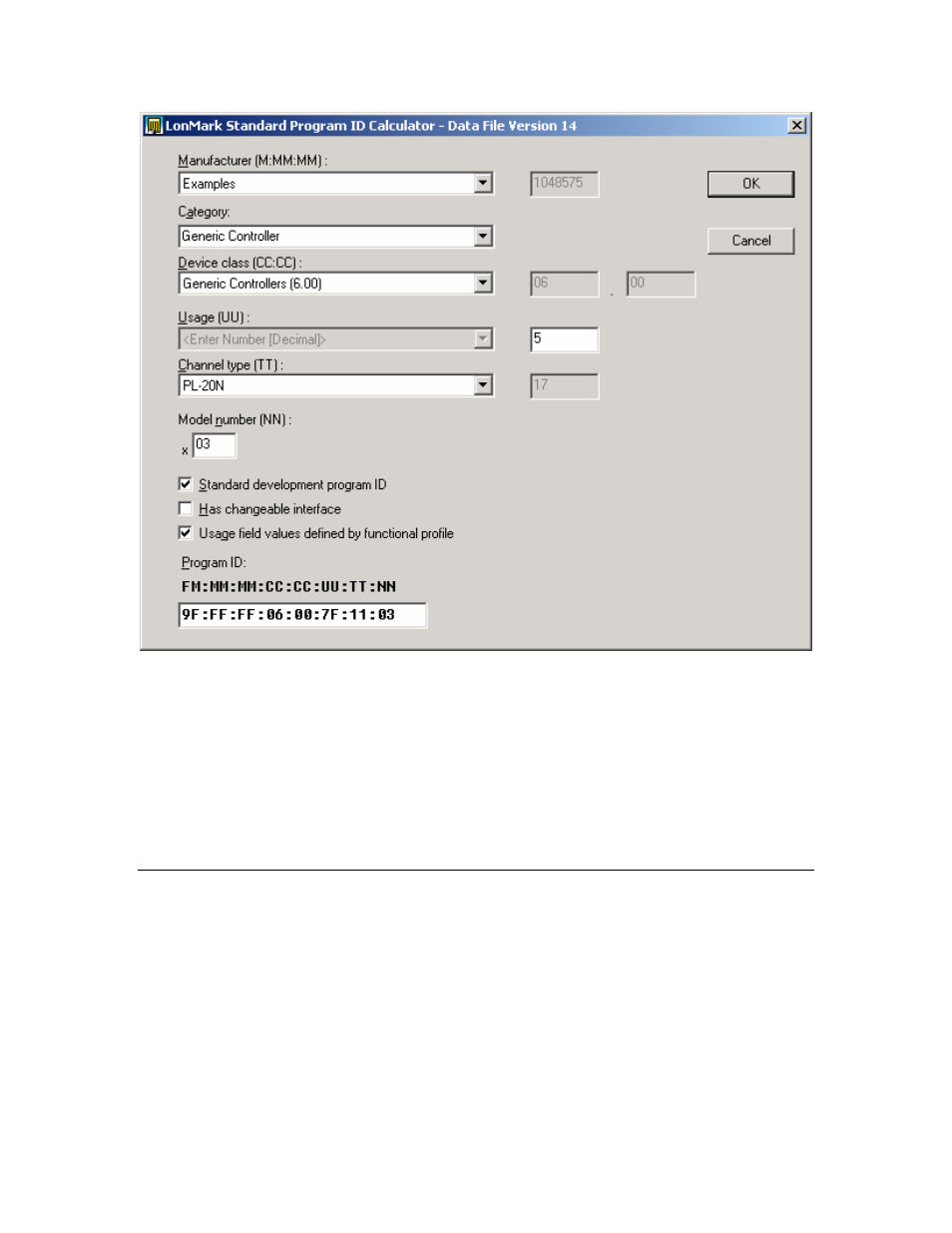
Figure 2.2 Standard Program ID Calculator Dialog
8. Click Build to compile the application and create the application image.
The status box at the bottom of the Application tab will inform you when
the application has successfully compiled, and will also inform you of any
build errors.
Consult Appendix A, Troubleshooting, if you are unable to compile your
application. The NodeBuilder Errors Guide in the Echelon Mini EVK
program folder describes the compiler, linker, and exporter errors listed
in the Status box.
Loading a Neuron C Application Image
You can load a Neuron application image over a L
ON
W
ORKS
network into a Mini
EVB, or into any L
ON
W
ORKS
device based on a Neuron Chip or Echelon Smart
Transceiver. You can create a Neuron application image as described in the
previous section, or you can load an existing Neuron application image.
The 3120 EVB comes with the MGSwitch example application pre-loaded, and
the 3150 EVB comes with the MGDemo example application pre-loaded. If you
have not already loaded a new application, you can use the MGSwitch and
MGDemo applications without loading them. To load any of the other example
applications, a custom application, or to reload MGSwitch or MGDemo into an
evaluation board, follow these steps:
12
Mini EVK User’s Guide
