Echelon Mini EVK User Manual
Page 54
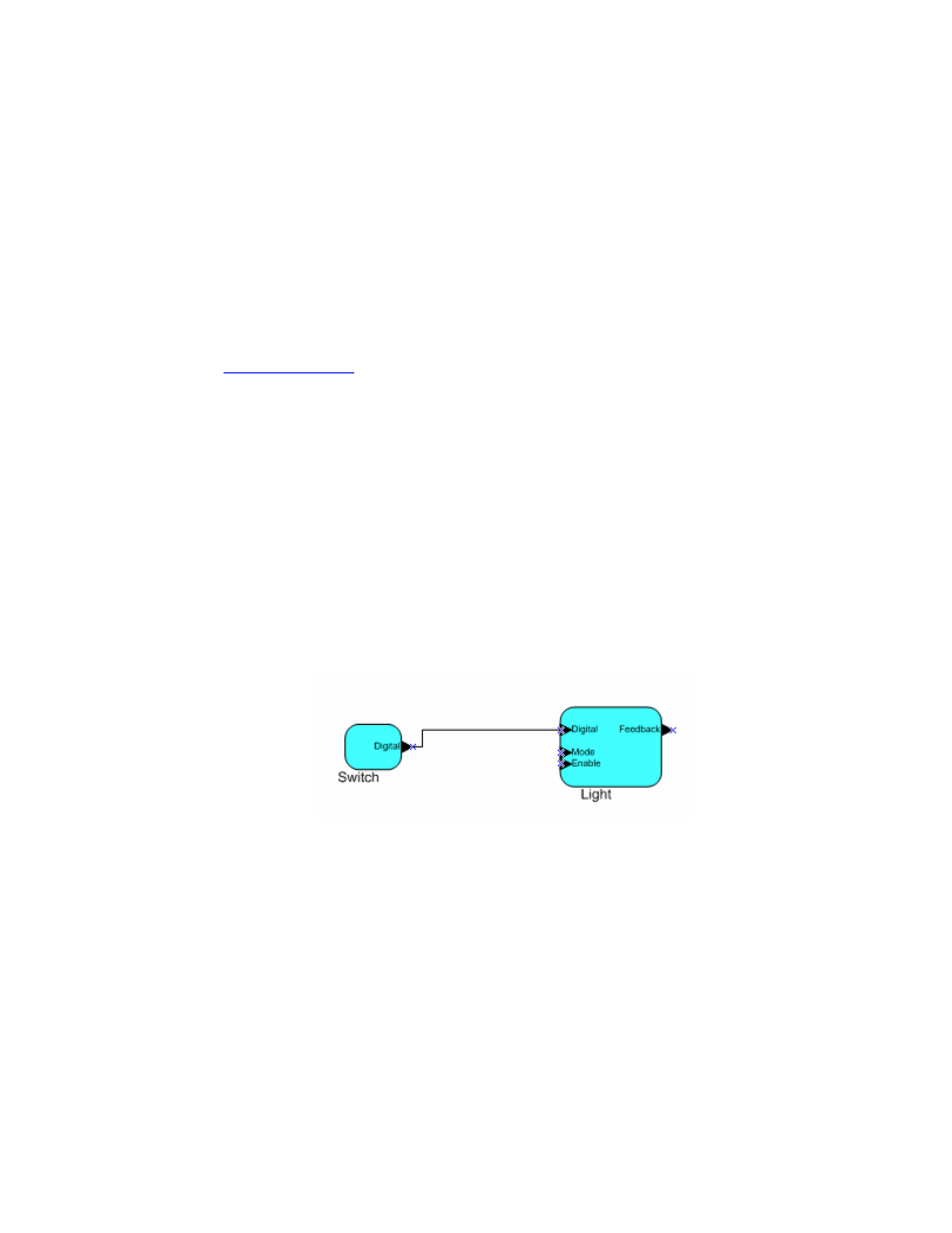
Applications exchange data with other L
ON
W
ORKS
devices using network
variables. Every network variable has a direction, type, and length. The
network variable direction can be either input or output, depending on
whether the network variable is used to receive or send data. The network
variable type determines the units, scaling, and encoding of the data. The
L
ON
W
ORKS
platform defines standard types for network variables called
standard network variable types (SNVTs). There are SNVT definitions for
essentially every physical quantity, and other more abstract definitions
tailored for certain industries and common applications. Device
manufacturers may also create custom network variable types called user
network variable types (UNVTs). You can view existing network variable type
definitions and define new types using the NodeBuilder Resource Editor
included with the Mini EVK, and you can also view the on the Web at
types.lonmark.org
. For more information on the NodeBuilder Resource
Editor, see the NodeBuilder Resource Editor User’s Guide included with the
Mini EVK.
Network variables of identical type and length but opposite directions can be
connected to allow the devices to share information. For example, an
application on a lighting device could have an input network variable that
was of the switch type, while an application on a dimmer-switch device could
have an output network variable of the same type. A network tool or self-
installation code on each device could be used to connect these two devices,
allowing the dimmer switch to control the lighting device, as shown in the
following figure. To send an update, the dimmer-switch application writes to
its copy of the network variable. The Neuron firmware automatically
propagates the update to the lighting application, which gets the new value
from its local network variable. The application program does not require
any explicit instructions for addressing, sending, receiving, managing,
retrying, authenticating, or acknowledging network variable updates.
Figure 4.1 Network Variable Unicast Connection
The direction indicated by the triangle in the above figure indicates the
direction of the network variable. A single network variable may be
connected to multiple network variables of the same type but opposite
direction. A single network variable output connected to multiple inputs is
called a fan-out connection or a multicast connection. A single network
variable input that receives inputs from multiple network variable outputs is
called a fan-in connection. Figure 4.2 shows the same dimmer switch being
used to control three lights using a fan-out connection:
48
Mini EVK User’s Guide
