Echelon Enterprise Services 2.0 User Manual
Page 49
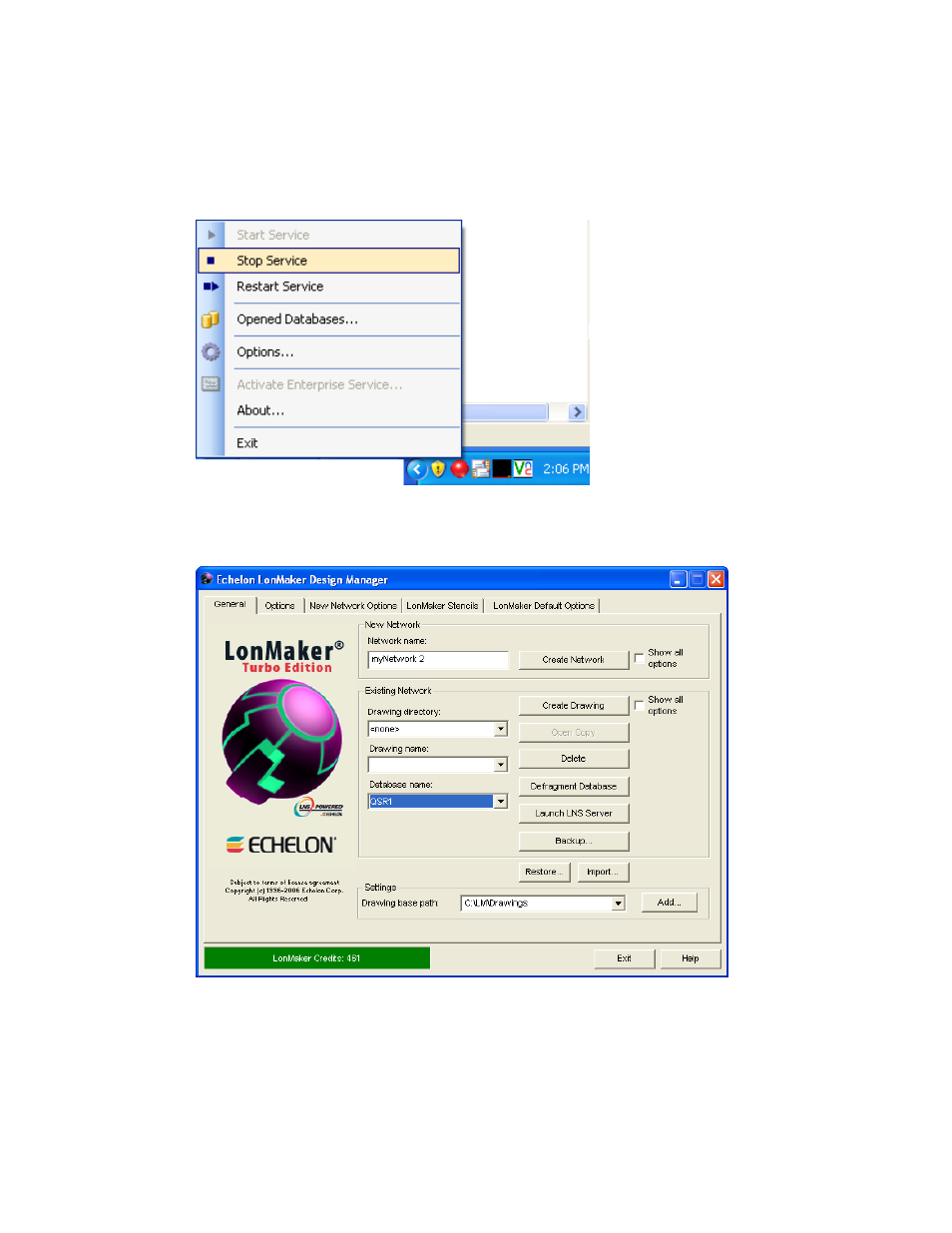
Echelon Enterprise Services 2.0 User’s Guide
39
network database is named QSR1, you would create the LonMaker drawing for the QSR1 database
following these steps:
1. Stop the LNS Proxy Web service because it is currently accessing the target LNS network
database. To do this, right-click the EES tray icon in the notification area, and then click Stop
Service on the shortcut menu.
2. Open the LonMaker Design Manager.
3. In the Database Name property under Existing Network, select the deployed LNS network
database. In this example, you would select QSR1.
4. Click Delete and then click Yes to confirm the deletion of the deployed LNS network database.
5. In the Database Name property under Existing Network, select the LNS network database in the
i.LON template. In this example, you would select QSR.
6. Click Open Copy under Existing Network. When the LonMaker drawing opens, click Yes to
confirm the copying of the LNS network database in the i.LON template and its associated
LonMaker drawing.
