Echelon i.LON 10 Ethernet Adapter User Manual
Page 15
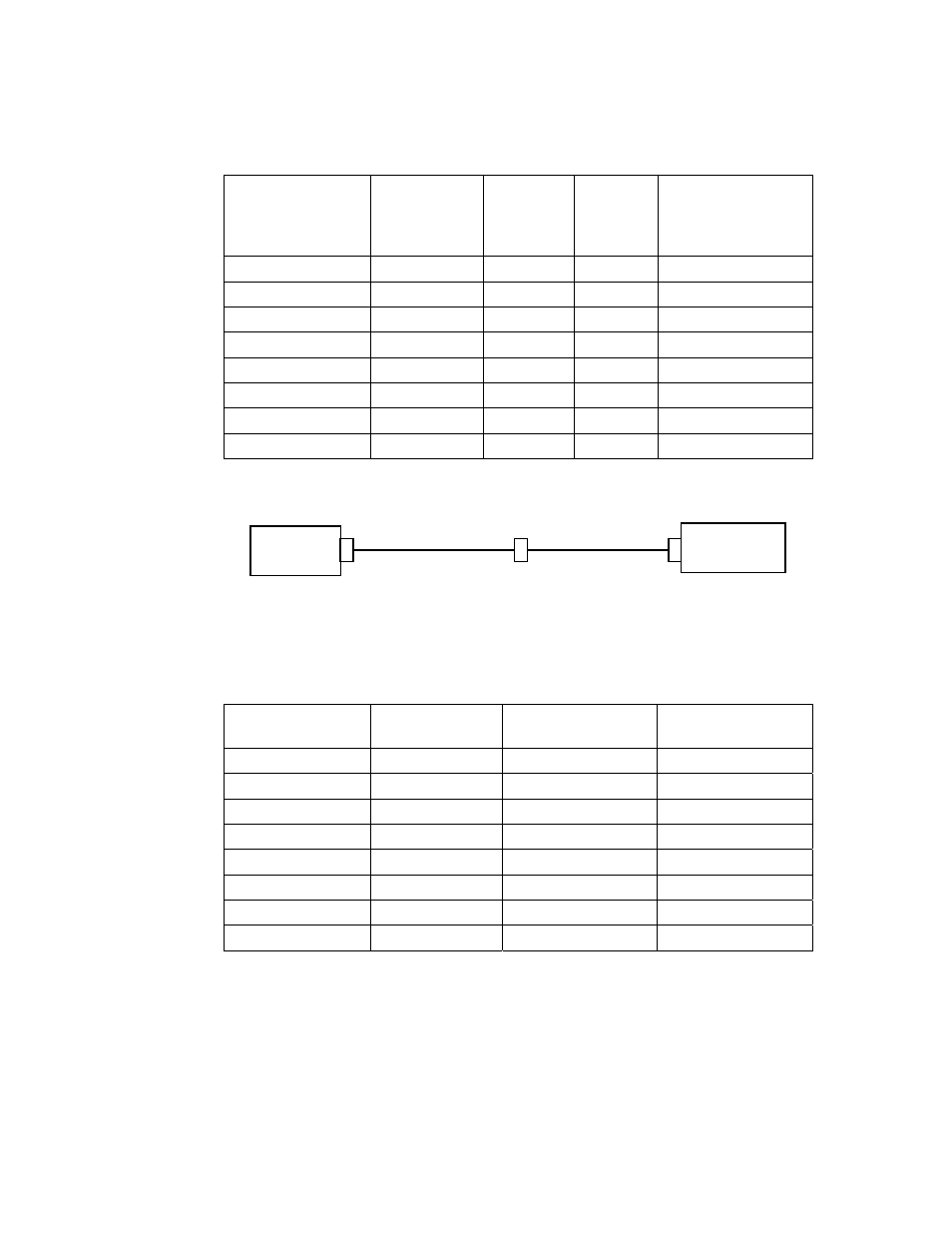
Table 2-2
DTE Modem requiring a null modem cable to DTE i.LON 10 Adapter
Connection (DB-9 to DB-9)
Modem Signal
Name
Cable DB-9
Male
Null
Modem
Cable
DB9
Femal
e
i.LON 10 (DTE)
DB-9 Male
DCD
Pin 1
Pin 1-1
Pin 1
DCD—Pin 1
RxD
Pin 3
Pin 2-3
Pin 2
RxD—Pin 2
TxD
Pin 2
Pin 3-2
Pin 3
TxD—Pin 3
DTR
Pin 4
Pin 4-6
Pin 4
DTR—Pin4
GND
Pin 5
Pin 5-5
Pin 5
GND—Pin 5
DSR
Pin 6
Pin 6-4
Pin 6
DSR—Pin 6
RTS
Pin 7
Pin 7-8
Pin 7
RTS—Pin 7
CTS
Pin 8
Pin 8-7
Pin 8
CTS—Pin 8
modem
DB-9
male end
i.LON 10
DB-9
male end
Null
Modem
When connecting a DCE modem with a DB-25 serial port to the i.LON 10, the
signals are communicated as shown in Table 2-3.
Table 2-3
DCE Modem to DTE i.LON 10 Adapter Connection (DB-25 to DB-9)
Modem Signal
Name
Cable DB-25
Male
Cable DB9
Female
i.LON 10 (DTE)
DB-9 Male
DCD
Pin 8
Pin 1
DCD—Pin 1
TxD
Pin 3
Pin 3
RxD—Pin 2
RxD
Pin 2
Pin 2
TxD—Pin 3
DTR
Pin 20
Pin 4
DTR—Pin4
GND
Pin 5
Pin 5
GND—Pin 5
DSR
Pin 6
Pin 6
DSR—Pin 6
RTS
Pin 7
Pin 7
RTS—Pin 7
CTS
Pin 8
Pin 8
CTS—Pin 8
When connecting a DTE modem with requiring a null modem cable with a DB-25
serial port to an i.LON 10, the signals are communicated as shown in Table 2-4.
i.LON 10 Ethernet Adapter User’s Guide
2-5
