Echelon LonPoint Application and Plug-In User Manual
Page 88
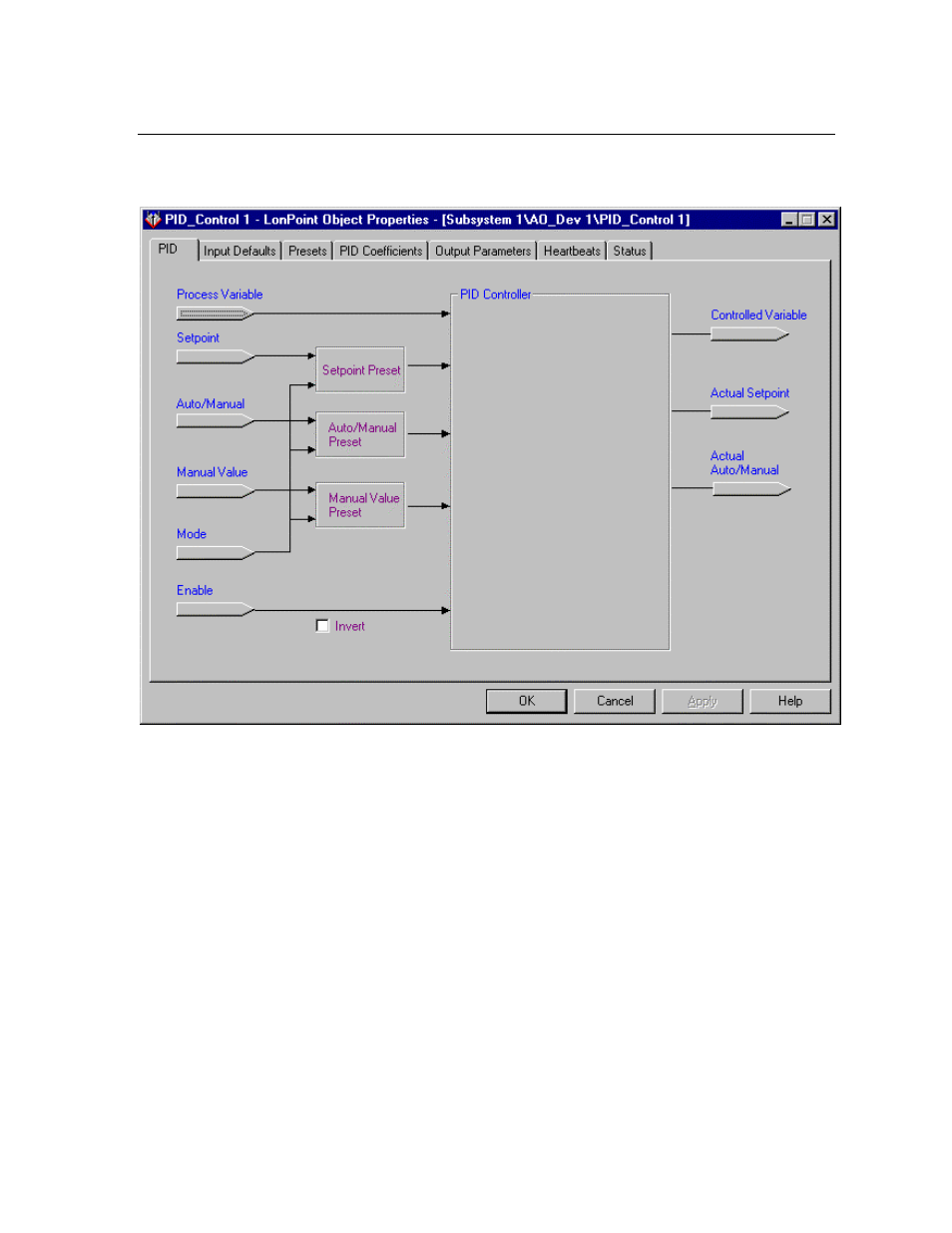
9-4
PID Controller Functional Block
PID
This tab appears as follows:
This tab displays the flow of information through the PID functional block. The
input values are taken from network variables on the left. The information is
passed through the preset tables to determine what values are sent to the PID
controller. The PID controller calculates the controlled variable and outputs it to
the controlled variable network variable on the right, along with the actual setpoint
and auto/manual settings used.
The Invert option specifies whether or not the Enable input is inverted. If Invert
is checked, the PID functional block is enabled when the Enable network variable
is set to Off.
