Input limits – Echelon LonPoint Application and Plug-In User Manual
Page 171
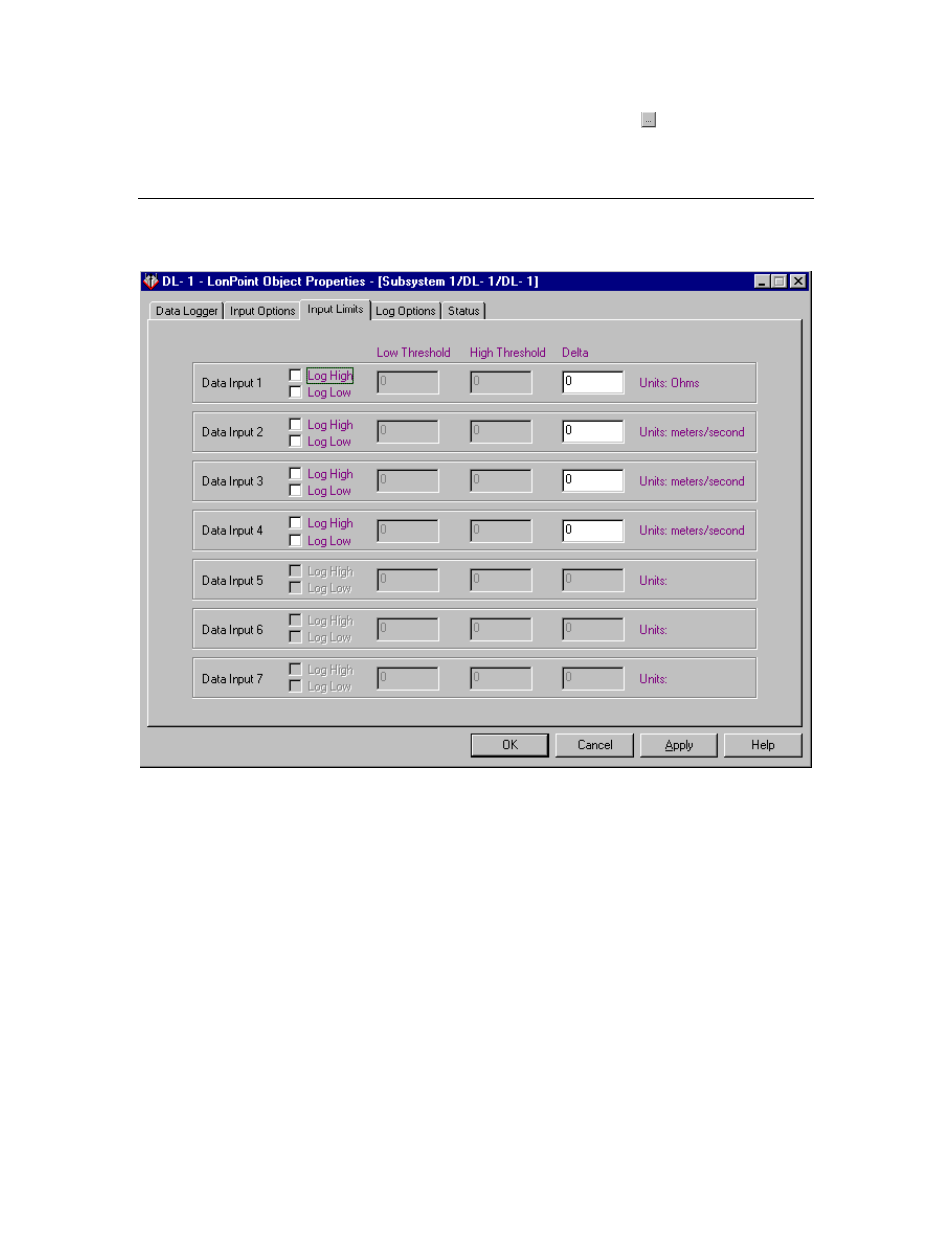
The LonPoint Application and Plug-in Guide
13-5
a specified interval. Click the button to the right of
the corresponding Data Input to change the
maximum storage rate for that input.
Input Limits
This tab appears as follows:
This tab allows you to set up filtering for numeric data. You can set separate
filtering options for each of the 7 Data Inputs network variables. Only floating
point, fixed point, or enumerated network variables can be filtered. If any other
network variable type is specified for an input, the corresponding filter area will
be grayed out.
If you change any Data input network variable to a type that cannot be filtered,
you should then select this tab and click Apply to ensure that filtering is
disabled for that network variable.
For each of the 7 Data Input network variables, you may set the following fields:
Log Low
Causes incoming data to be filtered against the Low
Threshold field before being logged.
Log High
Causes incoming data to be filtered against the High
Threshold field before being logged.
