Using the sch-10 scheduler module, Sch-10 functional blocks – Echelon LonPoint Application and Plug-In User Manual
Page 104
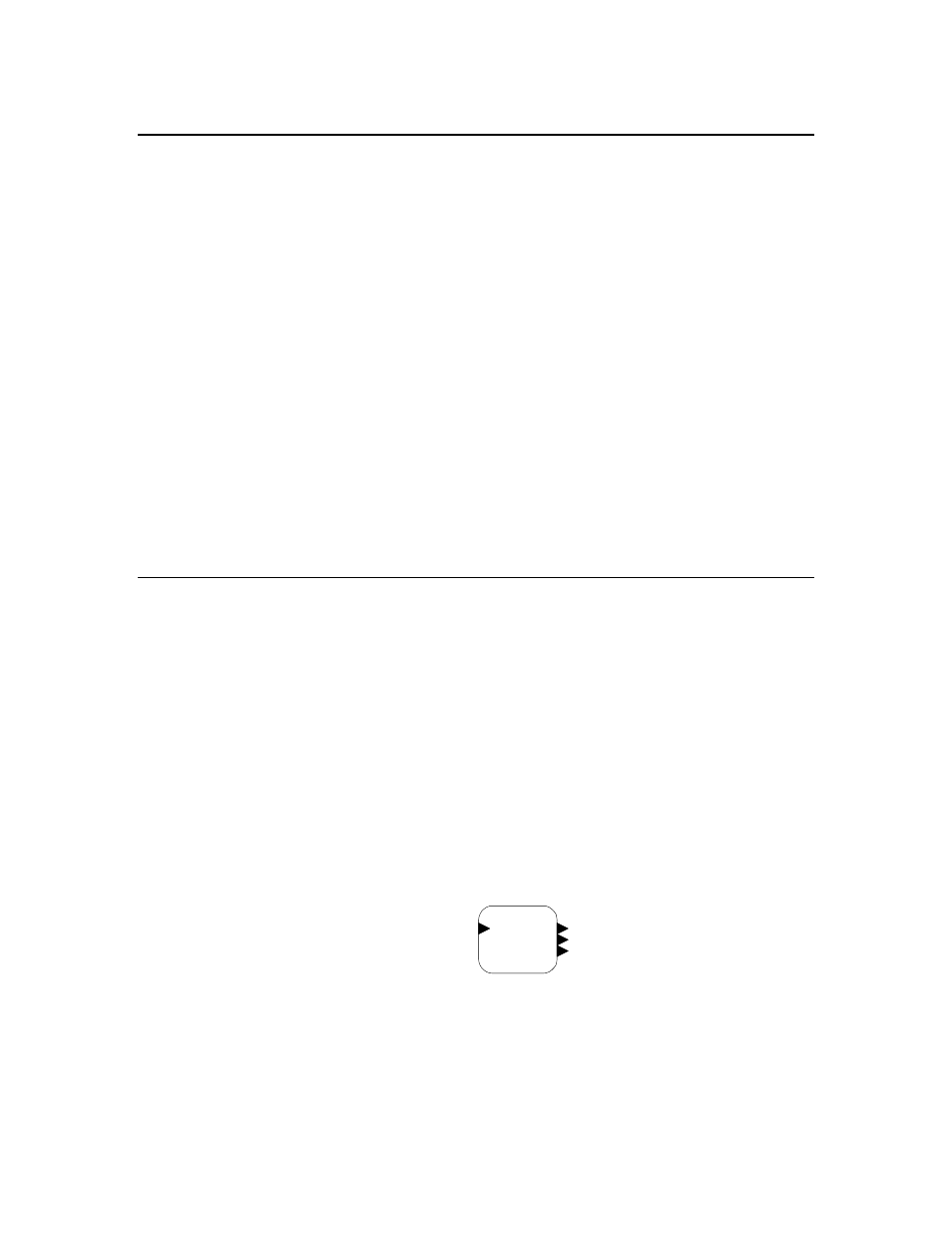
10-2
Scheduler Interface
Using the SCH-10 Scheduler Module
The SCH-10 Scheduler Module is a general-purpose controller that can be used
as a source of system time, a time-based event scheduler, and a general-purpose
state machine. The SCH-10 module includes a downloadable flash memory that
is preprogrammed with the SCH-10 scheduler application. The SCH-10 module
also includes a real-time clock with battery backup. The SCH-10 application can
be used to control equipment startup, shutdown, and other control system
operating procedures.
The SCH-10 application includes three functional blocks that provide scheduling
and control functions. The LonPoint Schedule Maker utility is a Windows
application that is used to create a supervisory application design that is
downloaded to an SCH-10 module. These applications may be simple event-
driven schedules, or complex state machines that control system behavior based
on the interaction of many scheduled events and other network inputs. The
LonPoint Schedule Maker utility includes a simulator that should be used to
validate a supervisory application design before downloading the design to an
SCH-10 module.
The SCH-10 hardware can be changed to a data logger by downloading the DL-
10 application as described in Chapter 13.
SCH-10 Functional Blocks
The SCH-10 application consists of the Real-Time Clock, Event Scheduler, and
State Machine functional blocks.
The Real-Time Clock functional block, shown in the following figure, uses a
battery-backed clock in the SCH-10 module to provide the following network
variable outputs:
Time
The current time and date.
Day
The current day of the week.
DST
The daylight savings time flag. If set to TRUE,
daylight savings time is in effect (i.e. during winter).
These outputs may be used by any device on the network, but are typically
connected to the Event Scheduler functional block.
SetTime
Time
Day
DST
SCH- 1 Clock
RTC-1
The Event Scheduler functional block, shown in the following figure, uses a time
of day input from a Real-Time Clock functional block to generate scheduled
events according to one of several 24-hour daily schedules. A default daily
schedule can be defined for each day of the week, and override daily schedules
can be defined for any specific date or range of dates. An entry in a daily
