Setting scheduler options – Echelon LonPoint Application and Plug-In User Manual
Page 135
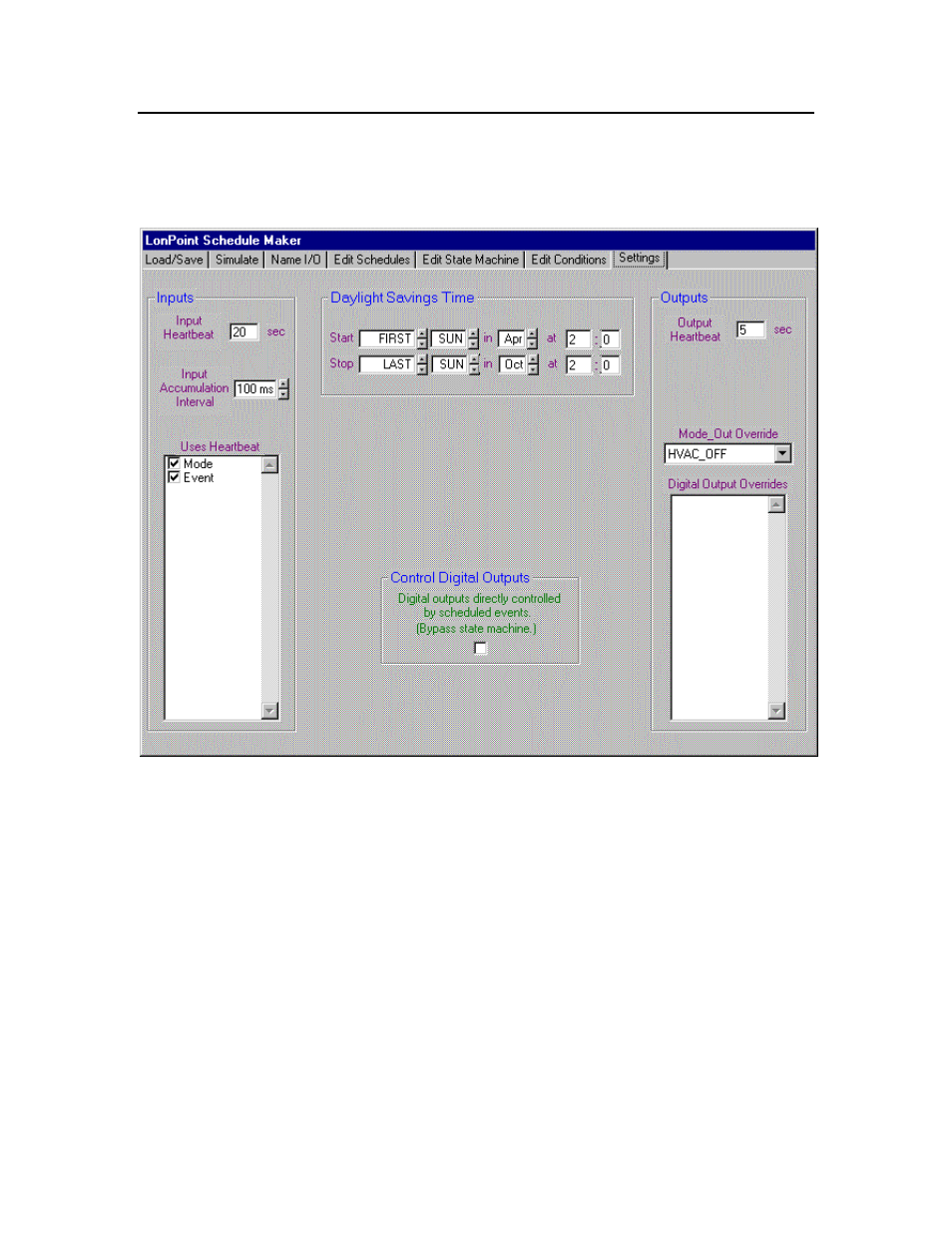
The LonPoint Application and Plug-in Guide
10-33
Setting Scheduler Options
The Settings tab, shown in the following figure, allows you to determine data
flow configuration properties for the Event Scheduler and State Machine
functional blocks.
This tab contains the following properties:
Input Heartbeat
Determines the interval (in seconds) the network
variables that have the Uses Heartbeat option
selected will wait for a heartbeat before registering a
heartbeat failure. See Heartbeats in Chapter 1 for
more information.
Input Accumulation
Interval
The time period for accumulating changes on the
State Machine functional block’s input network
variables before taking action. When an external
input, such as an analog sensor value, is received, an
internal timer is started. The timer runs for the
number of milliseconds specified by this entry. While
this timer is running, the input is not processed and
changes that occur during this time are treated as
simultaneous. This allows originally simultaneous
sensor inputs that have lost synchronization to be re-
synchronized. This should typically be left at the
