Heartbeats, Status – Echelon LonPoint Application and Plug-In User Manual
Page 72
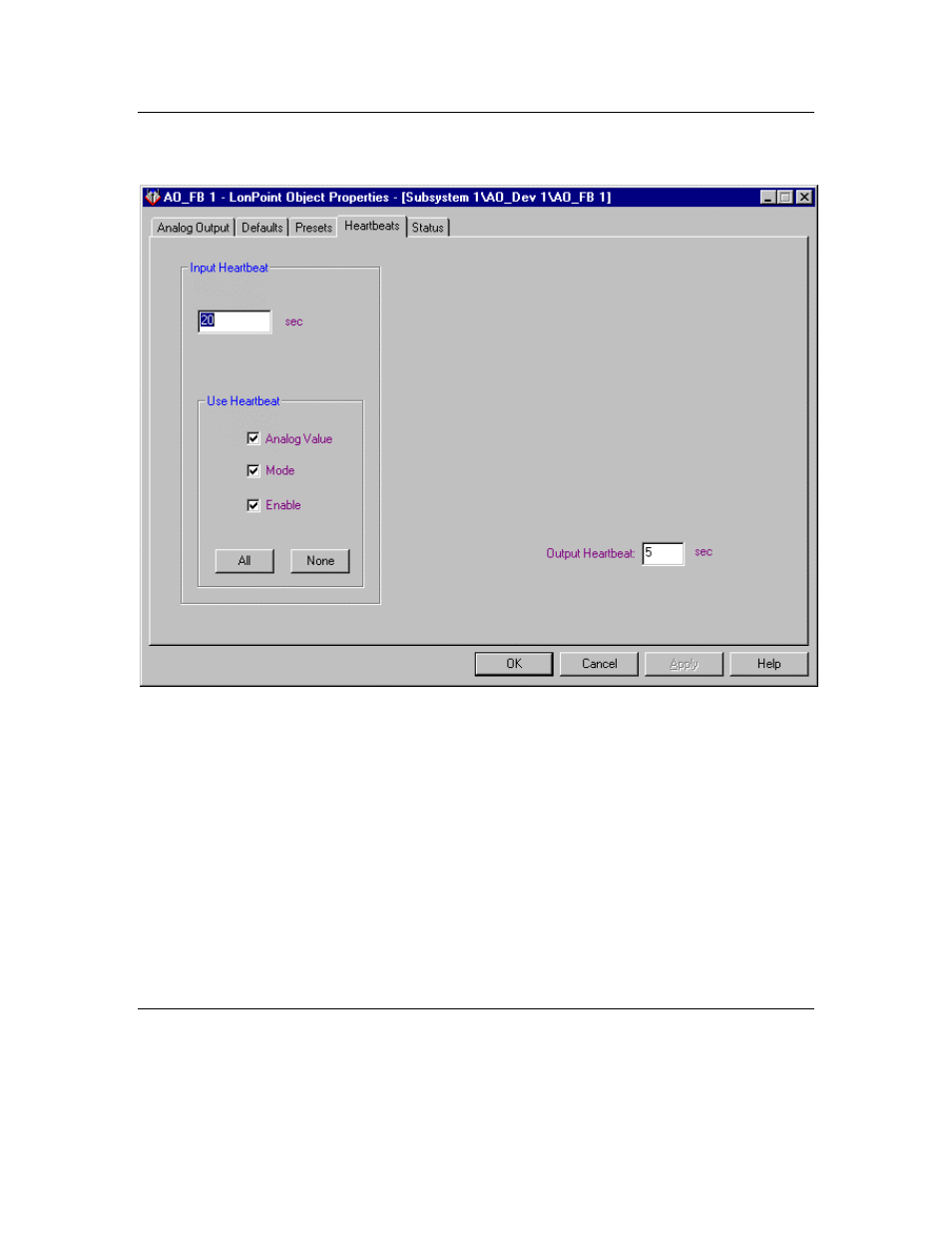
7-6
Analog Output Functional Block
Heartbeats
This tab appears as follows:
This tab allows you to configure the input heartbeat rates. This tab contains the
following fields:
Input Heartbeat
Determines the interval (in seconds) the network
variables that have the Use Heartbeat option
selected will wait for a heartbeat before registering a
heartbeat failure.
Use Heartbeat
Specifies whether or not heartbeat checking will be
used for the selected input network variables. Click
the All or None buttons to turn heartbeats on or off
for all network variables.
Output Heartbeat
Determines the heartbeat send time in seconds for
the Feedback network variable. A value of 0
disables the output heartbeat.
Status
This tab allows you to view and change the status of an Analog Output
functional block. See Status in Chapter 2 for more information.
