The lonpoint data logger utility, Status – Echelon LonPoint Application and Plug-In User Manual
Page 176
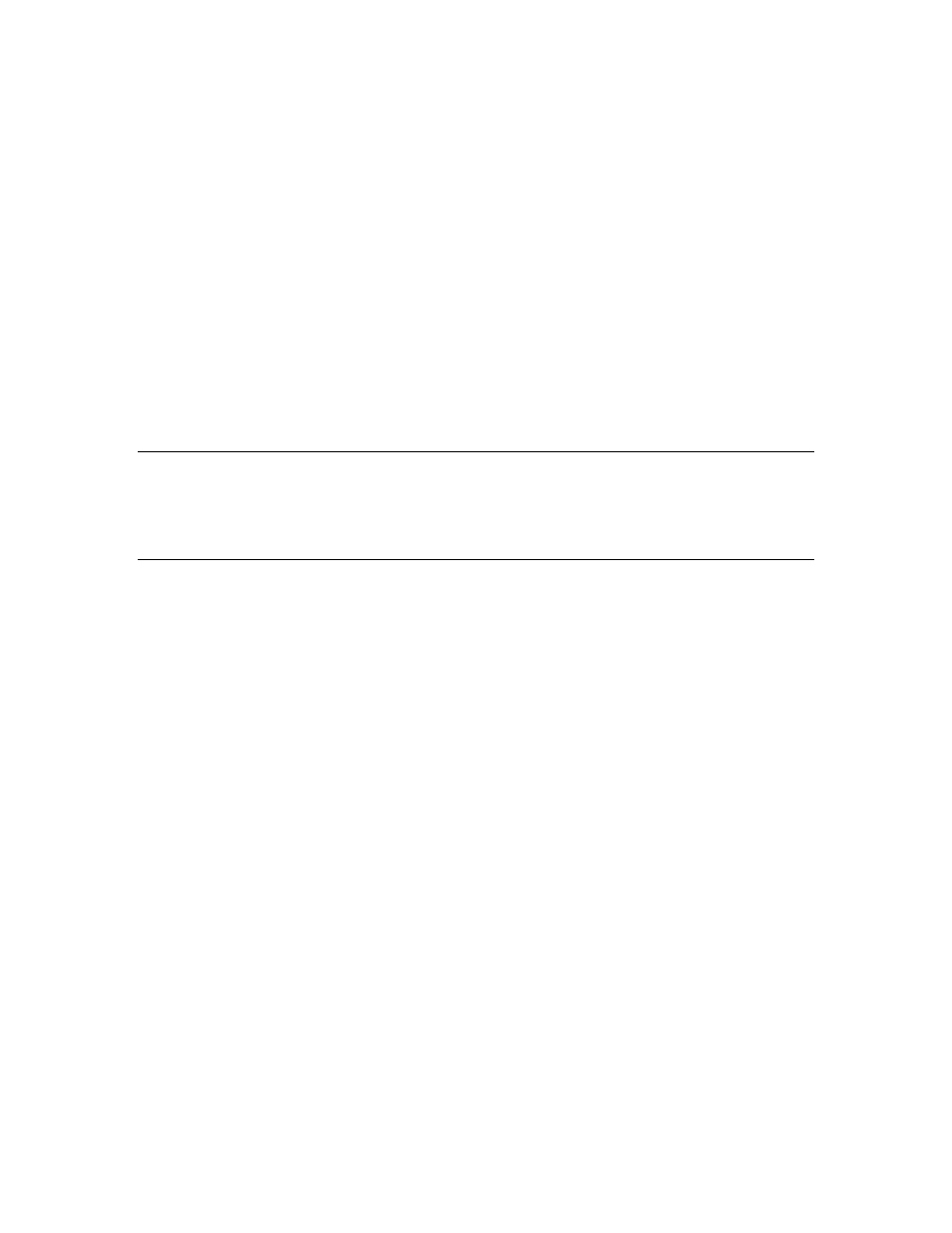
13-10
Data Logger Functional Block
%Full Report Levels
Specifies when the three Full network variables will
be sent on the network. When a new level is reached,
the Full network variable corresponding to the log
will be sent on the network. This only has an effect if
Bound monitoring is being used. See Monitoring
Options, later in this chapter, for more information.
Fill Method
Specifies the behavior of the corresponding log if its
capacity is reached. The Fixed option causes new
data to be lost. The Circular option causes the log to
throw out the oldest logged data to make room for the
new data.
Enable Log Default
Specifies whether the corresponding log will be
Enabled or not if its Enable network variable is not
connected or has not received any updates since the
last reset.
Status
This tab allows you to view and change the status of a Data Logger functional
block. See Status in Chapter 2 for more information.
The LonPoint Data Logger Utility
The LonPoint Data Logger Utility is an LNS application that allows you to
upload data logs from a DL-10 device into a binary log file (.BIN extension) , and
to export the binary log file to a comma separated value (CSV) text file (.CSV
extension). See CSV File Format, later in this chapter, for more information on
CSV files.
