Log preferences – Echelon LonPoint Application and Plug-In User Manual
Page 181
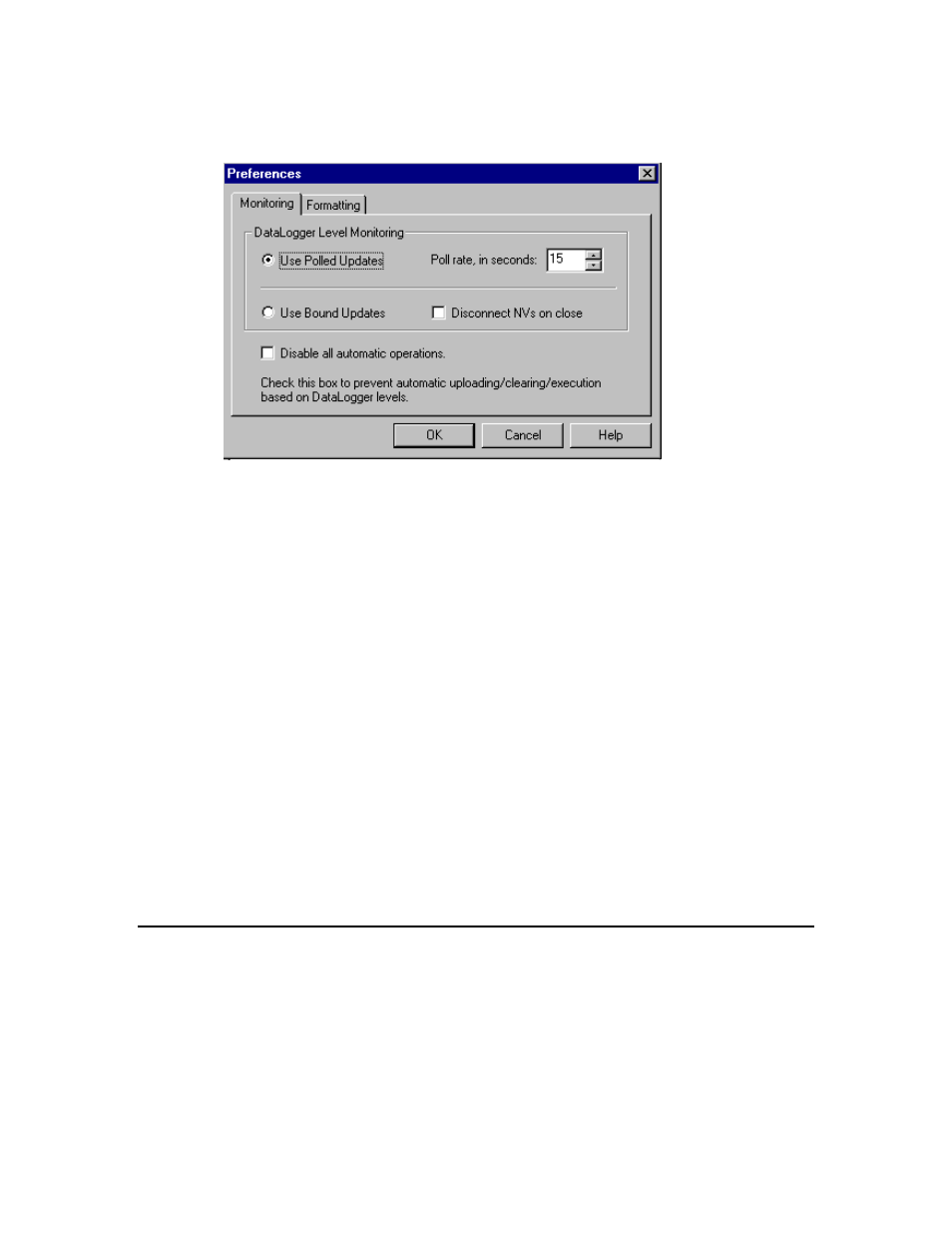
The LonPoint Application and Plug-in Guide
13-15
To modify monitoring preferences, click the Preferences button and select the
Monitoring tab. This tab appears as follows:
This tab contains the following fields:
Use Polled Updates
Causes the Data Logger's Full network variables to
be polled.
Poll Rate
The rate, in seconds, that the utility will poll the
network variables if the Use Polled Updates option is
selected.
Use Bound Updates
Causes the Data Logger's Full network variables to
be bound to the utility. In this case network traffic to
the utility only occurs when the output level network
variables cross any of the configured threshold
values, or when the log is cleared.
Disconnect NVs on close
Disconnects network variables when the utility is
shut down, or when the network is closed. If not
selected, connections are is left in place.
Disable all automatic
operations
Prevents any automatic file operations from
occurring such as clearing, uploading, or command
line execution based on Data Logger Full network
variable levels. See Log Preferences in the next
section for more information.
Log Preferences
Each individual data log has a level output network variable which is monitored
by the utility. The utility may be configured to automatically perform a number
of tasks when this level output value reaches configurable percentage full
values.
