Echelon LonPoint Application and Plug-In User Manual
Page 17
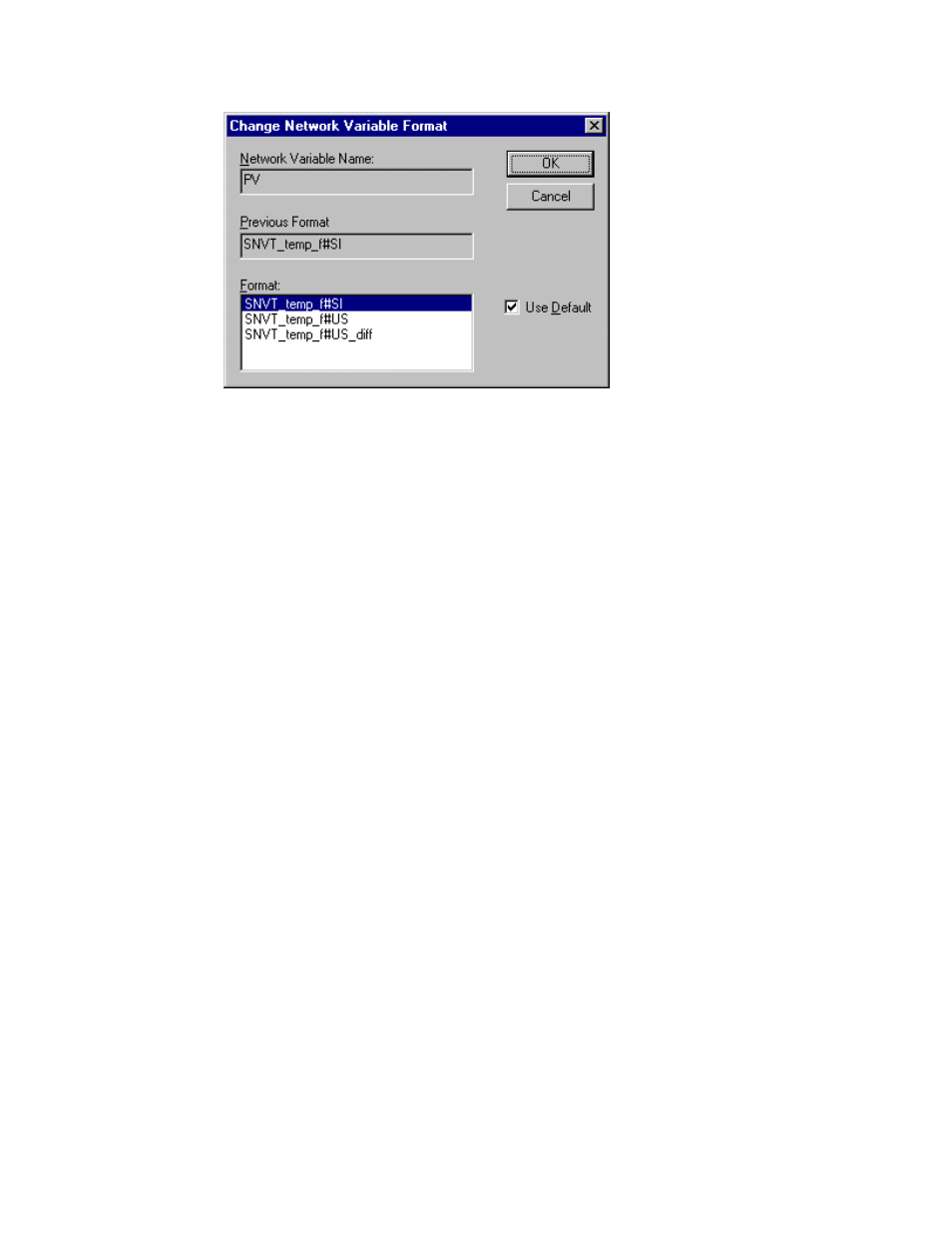
The LonPoint Application and Plug-in Guide
1-11
This dialog contains the following fields:
Network Variable Name
The name of the network variable. This field is read-only.
You can change the name of a network variable using the
LonMaker tool.
Previous Format
The current format of the selected network variable. This
field is read-only.
Format
Lists the available formats for the selected network
variable type. Select a format from this list to explicitly
determine the type of units used in the selected network
variable and its associated configuration properties.
Use Default
Automatically selects the default format from the Format
field. Use this option to reset a network variable to use its
default format.
When you select a new format for a network variable, the units of that format will
be indicated in the LonPoint Plug-in anywhere there is a field which contains data
that matches the network variable type (e.g. an override value). Data in these fields
is entered and displayed in those units.
