Sears 385. 19601 User Manual
Page 92
Attention! The text in this document has been recognized automatically. To view the original document, you can use the "Original mode".
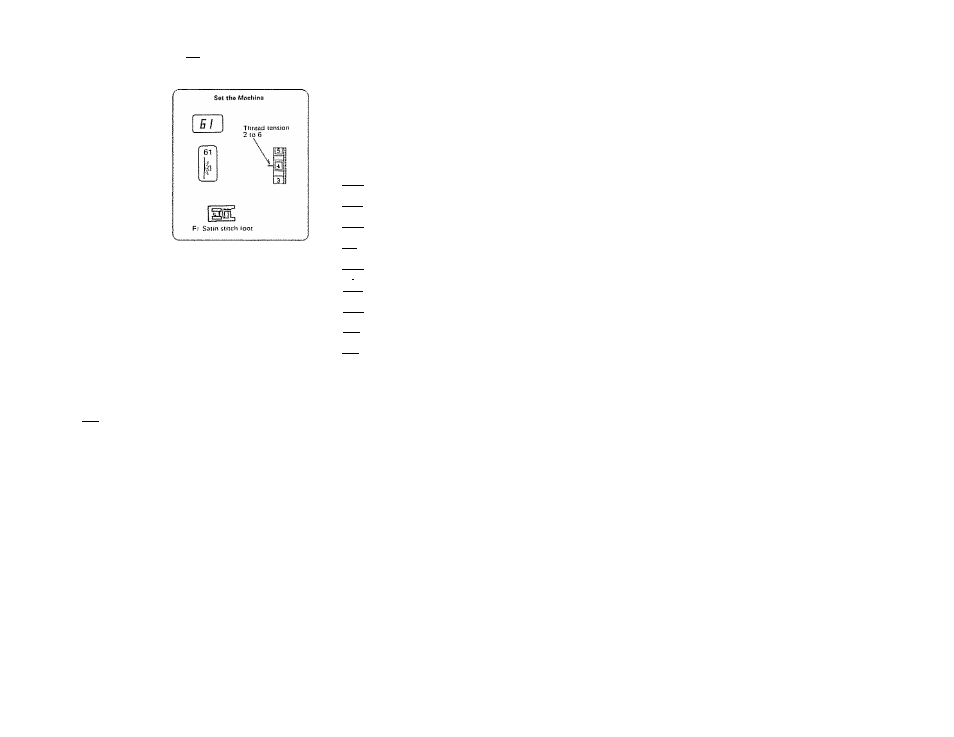
SECTION 5. LEARN THE STITCHES
Program Decorative Stitch Patterns |57j
[63| etc.
To program stiich pauern combinanons. press the pattern seSection buttons in
the order shown.
One Cycle Stitching
cu
Í
m
T.
Press the Auto-Lock.
2.
Press Memory.
о
Press the stitch patiern.
I
we
'
m
'I
m
4,
Press Memory.
5.
Press the Auto-Lock,
1
6
.
Press Memory
See the Pattern Single Unit Chart.
You will sewv one flower.
NOTE: The Auto-Lock stitch is already programmed into the buttonhole
stitches and pattern numbers of 64 to 97, but not on any other stitches.
You must press Auto—Lock to lock the decorative stitches.
♦ Two Cycle Stitching
To sew two of any stitch pattern, press the memory button twice after selecting
the stitch pattern numbers.
NOTE: Continue to press the toot control until the machine stops automati
cally.
Combine Stitch Patterns
1. Press the Auto-Lock.
Í
fMEMj 2. Press Memory.
[ 5 jf 1 3. Press the stitch pattern.
I
fMSMj 4. Press Memory.
i
\ E I \
S. Press the next stitch pstiern.
i
fMEMl 6. Press Memory.
j
j
5S
I
Press the stsich pattern.
L_J
fM£M| 8.
Press Memory.
I g / I 9-
Press the stitch panern.
ffiiS110-
Press Memory.
i
^11.
Press the Auto-Lock.
|
m
£^12. Press Memory.
To repeat the same combination of stitches, just press the toot control again
after stitching the first combination.
NOTE: To delete errors made while pfogramming a series ot patterns, press the
Clear Button (see p. 29) and continue the programming.
