Sears 385. 19601 User Manual
Page 34
Attention! The text in this document has been recognized automatically. To view the original document, you can use the "Original mode".
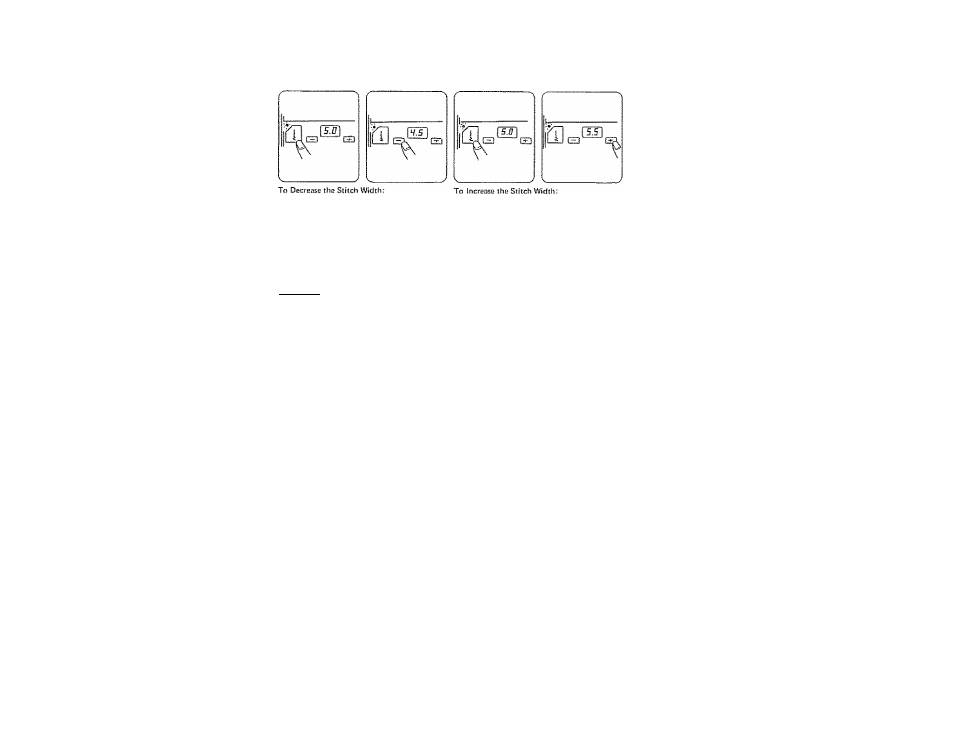
SECTION 3. LEARN TO USE THE CONTROLS
Stitch Width and Length Buttons
All siiiches m your Kenmoro 100 Siíích are pre-set for the best
stitch length and width. Bui if you wish to change the settings
here's how:
You can set stitch width and length with these two buttom.
iUse one at a time. The machine will remember the first one
while you SOI the other.l
Use the Plus or Minus buttons to increase or decrease
the stitch width or length.
The mdicator screen will show the smch width or tength you
have selected.
® Stitch Width Button
Tins button controls the width of zigzag stitches.
NOTE: If you press the stiich width button while doing
straight stitching, the stitch width light will go on and
the indicaiof screen will show "C" Your needle is
in the “Center" If you press the button, the
indicator will show “R" (Rjghth Jf you press the
” button, the indicator will show “L" {Left).
When you press this button tor zigzag stitches, the stitch width
light will go on and the indicator screen will show the preset
stitch width of “5.0"
NOTE: The range of stitch width depends on the stitch pattern you select.
Press the button. The width wilt decrease Press the “-i-" button. The zigzag width will
by D.5 mm to "0.0" each time you press the increase by 0.5 mm up to “7-0" each time you
button.
press the button.
To Adjust the Stitch Width Quickly:
Hold Down the or ‘'4 " button until you reach the stitch width you desire.
To Return to the Preset Stitch Width tor clear the stitch width):
Press the Stitch Width button again |or press the Clear button).
The smch width light and the indicator screen will go off.
32
