Sears 385. 19601 User Manual
Page 32
Attention! The text in this document has been recognized automatically. To view the original document, you can use the "Original mode".
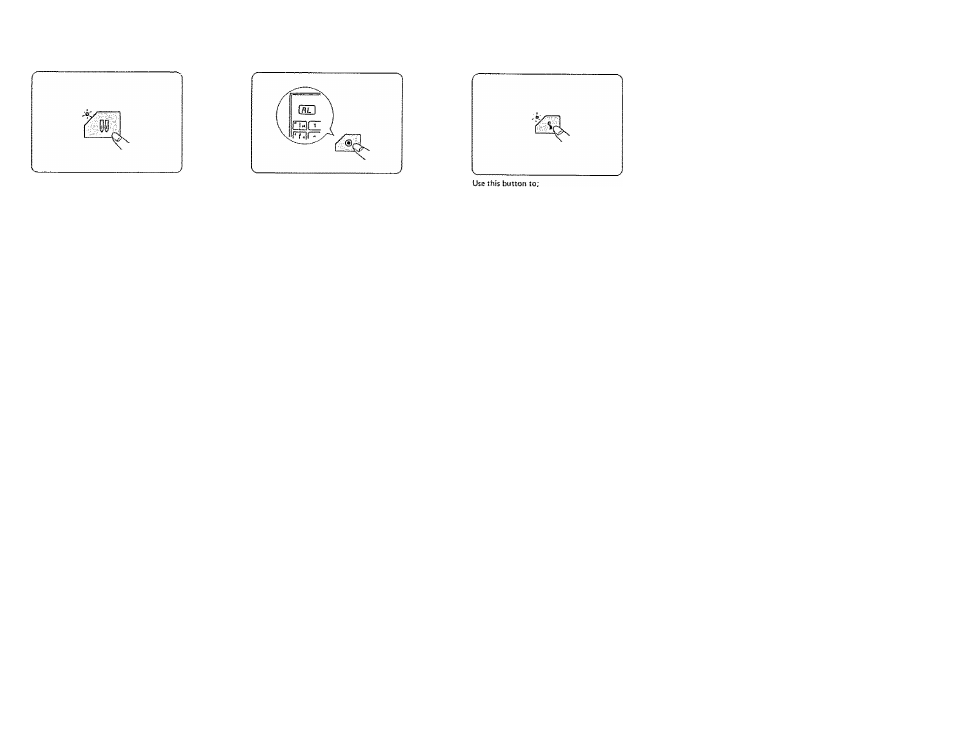
SECTION 3. LEARN TO USE THE CONTROLS
Twm Needle Button
Just press ihSs button, and the machine
automaiicaily
reduces
the
maximum
width tor twin needle sewing.
Press button again to single needle sewing.
For detailed instructions, see p. 83.
Auto-Lock Button
{automatic with memory)
Use ibis button to secure seams with an
auto-lock stitch at the first and last stitch
you SEW.
To Use the Auto-Lock Stitch:
Press the Auto-Lock Button.
The pattern mdicator screen will show
"AL".
The machine will take a tew stitches in
place and stop automatically.
To Use the Auto-Lock Memory;
1. Press the Auto-Lock Button.
2.
Press the Memory Button.
3.
Press the Stitch Pattern Buttons you
desire. {Be sure to press the Memory
Button alter each stitch pattern
selection.)
See p. ^ for more details.
4.
Press the Auto-Lock Button.
5.
Press the Memory Button.
Mirror Image Button
— sew & memorize patterns in a mirror
image.
—‘ sew & memorize letters and numbers
m two third size.
NOTE: Since this control memorizes the
pattern selected, press the Clear
Button or Power Switch to clear
the memory pnor to selecting
another stitch.
(How to use the Clear Button,
seep. 29.)
30
