7 serial numbers – YSI BODAnalyst User Manual
Page 65
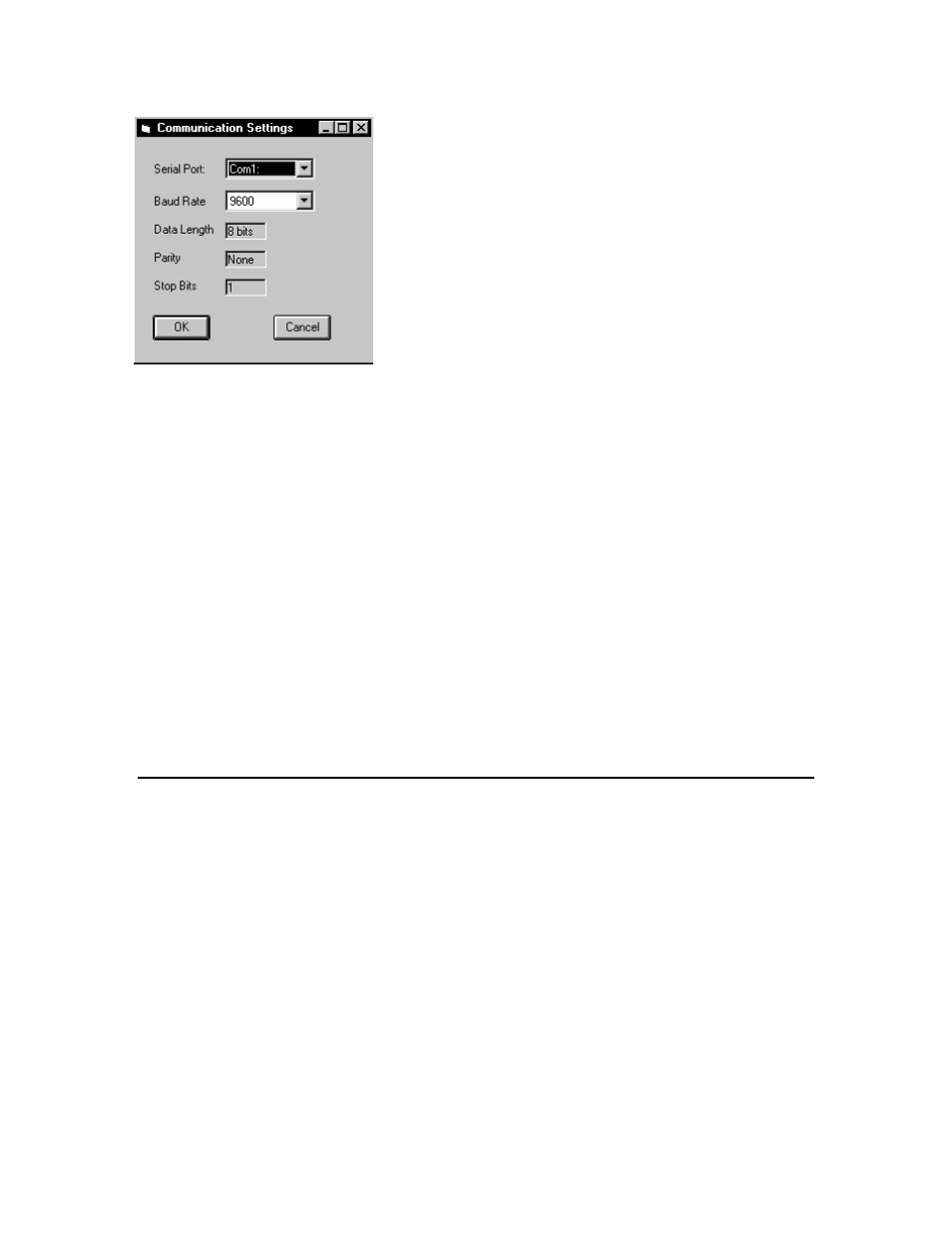
Customizing Your Program
Section 11
YSI Incorporated
BOD Analyst for Windows Software
61
Comm port: The program can communicate to the YSI 5000/5100 DO Instrument through either
communications port 1,2,3, or 4. In this field, indicate the communications port you will use to
connect to the YSI 5000/5100 DO Instrument. On newer computers, com1: is typically used. If
the program is unable to initialize communications with the YSI 5000/5100 DO Instrument, then
come back to this form and try a different port.
Baud rate: This is the baud rate for the com port that is hooked to the YSI 5000/5100 DO
Instrument. The default value for both the YSI 5000/5100 DO Instrument and the BOD Analyst
software is 9600. 9600 is the default and will work for almost all applications, but for long cable
lengths or noisy environments, a slower baud rate may be more reliable, though it will slow the
system response. We recommend that you use the highest reliable baud rate. Legal values are
9600, 4800, 2400, 1200, 300, and 110. See your YSI 5000/5100 Dissolved Oxygen Instrument
manual for more information on how to set it’s baud rate. The baud rate set here and the YSI
5000/5100 Dissolved Oxygen Instrument’s baud rate MUST be the same.
Note: Data Length, Parity, and Stop Bits are shown for informational purposes only and cannot
be changed.
11.7 SERIAL NUMBERS
Serial Numbers can be used to uniquely define a particular BOD test. It is important to
understand the difference between Samples and Serial Numbers. A typical sample may be called
Effluent with dilutions of 100, 150 and 200 ml, and 3 ml of seed added to each bottle. Suppose a
laboratory is testing the Effluent Sample one day and the program assigns a serial number of 328.
Normally the Serial Numbers increment, therefore the next sample would be number 329. The
next day, the Effluent sample would be run again but the serial number would be different.
While Sample Names are used over and over, a new serial number is assigned for each new BOD
test. The Serial Numbers Setup Form is used to specify how the program should implement
serial numbers. Select Setup / Serial Numbers from the Main Menu.
