YSI BODAnalyst User Manual
Page 44
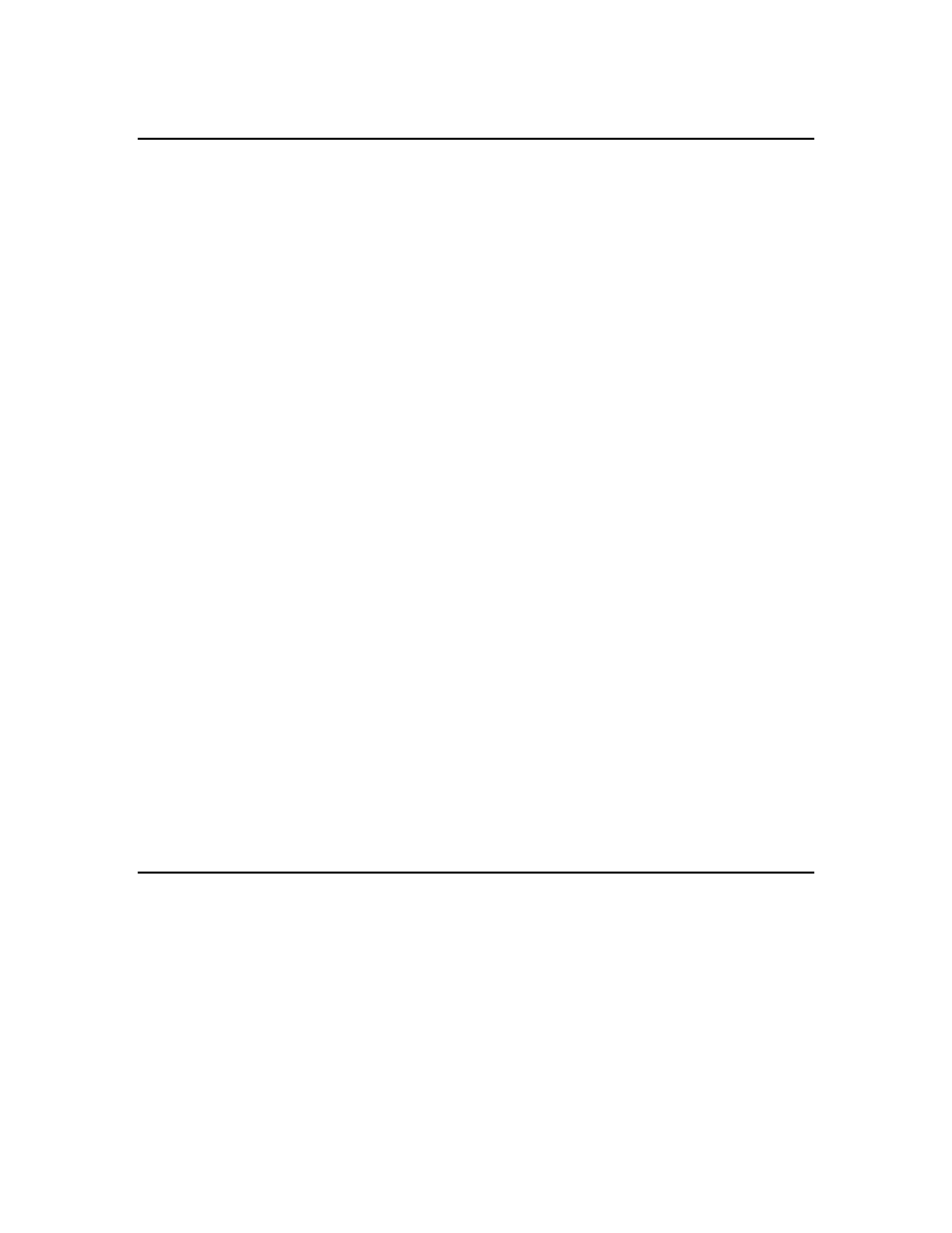
Reports
Section 8
YSI Incorporated
BOD Analyst for Windows Software
40
8.1.9 MONTHLY FUNCTIONS
Monthly functions return summary values for a sample for a specified month. The VarNum
parameter sets the sample to be used. The Offset sets the month to be retrieved relative to the
specified report start date. For example, with a report start date of 1/1/99, in Offset of 1 would
define January, 2 February, etc.. The easy way to place these functions is to use
Locate/Monthly Summary.
MSUM(VarNum, Offset)
Return the Monthly total for the sample.
MAVG(VarNum, Offset)
Return the Monthly Average for the sample.
MMAX(VarNum, Offset)
Returns the monthly maximum for the sample.
MMIN(VarNum, Offset)
Returns the monthly minimum for the sample.
MDEV(VarNum, Offset)
Returns the standard deviation of the data in the specified month.
MAOT(VarNum, Offset)
Returns the average over time” which totals the data for the month and divides by the number
of days in month instead of the number of values found. For example, if you enter rainfall only
on days it occurs and leave other days blank, MAOT will give you the average rainfall per day.
MAVG would give you the average rainfall for days that it rained.
MGMN(VarNum, Offset)
Returns the geometric mean of the values for the specified sample found for the
month.
MNOS(VarNum, Offset)
Returns the number of samples found for the month for the sample.
8.1.10
WORKING WITH REPORT FILES
In the File menu you will find standard functions such as: New, Open, Save, Save As, Print,
Page Setup, Exit. You will also find an item for deleting reports.
Select File, New to clear an open document from the screen and open a new document. If an
open document has been modified the user will be asked if changes are to be saved prior to
closing the file and removing it from the screen. The following form appears allowing selection
of a template to start the new spreadsheet.
