YSI BODAnalyst User Manual
Page 42
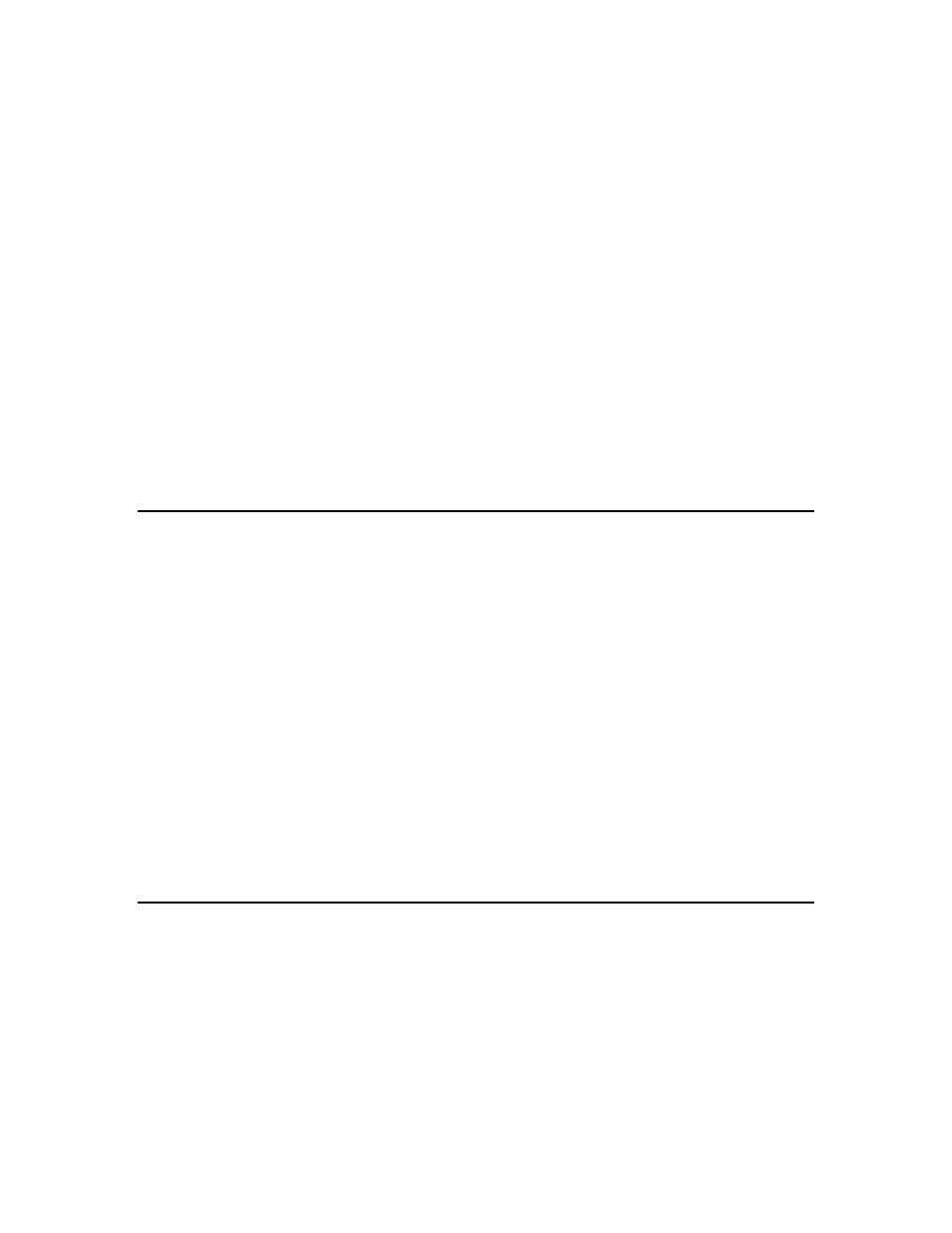
Reports
Section 8
YSI Incorporated
BOD Analyst for Windows Software
38
ABS(A1)
The absolute value of the cell is returned.
ISEMPTY(A1) If A1 is empty then a 1 is returned. If A1 is not empty then a zero is returned.
MAX(A1:A31) Returns the maximum value for the cell range.
MIN(A1:A31) Returns the minimum value for the cell range
NEG(A1)
Changes the sign of the value. For example, NEG (-15) = 15.
NOT(A1)
If A1 is zero then a 1 is returned. If A1 is not zero then a zero is returned.
SUM(A1:A31) Returns the total for the cell range
GMEAN(A1:A31) Returns the Geometric Mean for the cell range. Values of 0 are ignored.
COUNT(A1:A31) Returns the total the number of values for the cell range
8.1.7 IF STATEMENTS
As in any spreadsheet program, IF Statements may be entered as formulas. The syntax is simply:
IF(Condition, TrueResult, FalseResult)
Condition is the test which will be either true of false, TrueResult is the expression which
determines what to display if the Condition is True, and FalseResult is the expression which
determines what will be displayed if the Condition is False. For example, consider the following
statement:
IF(D5>120,E5,F5)
This statement says “if the value in cell D5 is greater than 120, then display the value in cell E5,
otherwise (else), display the value of cell F5”.
TrueResult and FalseResult may be cell references, numeric values, numeric expressions
(calculations) or other IF Statements. Cell references may be anchored using the dollar sign ( $ ).
8.1.8 BOD ANALYST SOFTWARE FUNCTIONS
The following functions are those used by BOD Analyst software when statistical information or
dates are located in the spreadsheet. They are explained here in detail for clarification and to
allow advanced users to perform less typical analyses or to make modifications to formulas
placed by BOD Analyst software.
VAR(VarNum, Offset, future, future, future, future, future)
Returns the daily value for a sample. This formula is automatically built when
Locate/Sample is used.
VarNum
The sample number.
