6 the communications setup form – YSI BODAnalyst User Manual
Page 64
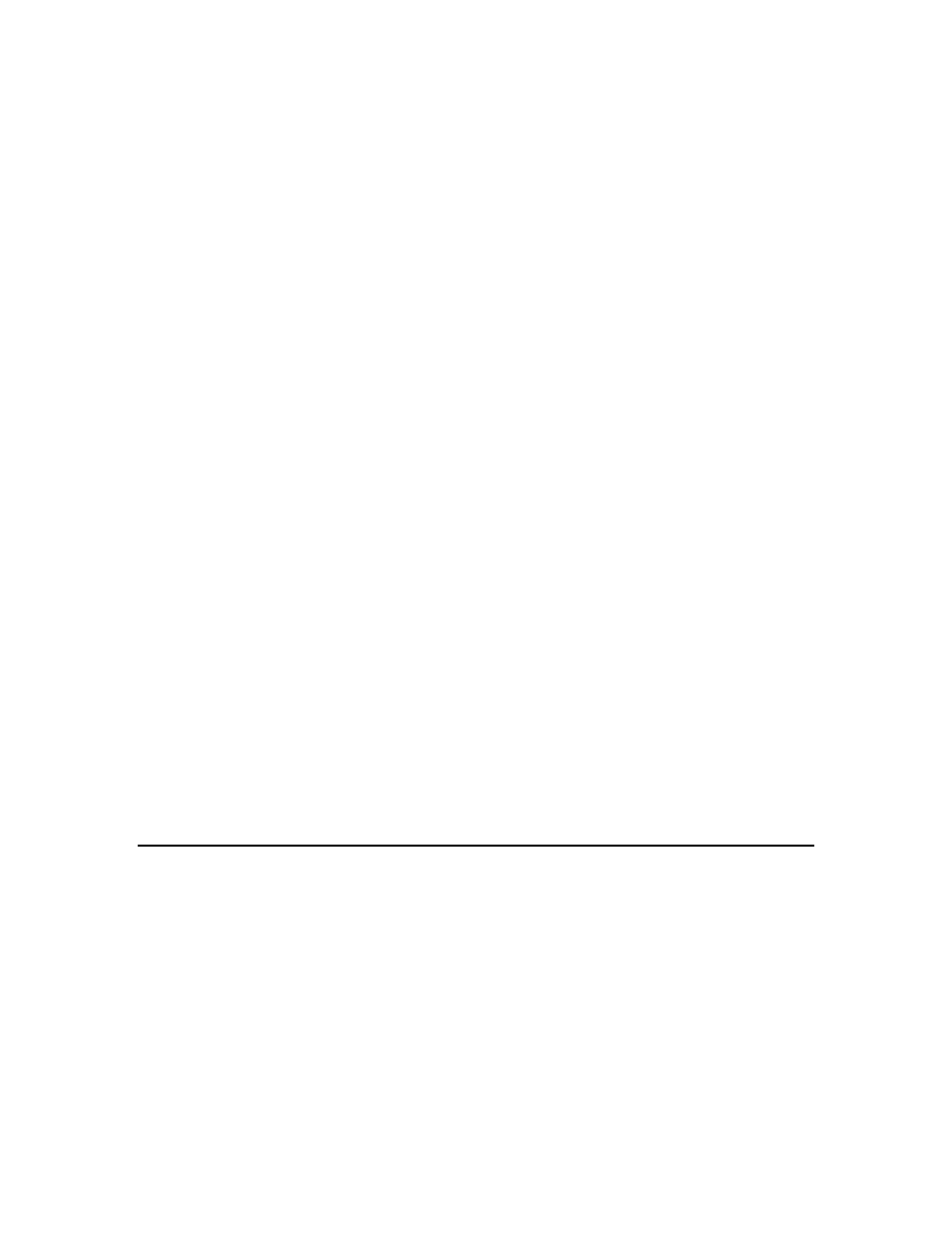
Customizing Your Program
Section 11
YSI Incorporated
BOD Analyst for Windows Software
60
Initial low temp: If the temperature of your initial DO is below this temperature (in
°
C) the
program will display a warning message at the YSI 5000/5100 DO Instrument before the reading
is stored. Legal values are 0 through 99.9. The default value is 16.
Initial high temp: If the temperature of your initial DO is above the temperature (in
°
C) the
program will display a warning message at the YSI 5000/5100 DO Instrument before the reading
is stored. Legal values are 0 through 99.9. The default value is 24.
Final low temp: If the temperature of your final DO is below this temperature (in
°
C) the
program will display a warning message at the YSI 5000/5100 DO Instrument before the reading
is stored. Legal values are 0 through 99.9. The default value is 18.
Final high temp: If the temperature of your final DO is above the temperature (in
°
C) the
program will display a warning message at the YSI 5000/5100 DO Instrument before the reading
is stored. Legal values are 0 through 99.9. The default value is 22.
Supersaturation: If the DO reading is above this value the program will display a warning
message at the YSI 5000/5100 DO Instrument before the reading is stored. Legal values are 1
through 20 mg/L. The default value is 9.09.
Bottle numbers: Some people do not use bottle numbers, but use some other way to keep track
of which bottle is which (marked racks, for instance). If you leave the checkbox unchecked, the
program will not ask for bottle numbers. The default setting is checked or on.
Barcode reader: Setting this field to on will allow you to use the optional barcode wand to enter
bottle numbers. When the YSI 5100 Dissolved Oxygen Instrument prompts “Enter Bot# 0”,
simply scan the bottle number. Bottle number entry is only necessary during initials. During
finals, the user is asked only to confirm bottle numbers entered during the initials. Setting the
field to Required will force the user to use the barcode reader during both initials and finals.
During initials the YSI prompts “Scan Bottle” and will wait until a barcode is scanned. During
finals the YSI will prompt for you to scan the bottle. For example, if the current bottle is 213, the
YSI prompts, “Scan Bot 213” and will wait until 213 is scanned. This may provide more reliable
results. Even with this field set to on, you may use the wand during finals. Required just makes
it mandatory. If you do not use the barcode reader, set the field to off. The default setting is on.
11.6 THE COMMUNICATIONS SETUP FORM
This form is used to set the communications settings. Select Setup / Communications Setup to
display the form.
