YSI BODAnalyst User Manual
Page 27
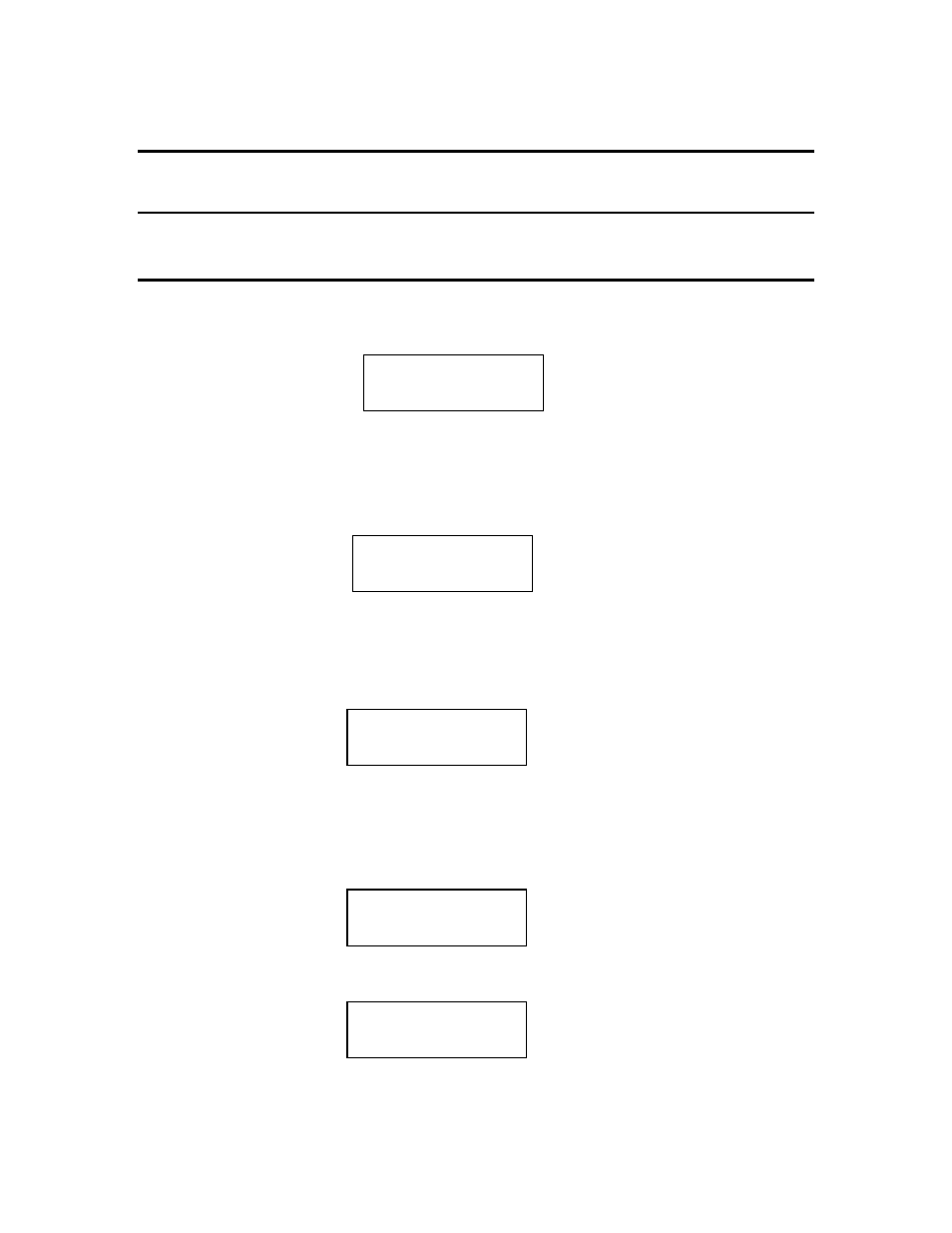
SECTION 6 TAKING INITIAL DO READINGS
6.1 ENTERING BOTTLE NUMBERS
6.1.1 USING THE YSI 5000/5100 DO INSTRUMENT
Just after selecting Read / Initials from the menu, the YSI 5000/5100 DO Instrument display will
look like this:
To begin taking measurements, press CONFIRM. You will then move onto the bottle number
prompt for either the first bottle in a new Batch, or the next bottle to be done in an interrupted
Batch. Here is the bottle number prompt for an Effluent Sample.
The top line of the display will show the Sample name and dilution of the next bottle to be read.
There will also be an "i," in the top line indicating that you are working on initial DOs. There
will be a prompt for the bottle number in the bottom line. After you enter the bottle number, the
program will display the DO as follows. This data will also be displayed on the Read YSI form.
You can enter bottle numbers one digit at a time using the up and down arrow keys, pressing
CONFIRM after each digit. One and two digit bottle numbers need leading zeros. (Enter "007,"
not "7.") Since each digit starts at 0, it is easier to enter a "7" by pressing the down key three
times. To enter the bottle number, 294, enter "2" for the first digit. Press the up arrow key twice,
then press CONFIRM.
To enter "9" for the second digit, press the down arrow key once,
Begin taking
Initials?
Effluent 60 i
Enter bot#2
Effluent 60 i
Enter bot#20
Effluent 60 i
Enter bot#0
Effluent 60 i
7.74 mg/L B#551
