YSI BODAnalyst User Manual
Page 5
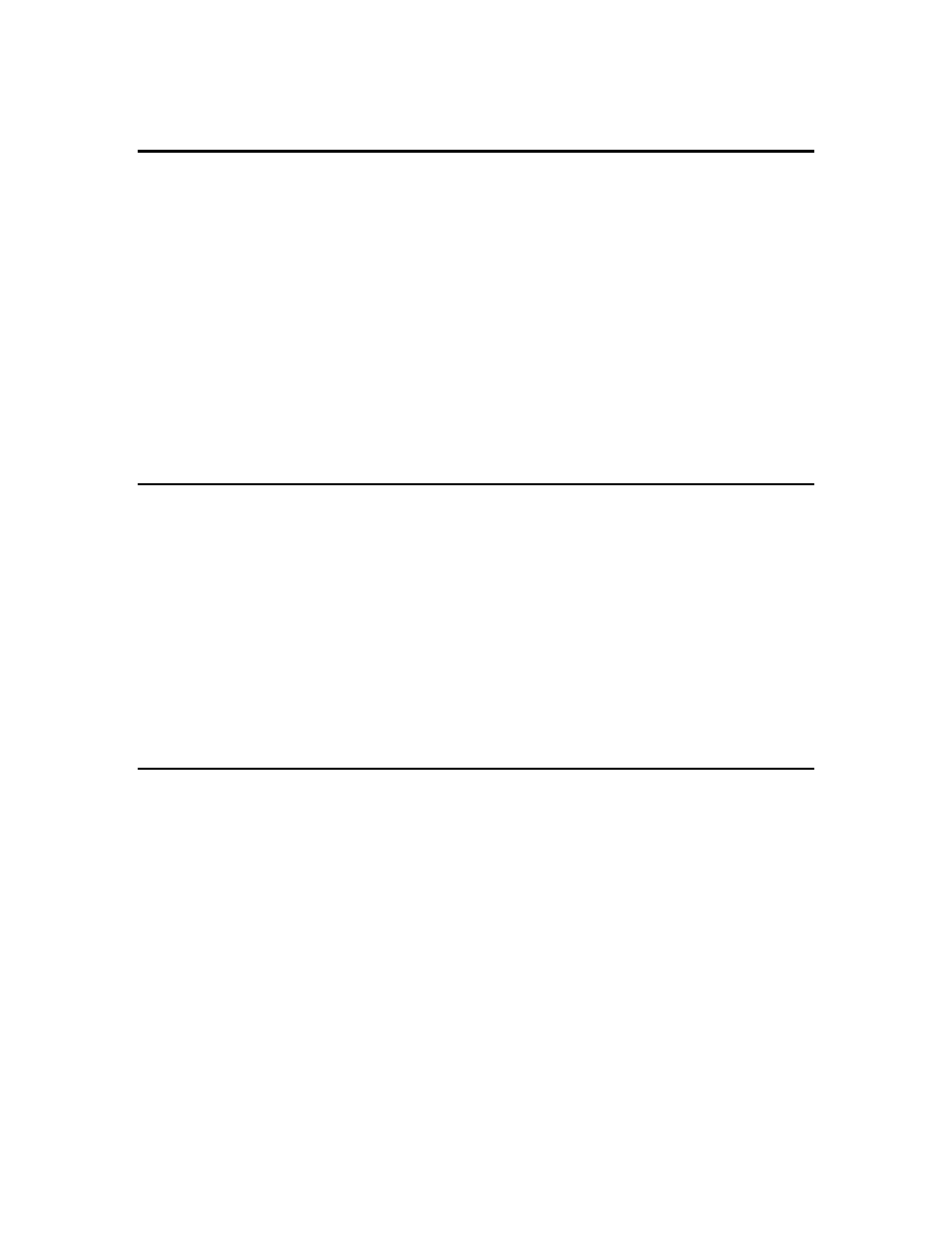
SECTION 1 INTRODUCTION
BOD Analyst software ™ for Windows™ (BOD Analyst software) is a Windows-based PC
software accessory to the YSI 5000 and 5100 Dissolved Oxygen Instruments. Once you have
defined your particular BOD application in the software, it will be able to control the YSI
5000/5100 Dissolved Oxygen Instrument and help to automate your BOD readings. At your
signal, the software will collect each DO reading from the YSI 5000/5100 Dissolved Oxygen
Instrument, match initial and final dissolved oxygen readings, perform all of the necessary
calculations, and generate a report.
The program is very easy to learn and use. Most applications will require only a couple of hours
to set up. Setup includes installing the YSI 5000/5100 Dissolved Oxygen Instrument, installing
the program on to your PC, and defining your application. Once that is accomplished, you will
only need a few minutes each morning to define exactly what you intend to do that day.
1. 1 INSTALLING THE YSI 5000/5100 DO INSTRUMENT
Your RS232 connectors are "D" shaped and have two rows of pins with a total of either 9 or 25
male contacts. Occasionally a PC will have the connectors labeled with "RS232", “IOIOI”,
"COM1", "COM2", etc. You may already have a device connected to an RS232 port. Typical
devices include; a mouse, modems or printers. The program will need to know which
communications port will be used for the YSI 5000/5100 DO Instrument. If you don't know,
don't worry! Just plug it into any 9 or 25 pin connector. If the program cannot communicate with
the YSI 5000/5100 DO Instrument, simply change the COM port field from Setup,
Communication Setup. See Section 11, Customizing Your Program for detailed instructions.
If the RS232 connector on your PC has 25 pins, you will need to 9-25 adapter. Plug one end of
the cable into the PC. Plug the other end into the YSI 5000/5100 DO Instrument.
1.2 INSTALLING YSI BOD ANALYST SOFTWARE ON YOUR PC
1.
In Windows, close all programs that are currently running including any toolbars.
2.
Place the BOD Analyst software CD in your CD-ROM drive. The setup program will start. If
the setup program does not start, you will have to manually start the setup program. For
Windows 95 and 98 choose [Start]; [Run] from the Start Bar.
Follow the instructions on the screen and the installation program displays the following box:
