YSI BODAnalyst User Manual
Page 55
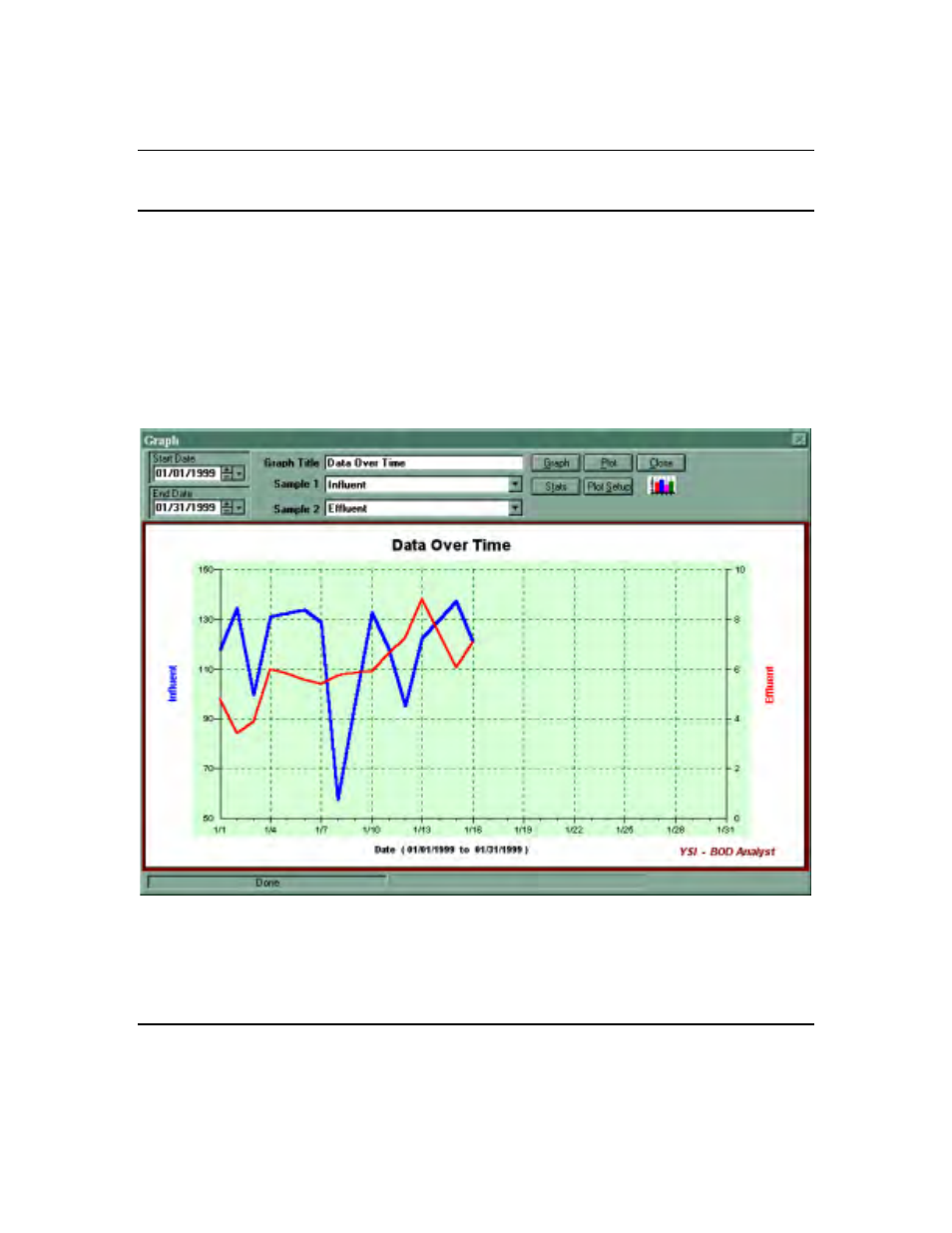
SECTION 10 GRAPHING
10.1 INTRODUCTION
The graphing function provides the ability to produce time series type (Data vs. Time) graphs.
Up to two samples may be displayed at the same time, each on its Y-axis.
To open a sample graph, select Open from the File menu. Open the Data folder, and highlight
the Sample. mdb file and choose OK. In the Trending menu, select Graph. To display the
sample graph, change the Start date to 01/01/99 and the End date to 01/30/99. Choose a topic
from the Sample 1 list (such as Influent), and the Sample 2 list (such as Effluent), and then
choose Graph. A sample graph will appear. The following screen is similar to the sample graph
that you will see.
To generate a new graph, select Graph from the Trending menu. Edit the Start Date, End Date
and Graph Title fields as desired. Select the names of one or two samples to be displayed and
click the GRAPH button. The following screen is an example of a typical graph.
10.2 GRAPH SETTINGS
The date range of the graph is set or changed by editing the Start Date and the End Date fields.
To change the title displayed at the top of the graph, edit the Graph Title field.
