6 deleting a sample – YSI BODAnalyst User Manual
Page 14
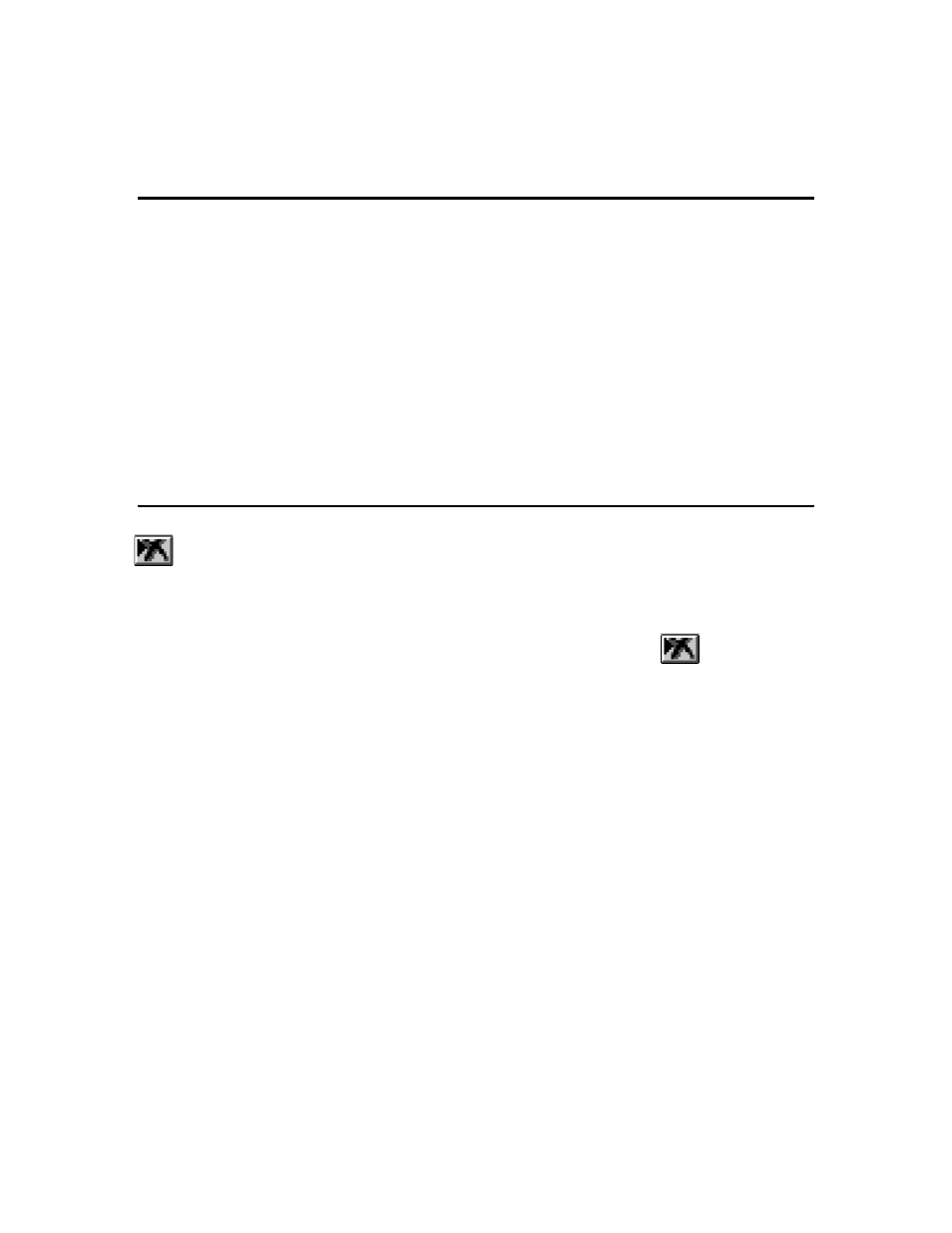
Samples
Section 2
YSI Incorporated
BOD Analyst for Windows Software
10
You can find a detailed description of the abbreviation algorithm in the next section. The only
thing that you need to remember is that characters at the end of the name will be the first to go.
2.5.1 ABBREVIATION ALGORITHM
The abbreviation algorithm is simple. It attempts to remove the least important characters first,
removing one at a time until there is room for the dilution and the new abbreviated name. It starts
at the end of the Sample name and moves back. The program removes characters in this order:
- Spaces
- Punctuation
- double, lower case letters
- lower case vowels
- lower case consonants
- upper case vowels
- upper case consonants
- Truncate to 8 characters
2.6 DELETING A SAMPLE
Keep in mind that when you remove a sample, its name will remain in the database so that
future reports of old data will have sample names. For example, if you decide that you no
longer need to do BODs on your "clarifier," you can delete it and it won't appear on the Sample
list. If you later want a report of a batch that included a BOD of the "clarifier," it will still appear
on the report.
To delete a sample, move to the record using the button bar and click the
button.
