YSI BODAnalyst User Manual
Page 17
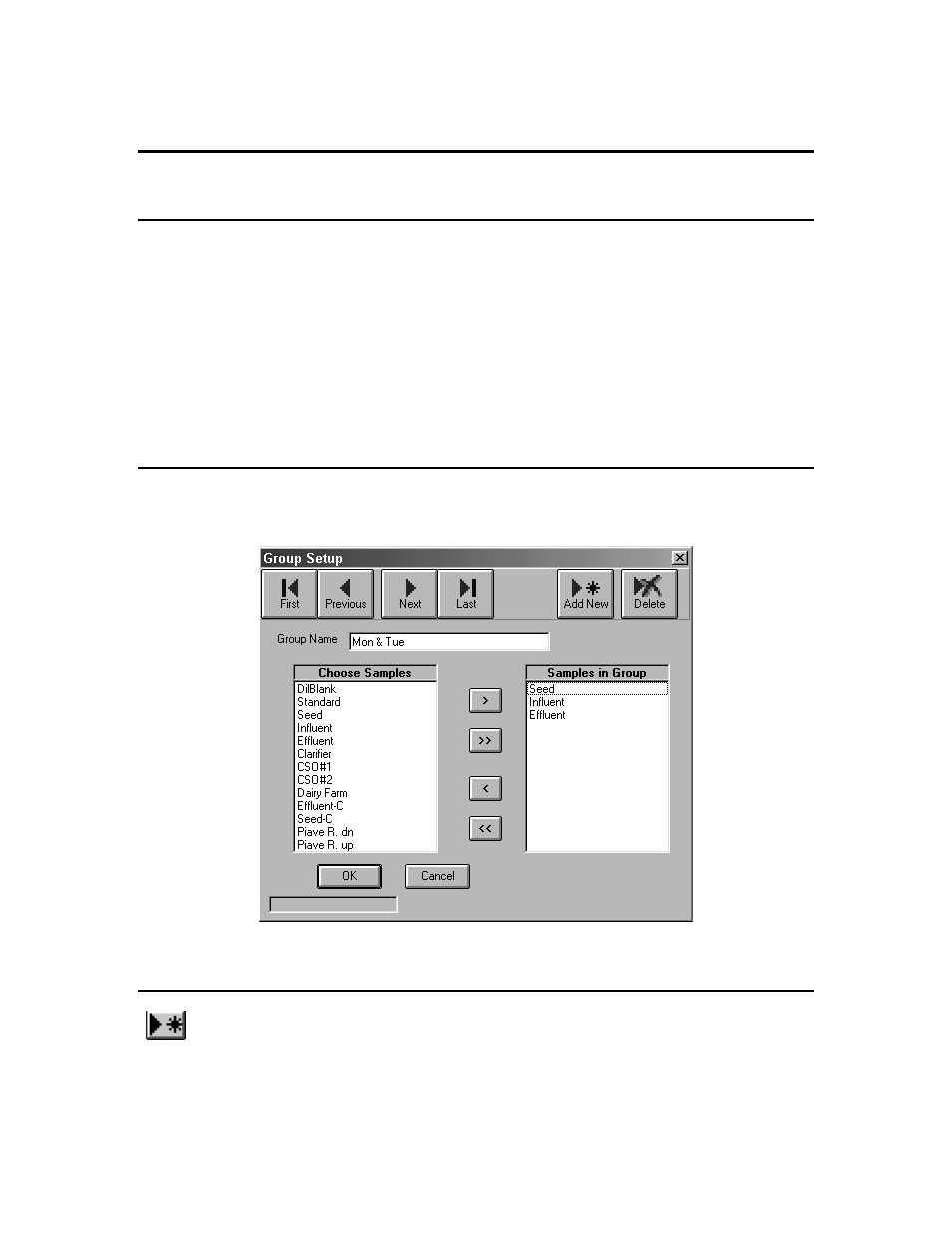
SECTION 4 SAMPLE GROUPS
4.1 WHAT IS A "SAMPLE GROUP"?
A Sample Group is a set of samples. For brevity, we often refer to Sample Groups as simply
Groups. You will want to define a Group for every set of samples that you do frequently.
Groups allow you to bring a number of samples into a Batch quickly and easily.
A Group definition includes a name, a description, and the sample names of the group. You will
want to list the Samples in a Group in the same order that you typically measure them.
Since Groups do not appear on any report, there is no need to keep a permanent record of them.
So, unlike Samples, when you delete a Group, it is gone forever.
4.2 THE GROUP SETUP FORM
The Group Setup form is used to add, edit and delete groups. Select Setup / Groups from the
Main Menu to access the Group Setup form.
4.3 ADDING A GROUP
From the Group Setup form, click the ADD NEW button. A blank form will be
displayed. Enter the Group Name and choose the samples from the Group (see the
section below for more information on choosing groups). Changes are automatically saved.
Samples will be added to the batch in the order they appear in the Group. The build batch form
allows you to reorder the samples. An unlimited number of samples can be in a batch.
