Link speed fields – Carrier Access CMG Router User Manual
Page 131
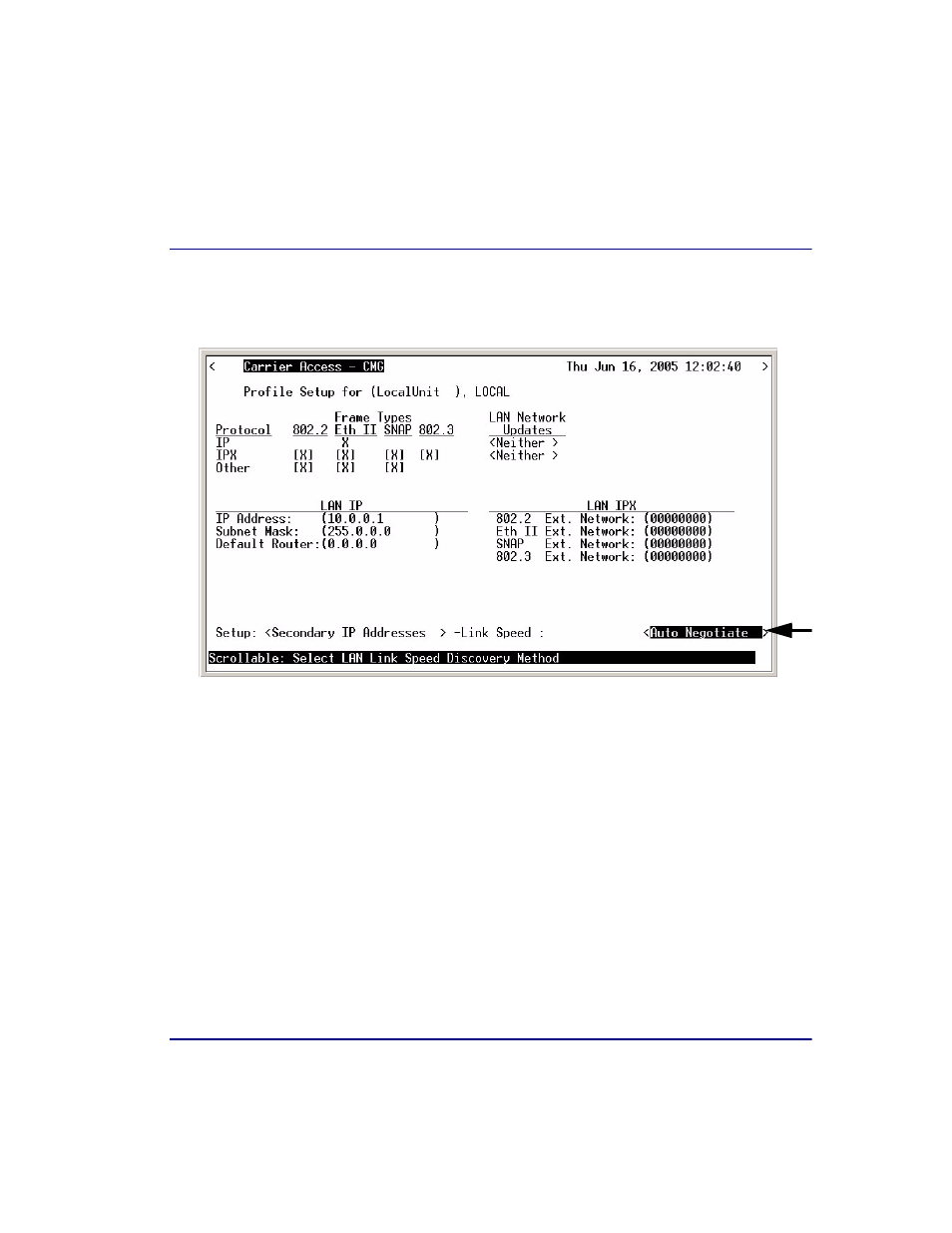
CMG Router - Release 2.7
4-45
Profile Directory:Local Profile
Link Speed
3. Select Link Speed:
with the [S
PACEBAR
]. Once the selection has been made, select [E
NTER
] to set
the configuration.
Link Speed Fields
Auto Negotiate
This selection is the default and is highly recommended to be left at this setting. The router and
the device will negotiate common features and functions.
100T Full Duplex
The selection will force the ethernet PHY to 100 MHz full-duplex on the Router.
100T Half Duplex
The selection will force the ethernet PHY to 100 MHz half-duplex on the Router.
10T Full Duplex
The selection will force the ethernet PHY to 10 MHz full-duplex on the Router.
10T Half Duplex
The selection will force the ethernet PHY to 10 MHz half-duplex on the Router.
Local
Profile
Window
