Service (cont’d), Pressure switch, Figure 39 - pressure switch – Reznor VR Unit Installation Manual User Manual
Page 41
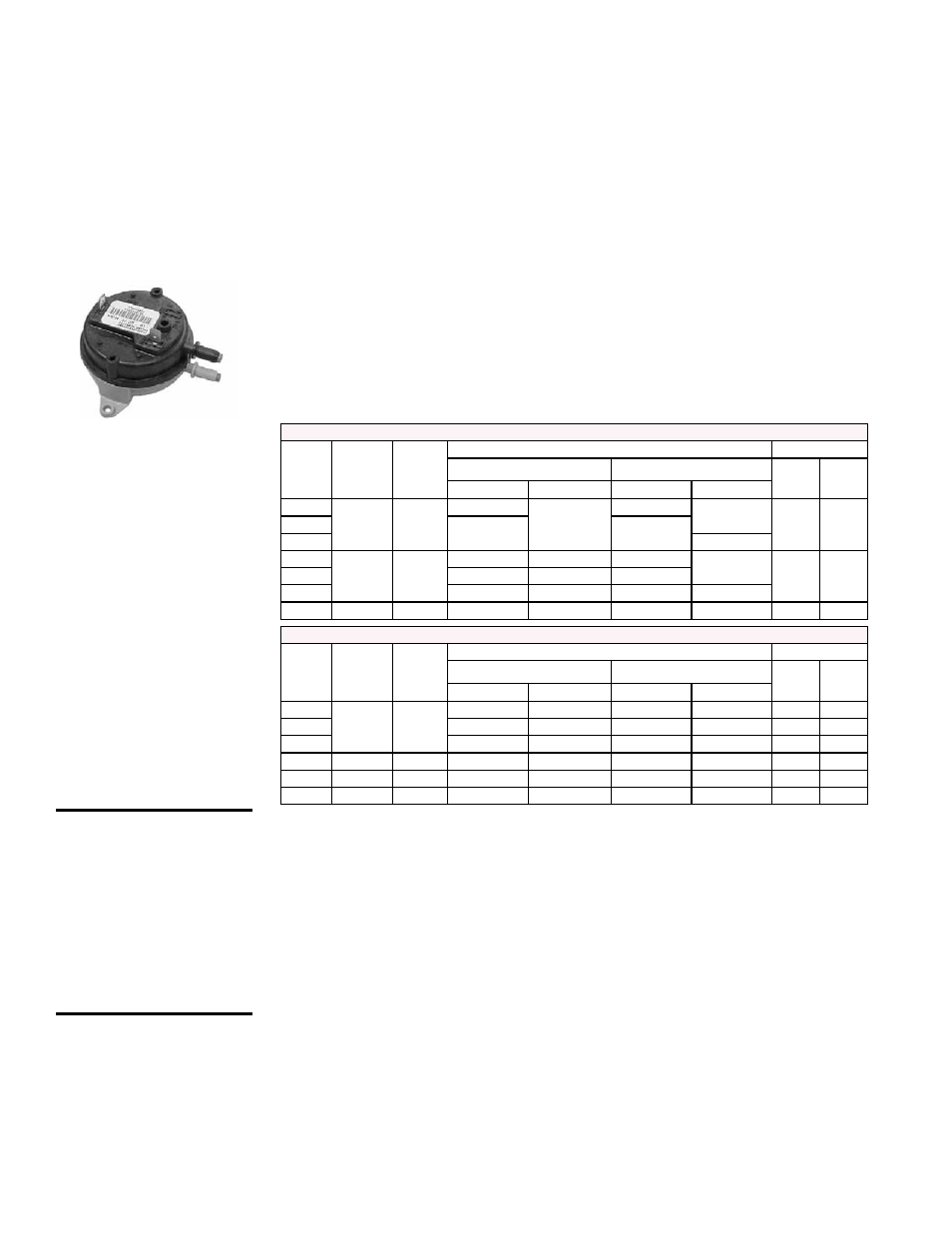
Form I-VR, P/N 205202 R13, Page 40
Pressure Switch
Function - The pressure switch is a safety control to ensure that adequate air
is being provided for proper combustion. The device “senses” a small differen-
tial pressure created by the flow of the combustion air.
Sensing Pressure Check (requires a Phillips screwdriver, a sensitive slope
gauge, several feet of 3/16” O.D. rubber tubing, and two 1/4” O.D. barbed
tees)
1) Disconnect the electrical supply and open the control compartment door.
2) Using one of the tees, attach tubing to one side of the pressure switch so
that the switch will continue to sense pressure. Repeat on the other side of
the pressure switch.
3) Connect the tubing to the slope gauge being careful not to “mix” the tubes.
4) Turn on the electrical power, and set the room thermostat above room
temperature.
5) On the slope gauge, take the “cold” readings. If the “cold” sensing pressure
is sufficient to cause the pressure switch to close, observe at what sensing
pressure the switch opens (“hot”).
FIGURE 39 -
Pressure Switch
Service - The pressure switch is a very reliable device which has no field-
repairable parts and seldom needs to be replaced. Usually a pressure sens-
ing problem is an indication that there is a problem with the vent pipe and/or
combustion air inlet. The most likely causes of low sensing pressure are listed
below.
On new installations, the cause is usually due to either too much vent pipe,
too much combustion air inlet pipe, and/or the use of non-specified termi-
nals. (See Paragraphs 6.2 and 6.4.)
On units that are not equipped with an outside combustion air inlet, low
sensing pressure may be caused by negative building pressure. When
negative building pressure exists, install an outside combustion air inlet.
An obstruction in the vent pipe or combustion air inlet. Remove obstruction.
A dirty combustion air blower wheel. See Maintenance Section, Paragraph
9.2.7, for cleaning instructions.
Check the installation, make necessary changes, and re-check the sens-
ing pressure. If it should be determined that the pressure switch needs to be
replaced, replace with an identical switch only. Do not substitute.
WARNING: If
replacement of the
pressure switch is
necessary, replace
with the identical
model pressure
switch only.
Do not substitute.
NOTE: A Model VR/GVR
50-175 operating above
6000 ft (1830M) elevation
requires a high altitude
pressure switch. See
Paragraph 6.1.
10. Service (cont’d)
10.1 Control
Location,
Operation,
and Service
(cont’d)
Model VR (60 Hz) Combustion Air Pressure Switch Settings
Size
Pressure
Switch
P/N
Label
Color
Normal Sensing Pressure Range (“w.c.)
Setpoint
Indoor Combustion Air
Outdoor Combustion Air
“OFF”
“ON”
Cold
Hot
Cold
Hot
50
205442
White
0.75 - 0.65
0.65 - 0.55
0.72 - 0.62
0.60 - 0.50
0.20
0.25
75
0.85 - 0.75
0.75 - 0.65
100
0.55 - 0.45
125
205443
Yellow
1.70 - 1.40
1.35 - 1.15
1.65 - 1.35
1.20 - 1.00
0.75
0.80
150
1.80 - 1.50
1.30 - 1.10
1.60 - 1.30
175
2.50 - 2.20
1.80 - 1.55
2.30 - 2.00
1.60 - 1.35
200
205444
Green
2.00 - 1.70
1.10 - 0.85
1.70 - 1.40
0.80 - 0.55
0.30
0.35
Model VR or Model GVR (50 Hz) Combustion Air Pressure Switch Settings
Size
Pressure
Switch
P/N
Label
Color
Normal Sensing Pressure Range (“w.c.)
Setpoint
Indoor Combustion Air
Outdoor Combustion Air
“OFF”
“ON”
Cold
Hot
Cold
Hot
50
205442
White
0.65
0.50
0.60
0.50
0.20
0.25
75
0.75
0.50
0.65
0.40
0.20
0.25
100
0.70
0.45
0.60
0.40
0.20
0.25
125
197032
Pink
1.10
0.80
1.00
0.65
0.45
0.50
150
205444
Green
1.10
0.60
1.00
0.50
0.30
0.35
175
197031
Purple
1.10
0.50
0.80
0.50
0.35
0.40
