Maxim Integrated 71M6533-DB User Manual
Page 19
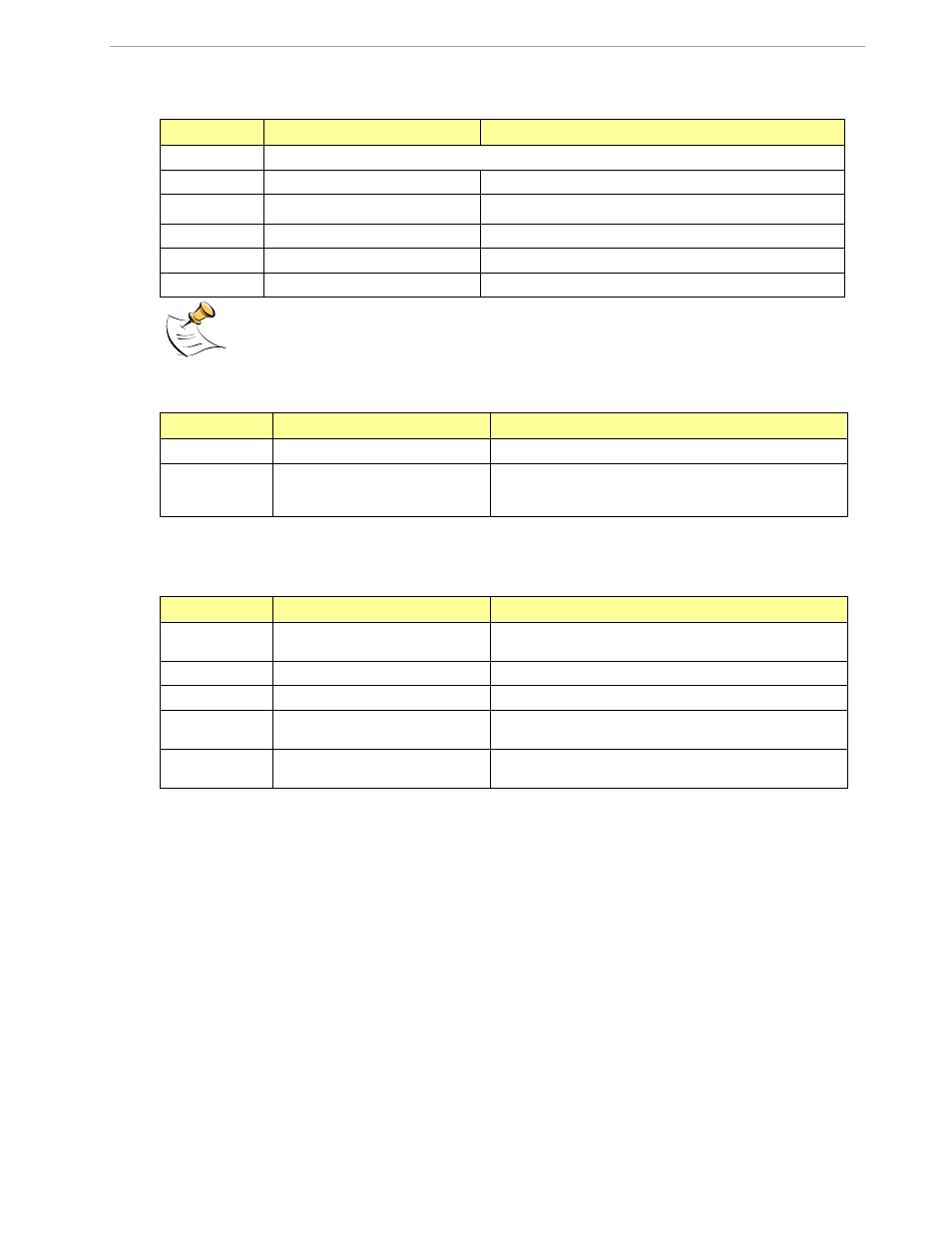
71M6533-
DB Demo Board User’s Manual
Page: 19 of 75
`
REV 3
Commands for Accessing the Trim Control Registers:
T
TRIM CONTROL
Comment
Description:
Allows user to read trim and fuse values.
Usage:
T [option]
Command
combinations:
T4
Read fuse 4 (TRIMM).
T5
Read fuse 5 (TRIMBGA)
T6
Read fuse 6 (TRIMBGB).
Example:
T4
Reads the TRIMM fuse.
These commands are only accessible for the 71M6533H (0.1%) parts. When used on a 71M6533 (0.5%) part,
the results will be displayed as zero.
Reset Commands:
W
RESET
Comment
Description:
Watchdog control
Usage:
W
Halts the Demo Code program, thus suppressing the trigger-
ing of the hardware watchdog timer. This will cause a reset, if
the watchdog timer is enabled.
Battery-Mode Commands:
W
RESET
Comment
Description:
Control of Sleep and LCD Modes
when in Brownout Mode
These commands are accepted only when the 71M6533 is in
Brownout mode.
Commands:
BL
Takes the 71M6533 to LCD Mode.
BS
Takes the 71M6533 to Sleep Mode.
BWSn
Takes the 71M6533 to Sleep Mode and sets the wake-up
timer to n seconds.
BWMn
Takes the 71M6533 to Sleep Mode and sets the wake-up
timer to n minutes.
