Power supply setup, Checking operation – Maxim Integrated 71M6533-DB User Manual
Page 10
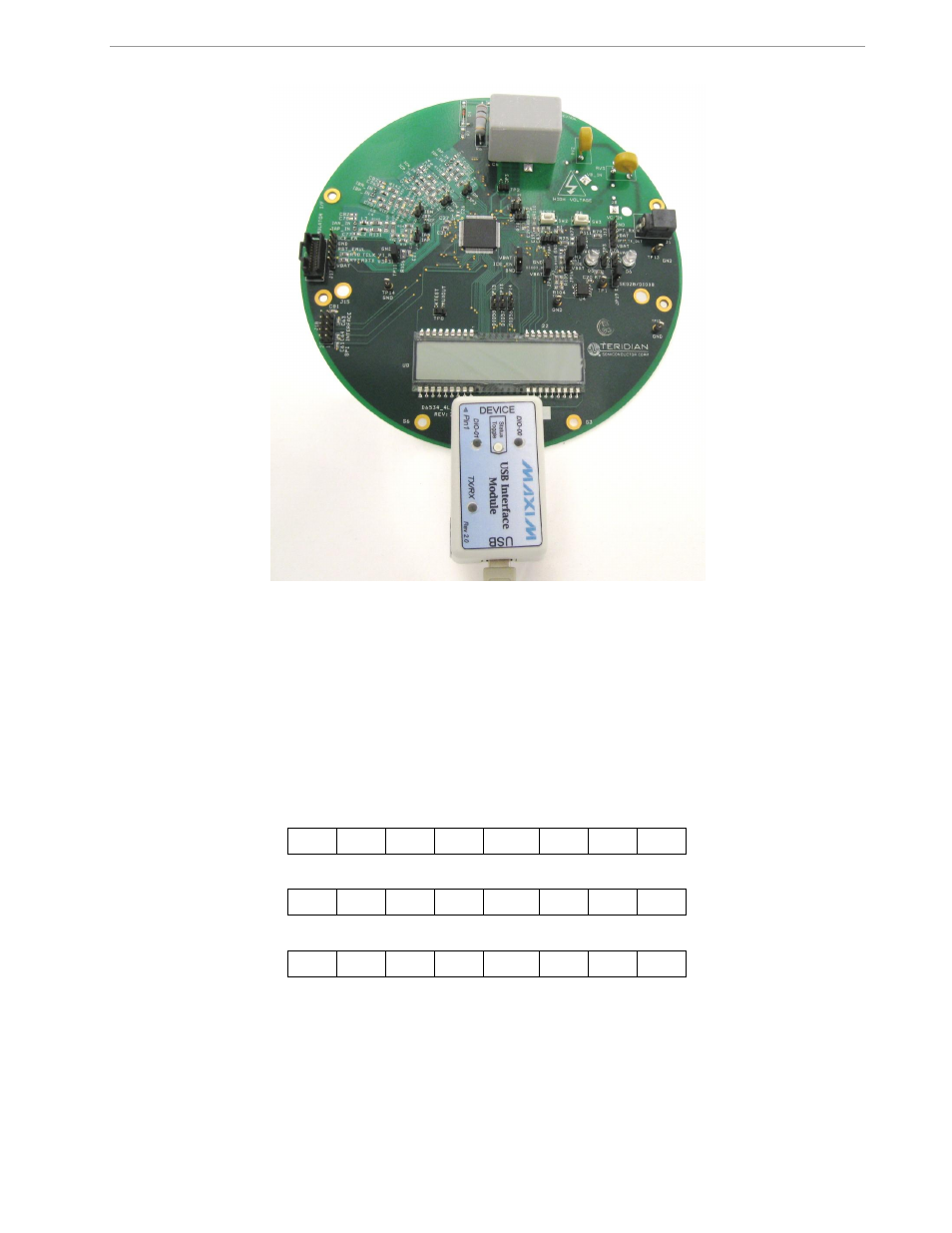
71M6533-
DB Demo Board User’s Manual
Page: 10 of 75
`
REV 3
Figure 1-2: DB6534T14A3 Demo Board with USB-to-Serial Adapter
1.7.2 POWER SUPPLY SETUP
There are several choices for the meter power supply:
Internal (using phase A of the AC line voltage). The internal power supply is only suitable when the phase A
voltage exceeds 220V RMS. A jumper needs to be installed across JP1 on the bottom of the board.
External 5VDC connector (J1) on the Demo Board.
1.7.3 CHECKING OPERATION
A few seconds after power up, the LCD display on the Demo Board should display this brief greeting:
H
E
L
L
0
The “HELLO” message should be followed by the display of accumulated energy:
3.
0.
0
0
1
The Wh display should be followed by the text “Wh”, as shown below:
3.
W
h
The decimal dot in the rightmost segment will be blinking, indicating activity of the MPU inside the 71M6533.
The Demo Code allows cycling of the display using the PB button. By briefly pressing this button, the next
available parameter from Table 1-1 is selected. This makes it easy to navigate various displays for Demo
Boards without having to use the command line interface (CLI).
