Review screen, Review, Screen – Kyocera Brigadier User Manual
Page 99
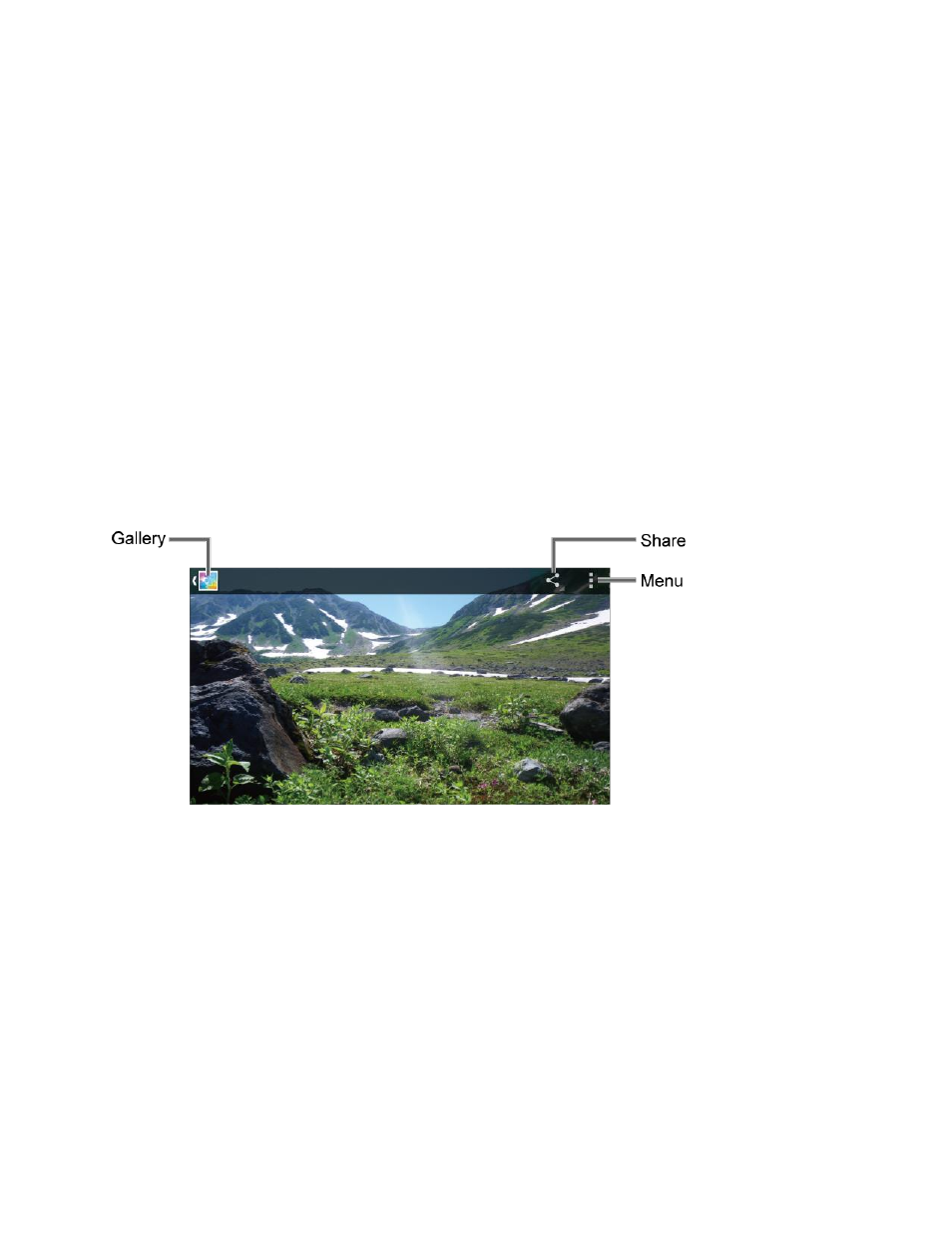
Camera and Camcorder
88
Review Screen
After taking a picture or video, tap the thumbnail image to see the item in the review screen.
From there, you can instantly share your photos or videos (see
page 94) or tap the Gallery icon to edit your photos or replay your videos (see
on page 91).
To review the image:
1. Tap the thumbnail image on the screen.
2. Select the application to view the image.
3. Tap Always to use the selected application all the time, or tap Just once to select the
application for this once.
To display options for the displayed image:
► Tap the image to display available options. For example, when you view a picture
selecting the Gallery app, you may see the following options:
Gallery: The app you have selected to view the image is displayed. Tap to access
View Pictures and Videos Using Gallery
on page 91.
Share: Displays available applications to share your image.
Menu: Displays available menus for the image. Available menus may vary:
• Delete: Deletes the currently displayed image. Tap OK to confirm the deletion.
• Slideshow: Starts the slideshow of the pictures stored in the Gallery application.
• Rotate left/Rotate right: Rotates the picture.
• Crop: Crops the picture. See
on page 94.
