Camera and camcorder, Use the camera app, Open or close the camera app – Kyocera Brigadier User Manual
Page 97: Viewfinder screen
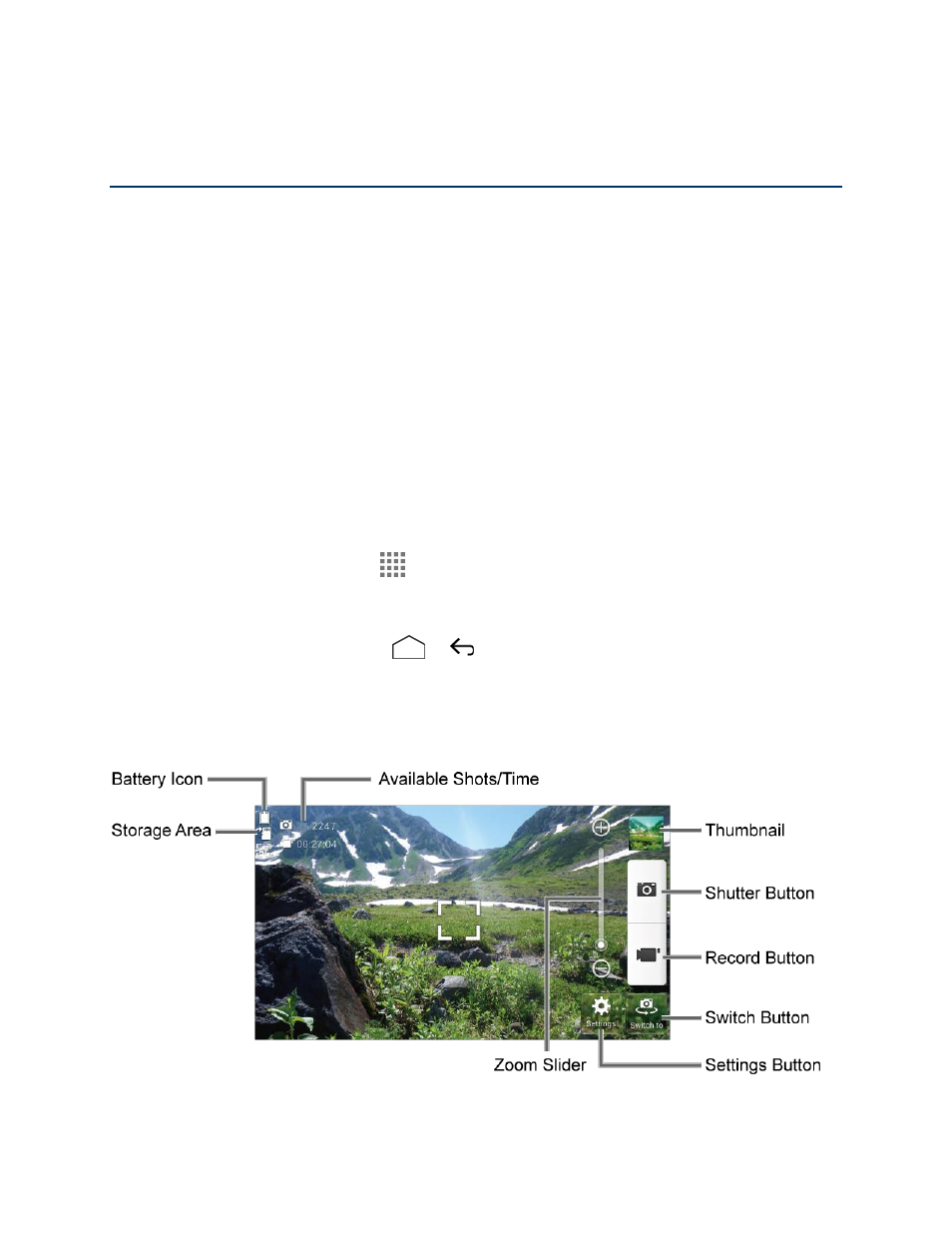
Camera and Camcorder
86
Camera and Camcorder
You can use the camera or camcorder to take and share pictures and videos. Your phone
comes with an 8.0 megapixel back camera and 2.0 megapixel front camera with an autofocus
feature that lets you take sharp pictures and videos.
Use the Camera App
The following topics teach you how to take pictures and record videos.
Open or Close the Camera App
The first step to take a picture or record a video is to open the camera app.
Open the Camera App
► Press and hold the camera key on the lower right side of the phone.
– or –
From the Home screen, tap
> Camera.
Close the Camera App
► On the camera screen, press
or
.
Viewfinder Screen
The viewfinder screen lets you view your subject and provides controls and options for taking
pictures or recording videos.
●
Battery Icon: Displays how full the battery is.
- 5100 Series (51 pages)
- KX444 (64 pages)
- Milan KX9B (64 pages)
- K126C (56 pages)
- X-tc M2000 (90 pages)
- Candid KX16 (64 pages)
- SLIDER JET KX18 (80 pages)
- S2410 (72 pages)
- TOMO S2410 (72 pages)
- 1135 (104 pages)
- OYSTR KX9 (64 pages)
- K112 (42 pages)
- TNT VMS200 (64 pages)
- Lingo M1000 (88 pages)
- Rave K-7 (56 pages)
- Strobe K612 (72 pages)
- SS-66K (98 pages)
- Angel SE47 (148 pages)
- 2345 (120 pages)
- 7100 Series (112 pages)
- S14 (123 pages)
- Cyclops K325 (68 pages)
- Rio E3100 (88 pages)
- KX414 (130 pages)
- 7135 Smartphone (12 pages)
- 2100 Series (123 pages)
- VMKX5C (72 pages)
- Sanyo Zio ZioTM M6000 (102 pages)
- Deco E1000 (80 pages)
- K132 (64 pages)
- Xcursion KX160A (72 pages)
- Torino S2300 (86 pages)
- S1310 (68 pages)
- KX9 (50 pages)
- K352 (64 pages)
- K323 (2 pages)
- Cellular Phone (12 pages)
- K122 (48 pages)
- Phantom TXLCC10042B (60 pages)
- ENERGI K490 (135 pages)
- E4000 (73 pages)
- KX9e (64 pages)
- QCP 6035 (68 pages)
- 3245 (146 pages)
- Topaz 901 (40 pages)
