Kyocera Brigadier User Manual
Page 93
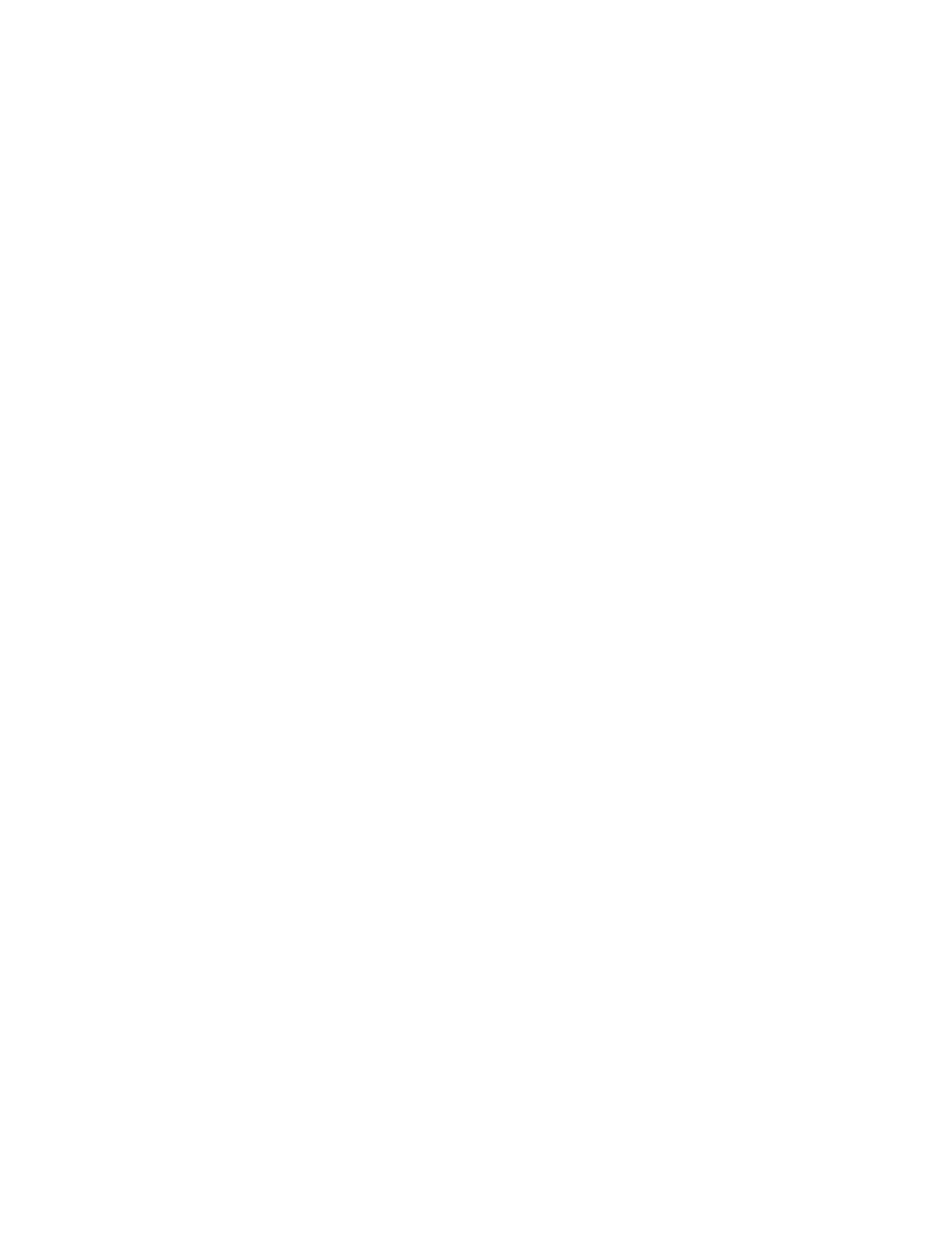
Web and Data
82
Autofill forms: Saves texts to auto-fill in web forms. You can store your profile and
credit card information.
Save passwords: Saves your passwords.
●
ADVANCED:
Privacy:
• Navigation error suggestions: Shows suggestions for alternatives when a web
address does not resolve or a connection cannot be made. Check to enable.
• Search and URL suggestions: Uses a prediction service to show related
queries and popular websites as you type in the address bar. Check to enable.
• Network action predictions: Improves page load performance. Check to enable.
• Usage and crash reports: Selects when to send a usage and crash report.
• 'Do Not Track': Requests websites not to collect and use your browsing data.
• CLEAR BROWSING DATA: Clears the browsing data such as browsing history,
cache, cookies, etc.
Accessibility:
• Text scaling: Changes text size as you see on its preview screen.
• Force enable zoom: Overrides a website’s request to control zoom behavior.
Content settings:
• Accept cookies: Allows sites to save and read cookie data.
• Enable JavaScript: Enables JavaScript for the current Web page. Without this
feature, some pages may not display properly.
• Block pop-ups: Prevents pop-up advertisements or windows from appearing
onscreen.
• Protected content: Allows websites to authenticate your phone to play premium,
protected videos.
• Google Translate: Offers to translate pages written in other languages using
Google Translate.
• Location settings: Opens the location setting screen.
• Website settings: Configures advanced settings for individual websites.
