Kyocera Brigadier User Manual
Page 164
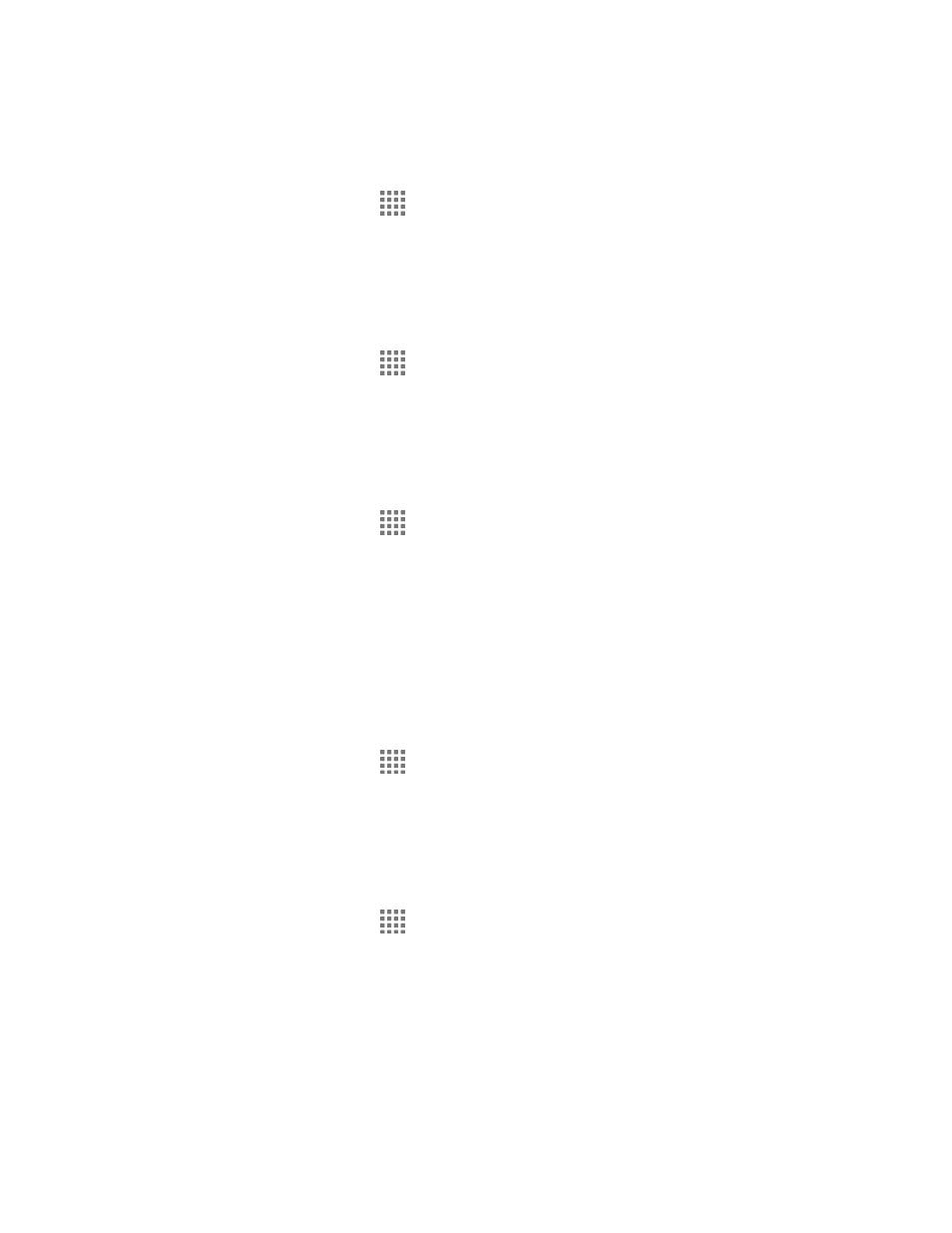
Settings
153
Magnification Gestures
You can zoom in and out by triple-tapping the screen.
1. From the Home screen, tap
> Settings > Accessibility > Magnification gestures.
2. Read the information and tap the OFF icon to enable the feature.
Large Text
Use large fonts on the screen.
1. From the Home screen, tap
> Settings > Accessibility.
2. Select the Large text check box.
Power Button Ends Call
Use the Power/Lock key to end a call.
1. From the Home screen, tap
> Settings > Accessibility.
2. Select the Power button ends call check box.
Auto-Rotate Screen
on page 133.
Speak Passwords
Let your phone speak the password you enter.
1. From the Home screen, tap
> Settings > Accessibility.
2. Select the Speak passwords check box.
Accessibility Shortcut
With this feature on, you can quickly enable accessibility features.
1. From the Home screen, tap
> Settings > Accessibility > Accessibility shortcut.
2. Read the information and tap the OFF icon to enable the feature.
Text-to-speech Output
on page 108.
