Dial pad touch tones, Touch sounds, Screen lock sound – Kyocera Brigadier User Manual
Page 142: Vibrate on touch, Hearing aid, Roaming tone, Emergency tone
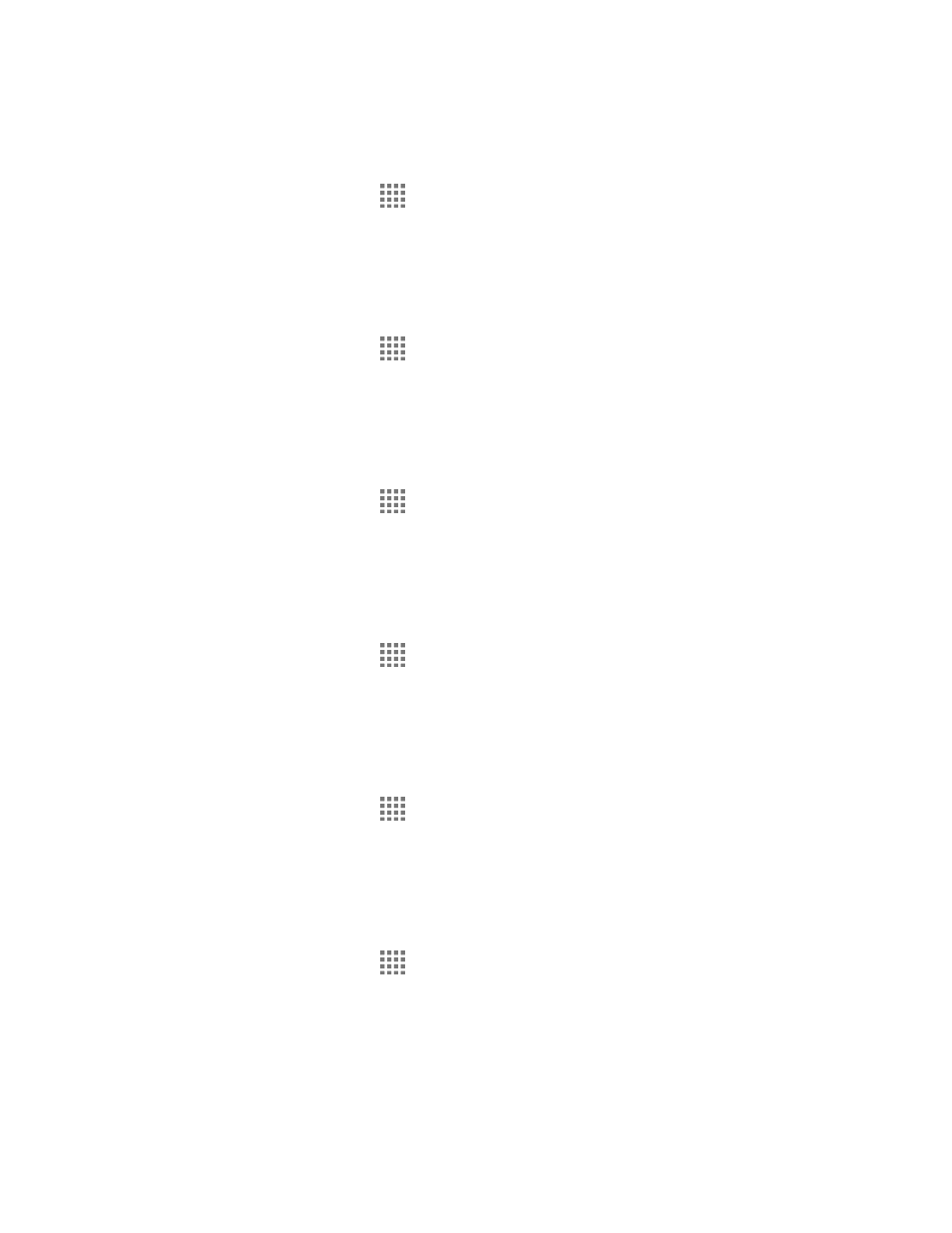
Settings
131
Dial Pad Touch Tones
Play tones when using the dialpad.
1. From the Home screen, tap
> Settings > Sound.
2. Select the Dial pad touch tones check box.
Touch Sounds
Play sounds when making an onscreen selection.
1. From the Home screen, tap
> Settings > Sound.
2. Select the Touch sounds check box.
Screen Lock Sound
Play sounds when locking and unlocking the screen.
1. From the Home screen, tap
> Settings > Sound.
2. Select the Screen lock sound check box.
Vibrate on Touch
Vibrate the keys when typing the keyboards.
1. From the Home screen, tap
> Settings > Sound.
2. Select the Vibrate on touch check box.
Hearing Aid
Use the hearing aid device effectively.
1. From the Home screen, tap
> Settings > Sound.
2. Select the Hearing aid check box.
Roaming Tone
Set a notification tone to sound when you are in a roaming area.
1. From the Home screen, tap
> Settings > Sound.
2. Select the Roaming tone check box.
Emergency Tone
Set a tone for emergency alerts.
