Hefpftif hints, 34 one touch recording – Philips CCX134AT User Manual
Page 34
Attention! The text in this document has been recognized automatically. To view the original document, you can use the "Original mode".
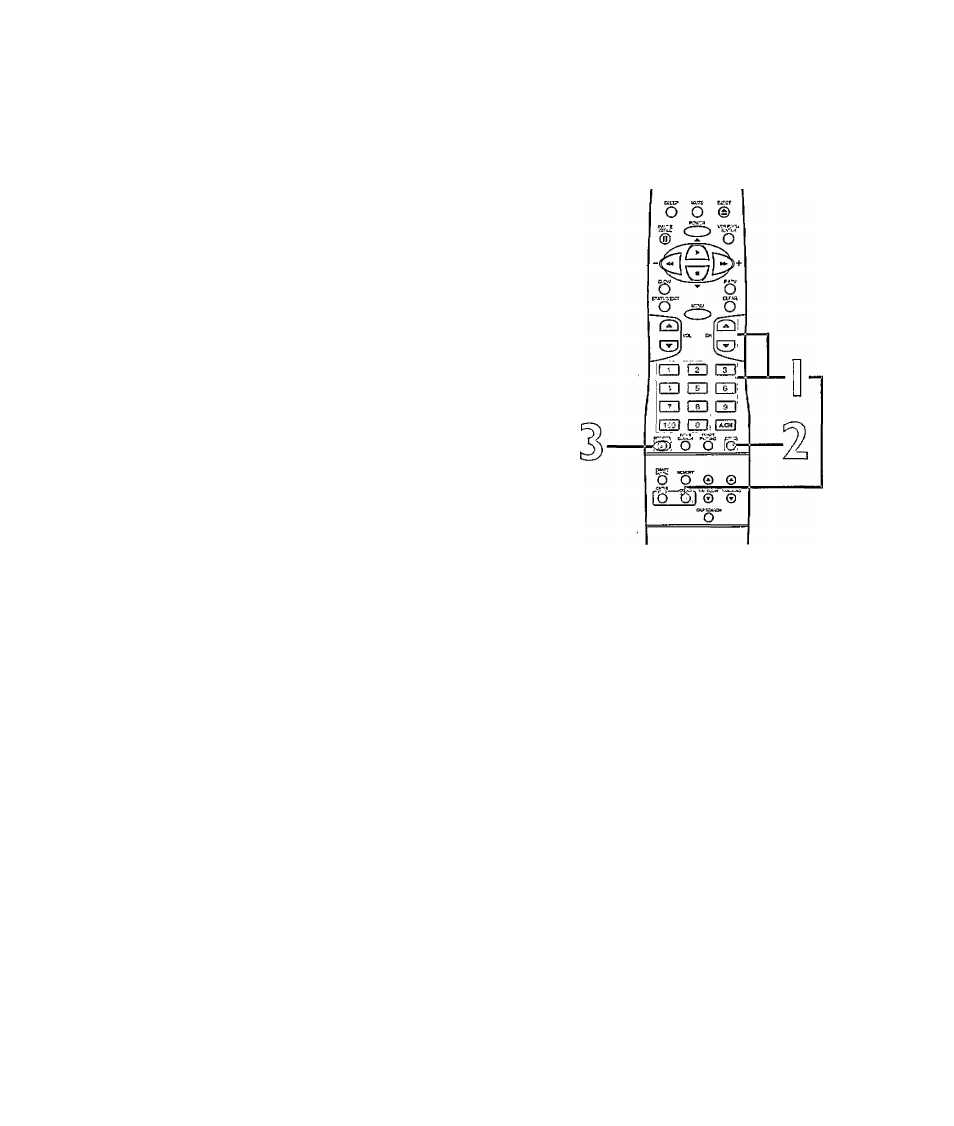
34 One Touch Recording
The one touch recording (OTR) function allows you to program
an immediate timed recording from 30 minutes to eight hours long
without setting the timer.
Before you begin, make sure:
o Channels are programmed.
o There is a tape in theTV/VCR.The record tab must be intact.
Press the COMBI button, then use the CH(annel)
Up/Down buttons or the Number buttons to select the
channel you want to record. For Cable Box or Satellite System
channel selection, first press the CABLE/DSS button.
Press the (Tape) SPEED button until the desired record
ing speed (SP, LP, or SLP) appears on-screen. Detoi/s
ore on
page 33.
Press the REC(ord)fOTR button repeatedly, until the
desired recording length appears In the upper right corner of the
screen. Recording will begin immediately.The REC(ord) light will
appear.
/OTR
f
CH!2
L£NGiH 0:30
LENGTH : PRESS OTR
CANCEL : PRESS CLEAR
To stop an OTR before recording is finished, press the
STOP/EJECT button on theTVAfCR.
Or, press the REC(ord)/OTR button, then press the
CLEAR button, then press the Stop/T button on the
remote control.
Press the STOP/EJECT button
on theTVA^CR to stop the
OTR.
Hefpftif Hints
" To
check the
time
remaining for an
OTR after the OTR has been
set
press the STOTL/S/EX/T button.
“ To change
the
recording /ength while
an OTR is in progress, press the
RECfordJ/OTR button until the
desired
recording length appears on
screen.
»
You can not pause an OTR.
» To
cancel an OTR, but continue
recording, press the
REC(ord)/OTR
button, then press the CLEAR button.
“ Ifbu
cannot record if the TV/VCR is
in Record Defeat mode. Details are
on page 44.
<* You
can change
the tape speed
v/ith
the ffape) SPEED button while a
recording
is in progress, hut some
distortion
may appear on die tape.
»
If the end of the tape is reached
during an OTR,
recording v/i/i stop.
The TV/VCR
will eject
the tape
and
shut itself off. The RECford) light
may flash. Insert a
new tape. The
OTR
will continue.
