32 playing, Playing – Philips CCX134AT User Manual
Page 32
Attention! The text in this document has been recognized automatically. To view the original document, you can use the "Original mode".
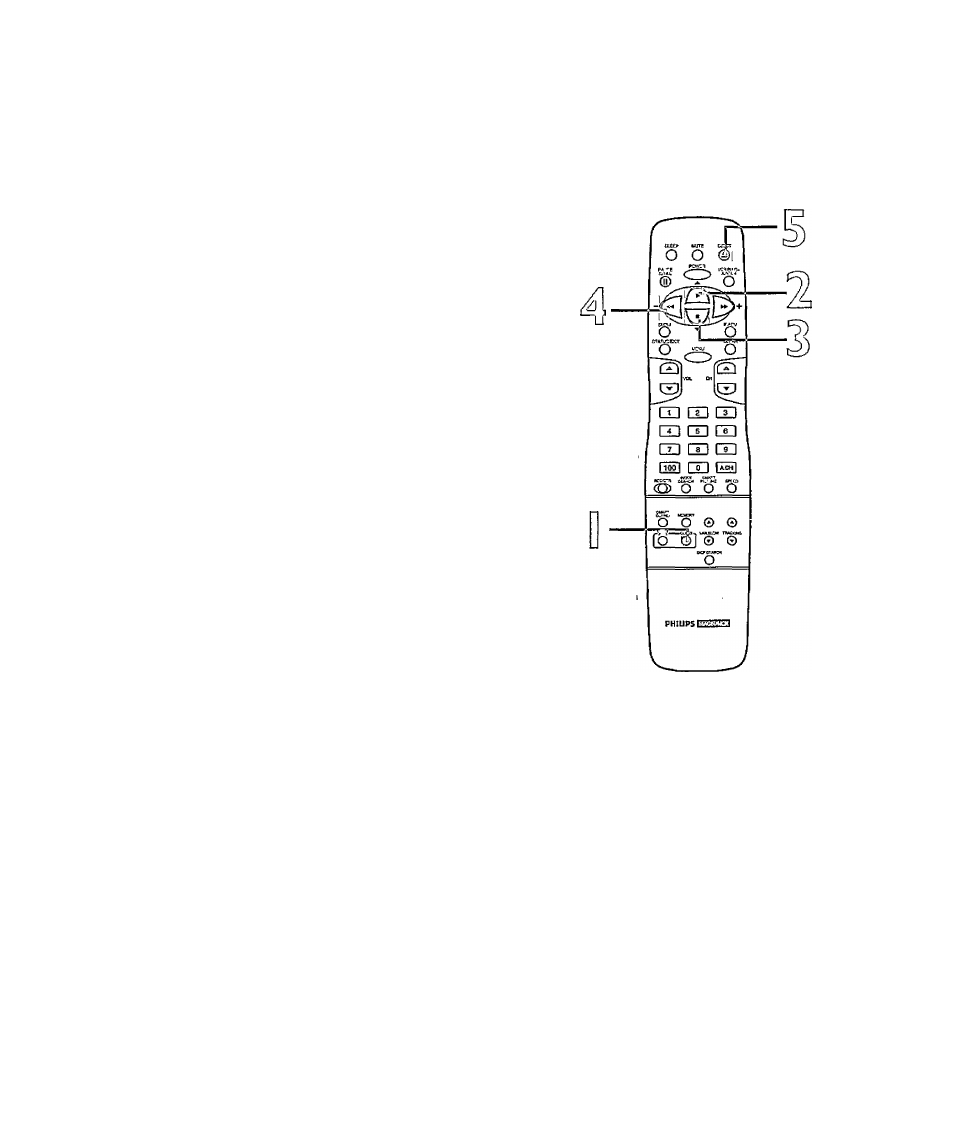
32
Playing
Follow the steps below to play a tape.
Press the COMBI button^then insert a tape in the
TV/VCR. The power will come on. If the tape’s record tab has
been removed, playback should start automatically.
If playback does not start automatically, press the Play/ii
button to start playback.
Press the Stop/T button on the remote control or the
STOP/EjECT button on theTVA^CR once to stop play
back.
Insert a tape in die TV/VCR.
Press the Rewind/Search/- button to rewind the tape.
When the tape has finished rewinding, press the EJECT
button on the remote control or the STOP/EjECT button
on the TV/VCR to remove the tape.
HelpfitS Hints
*
If the tape you want to play is
already in the JVIVCR, turn on
the
TV/VCR power, then press the
Play/A button.
• Playback features and
options
are
on pages 45 - 54.
