24 remote control buttons, Remote control buttons 4 - 2 5, Remote control buttons – Philips CCX134AT User Manual
Page 24
Attention! The text in this document has been recognized automatically. To view the original document, you can use the "Original mode".
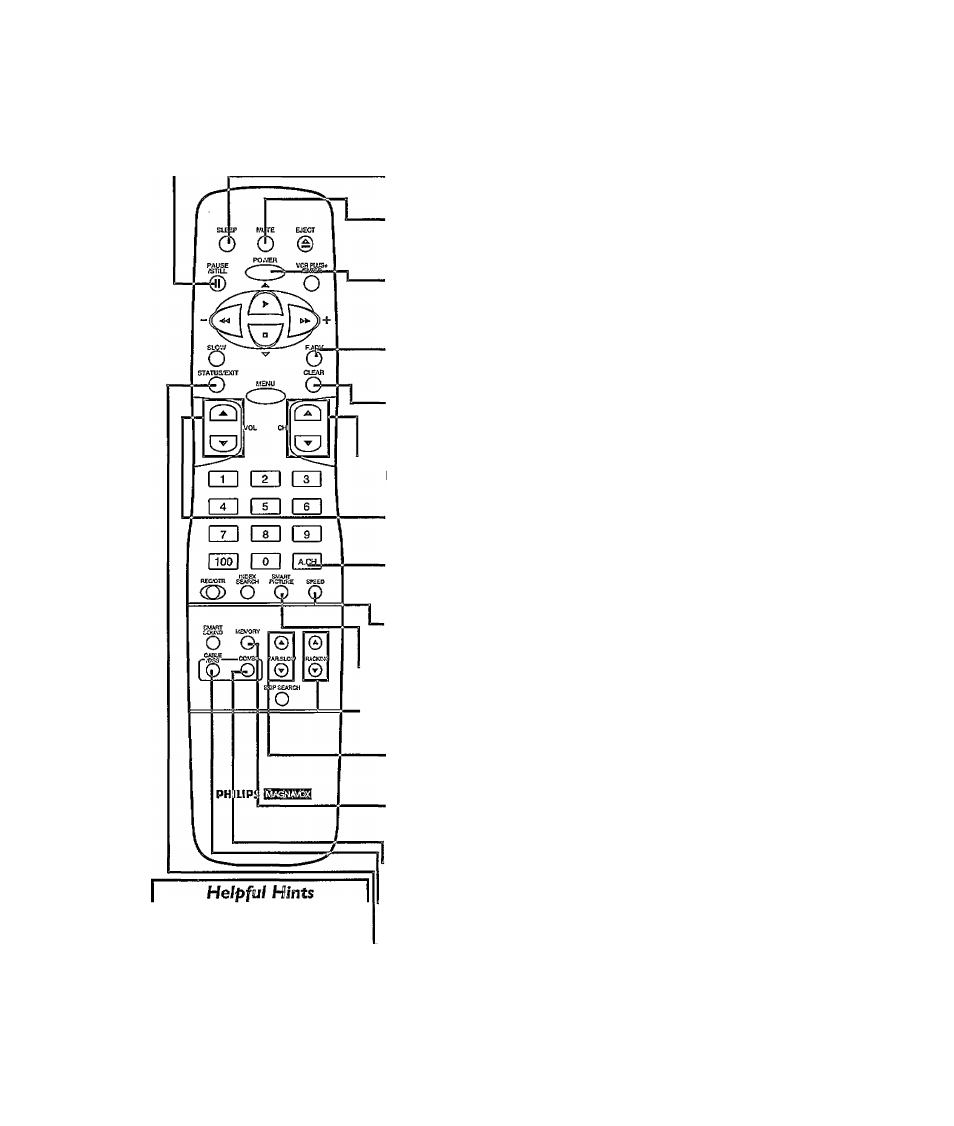
24
Remote Control Buttons
PAUSE/STiLL Button
In Record mode, press to temporarily stop the recording (pause). Press a second time to resume normal record
ing. Detoj'te
are
on
page
You can not pause a one touch recording that is set for a specific length of time.
During playback, press to freeze the picture (still); press a second time to resume normal playback. Deioi/s ore on
page
54.
*
------------------------------- SLEEP Button
Press to set the sleep timer. Deta//s are
on page
45.
MUTE Button
Press to eliminate theTV/VCR’s sound. Press again to restore the volume.
Details are
on page 22.
iPOWER Button
iPress to turn on or off theTVAfCR Cable Box, or Digital Satellite
iSystem. (You must fii^t press the COMBI or CABLE/DSS button.)
Details
,
are
on pages 2 0 - 2 1 .
F(i*ame).ADV(ance) Button
Press when in Still mode to advance the picture one frame at a time.
Details are on page 54.
CLEAR Button
Press to erase incorrect data when programmingTV/VCR functions. Also,
press to reset the real time counter. Deiof/s
are on page 51.
iCH(annel) Up/Down Buttons
Press to scan up or down through the TV/VCR Cable Box, or Digital
jSatellite System’s channels after the channels have been programmed.
VOL(ume) Up/Down Buttons
Press to increase or decrease the TV/VCR’s volume.
_____
i __ _ _
A. CH (Alternate Channel) Button
|Press to return to the channel you v/ere viewing immediately before
[switching to your current channel.
' (Tape) SPEED Button
Press to select a recording speed (SP, LP, or SLP).
■SMART PICTURE Button
Press to turn the Smart Picture feature on or off.
Details are
on page 27.
Press the
COMBI button before
pressing other 7VIVCR buttons;
press the CABLE/DSS button
before pressing other Cable
Box/Sate//fte System
buttons.
The buttons with a shaded
description may also operate
features of your Cable
Box
or
Satellite System.
TRACKING (Up/Down) Buttons
When in Play or Slow mode, press to adjust the tracldng. Detai/s ore on poge
53.
YAR(iabIe). SLOW Buttons
In Slow mode, press to vary the speed from 1/6 to 1/30 of normal speed.
Detof/s
are on page 54.
MEMORY Button
Press to memorize a tape position at which the real time counter was set
to 0:00:00. Detoi/s ore on
page 51.
'COMBI Button
Press to operate the TV/VCR,
CABLE/DSS Button
Press to operate the Cable Box or Digital Satellite System.
■STATUS/EXIT Button
Press to see the on-screen status display or to remove the status display.
Detai/s are on page
30.
Press to exit on-screen menus.
