Setting, Confd) is, The clock – Philips CCX134AT User Manual
Page 15: V_____ j, He/pful hints
Attention! The text in this document has been recognized automatically. To view the original document, you can use the "Original mode".
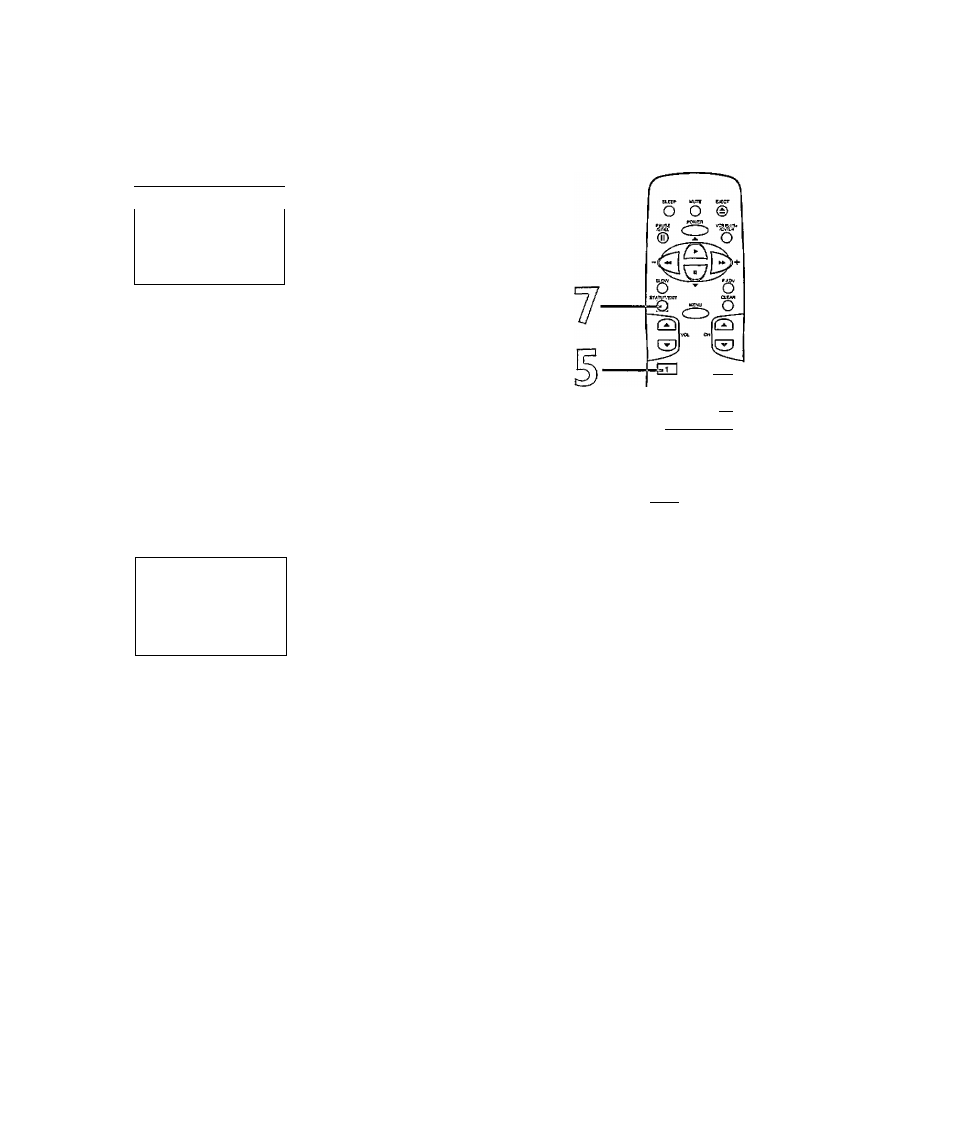
Setting
the Clock
(confd) IS
Press the Number I button to select SET PBS CH.
AUTO.
/^AUTO CLOCK
TIME —
date
— / — f -
NOW SEARCHING
V TO END PRESS EXIT
J
(o)
NOW SEARCHING flashes on theTV/VCR screen.
However, you may see the message “PLEASE TURN OFFTO SET
AUTO CLOCK PLEASE WAIT SEVERAL MINUTES.” If this mes
sage appears, turn off theTVA^CR for a few mi ñutes. When you
turn on theTV/VCR, the time will be set
If the time is not set repeat steps I - 5. Or, follow the steps on
pages 12 - 13 to set the clock manually or pages 16- 17 to set the
clock with Manual PBS Channel Seleaion.
7
When theTV/VCR finds the PBS channel, the time will
appear on-screen. Press the STATUS/EXIT button.
^
etauto
clock
TIME
06 :30 PM
DATE
07 / Ot / 97
TUESDAY
\^T0 END PRESS EXIT
J
o If CANNOT PIND CLOCK DATA flashes on the
TV/VCR screen, you will be prompted to turn off the
TV/VCR.Turn off theTV/VCR. Leave it off for several min
utes. When you turn on theTV/VCR again, the clock will be set.
'SETAUTO CLOCK
TIME
—:—
DATE. — / — / —
CANNOT FIND CLOCK DATA
TO END PRESS EXIT
Wait for the TV/VCR to find
the time.
□□ n~i
m Œ3 Œ3
CZ] [T] n~i
1I I 0 I 1*^1
tma
< 0 0 0 0
SSïCû vcvw«-
o o © ©
fQ Ol © ©
PHILIPS
V_____ J
He/pful Hints
“ To
display the time, press the STA
TUS/EXIT button. A status display,
which includes the time, will appear
on the
TV/VCR screen. Deto/fe
are
on page 30.
0
If you press the STATUS/EXIT but
ton while you are setting the dock,
the screen will exit Set Clock mode
and return to the
program
you were
watching. If this happens, start over.
0
You
must turn
off the
TV/VCR
for
several minutes
during automatic
clock setting. If the clock is not set
when you turn on the TV/VCR,
repeat the steps for Automatic PBS
Channel Selection. If the clock still is
not set, set the
dock manually.
« You cannot use the AUTO
CLOCK
feature
if you don^t receive a PBS
channel
that
carries a time signal
in
your area. Set the dock manually.
