Recording 33 – Philips CCX134AT User Manual
Page 33
Attention! The text in this document has been recognized automatically. To view the original document, you can use the "Original mode".
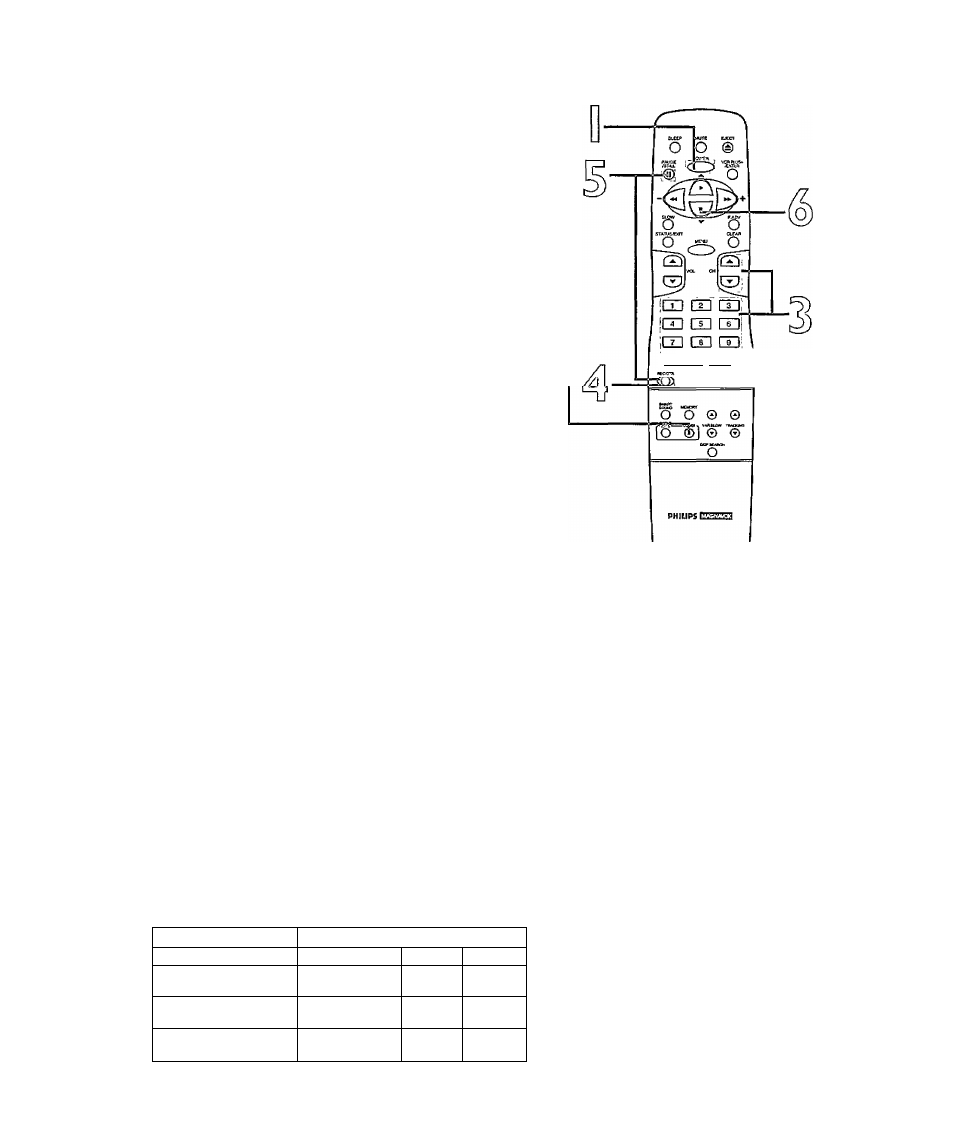
Recording 33
Read and follow the steps below to record aTV program.
Press the COMBI button, then place a tape with its record
tab intact (see page five) in theTVA^CR.The power will
come on. Or, if the tape is already in theTV/VCR, press the
POWER button.
Press the (Tape) SPEED button until the desired tape
speed appears on theTVA^CR screen. Detoi/s about tope
speed
are given below.
Use the CH(annel) Up/Down buttons or the Number but
tons to select the channel to be recorded. For Cable Box or
Satellite System channel selection, first press the CABLE/DSS but
ton. (Channels cannot be changed during recording.)
Press the REC(ord)/OTR button once to start recording.
The REC(ord) light will glow.
o If there is not a tape in theTV/VCR, NO CASSETTE flashes on
screen briefly.
o If the tape does not have a record tab, PROTECTED CASSETTE
/ CANNOT RECORD flashes on-screen briefly.The TV/VCR will
eject the tape. Replace it with another tape.
!hM| I 0 i: 1*^1
* o o
To pause the recording (for example, during commercials),
press the PAUSE/STILL button.The REC(ord) light will flash.
To resume recording, press the PAUSE/STILL button again
or the REC(ord)/OTR button. The REC(ord) light will glow.
To stop recording, press the Stop/V button.
Tape Speeds
This chart shows the recording/playbadc time for three types of
video cassettes {T160,T120, andT60).There are three playback
speeds: SP, UP, and SLR During playback, the TV/VCR selects the
tape speed automatically. When recording, you can change the
tape speed using the (Tape) SPEED button (see page 24).
Tape Speed
Maximum Record/PlaybackTime
Type
TI60
T120
T60
SP (Standard Play) 2 hrs. 40 mins. 2 hrs.
1 hr.
LP (Long Play)
5 hrs. 20 mins. 4 hrs.
2 hrs.
SLP (Super Long Play)
8 hrs.
6 hrs.
3 hrs.
Heipful Hints
o You cannot record one channel and
watch another channel at the same
time with a combination TV/VCR.
*
Recording options are on pages 34
- 4 4 .
“
You cannot record if the
TV/VCR
is
in Record Defeat mode (REC
DEFEATED
will flash on-screen).
Details are on page 44.
■» if you pouse
0
recording for more
than five minutes, the
TV/VCR
will
switch to Stop mode automatically
to protect the video cassette tape
from damage.
" You can
change the tape speed with
the (Tape) SPEED button while a
recording is in
progress,
but some
distortion may appear on the tape.
