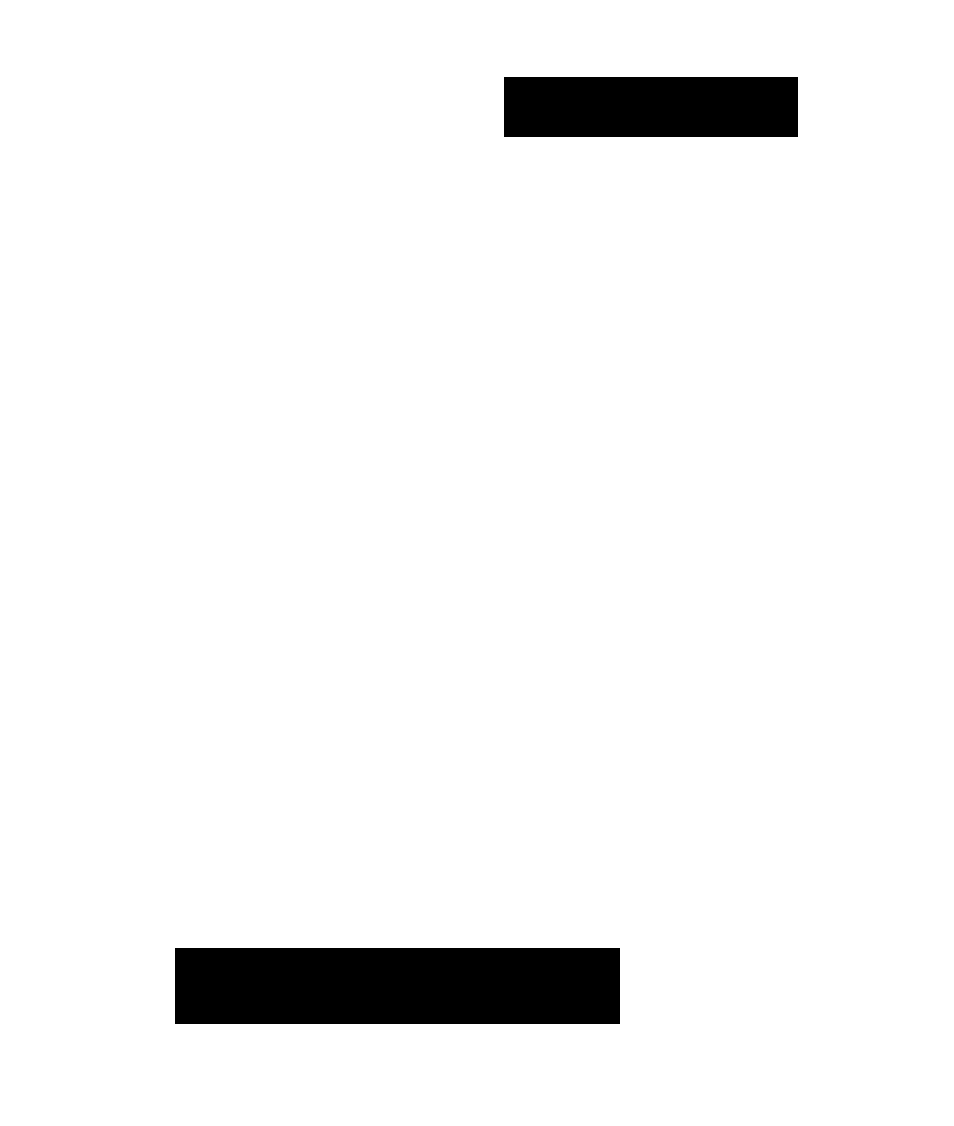Philips CCX134AT User Manual
Philips, Owner’s manual, Magnavox
Attention! The text in this document has been recognized automatically. To view the original document, you can use the "Original mode".
This manual is related to the following products:
Table of contents
Document Outline
- PHILIPS
- TV/VCR Combination CCXI34AT
- 4 Table of Contents
- Before Using the TVIVCR 5
- 8 Turning On theTV/VCR
- Language Selection 9
- 18 Daylight-Sevìng Time
- Press the COMBI button, then the MENU button to display the pop up menu.
- Press the Number 6 button to select SET CLOCK.
- Press the Number 3 button so that ON or OFF appears beside DAYLIGHT SVG.TIME (Daylight-SavingTime).
- Press the STATUS/EXIT button.
- Press the COMBI button, then the MENU button to display the pop up menu.
- Press the Play/A button or the Stop/T button to select PRIM. SETURThen, press the Fast Forward/Search/+ button.
- Press the Number 6 button to select SET CLOCK.
- Press the Number 4 button to select SETTIME ZONE.
- Find your time zone, then press the Number button to select it. ON will appear beside the selected time zone.
- 20 Setting the Remote to Operate a Cable Box/Digital Satellite System
- 24 Remote Control Buttons
- 26 Adjusting the Picture Controls
- Smart Picture 27
- 28 Volume Bar I Smart Sound
- Reminder 31
- 32 Playing
- Timer Recording (cant’d) 37
- 1'
- TV/VCR Combination CCXI34AT