Reports under terminal analysis category, Reports under duty schedule listing category, Reports under table listing category – FingerTec TimeTec Web User Manual
Page 55
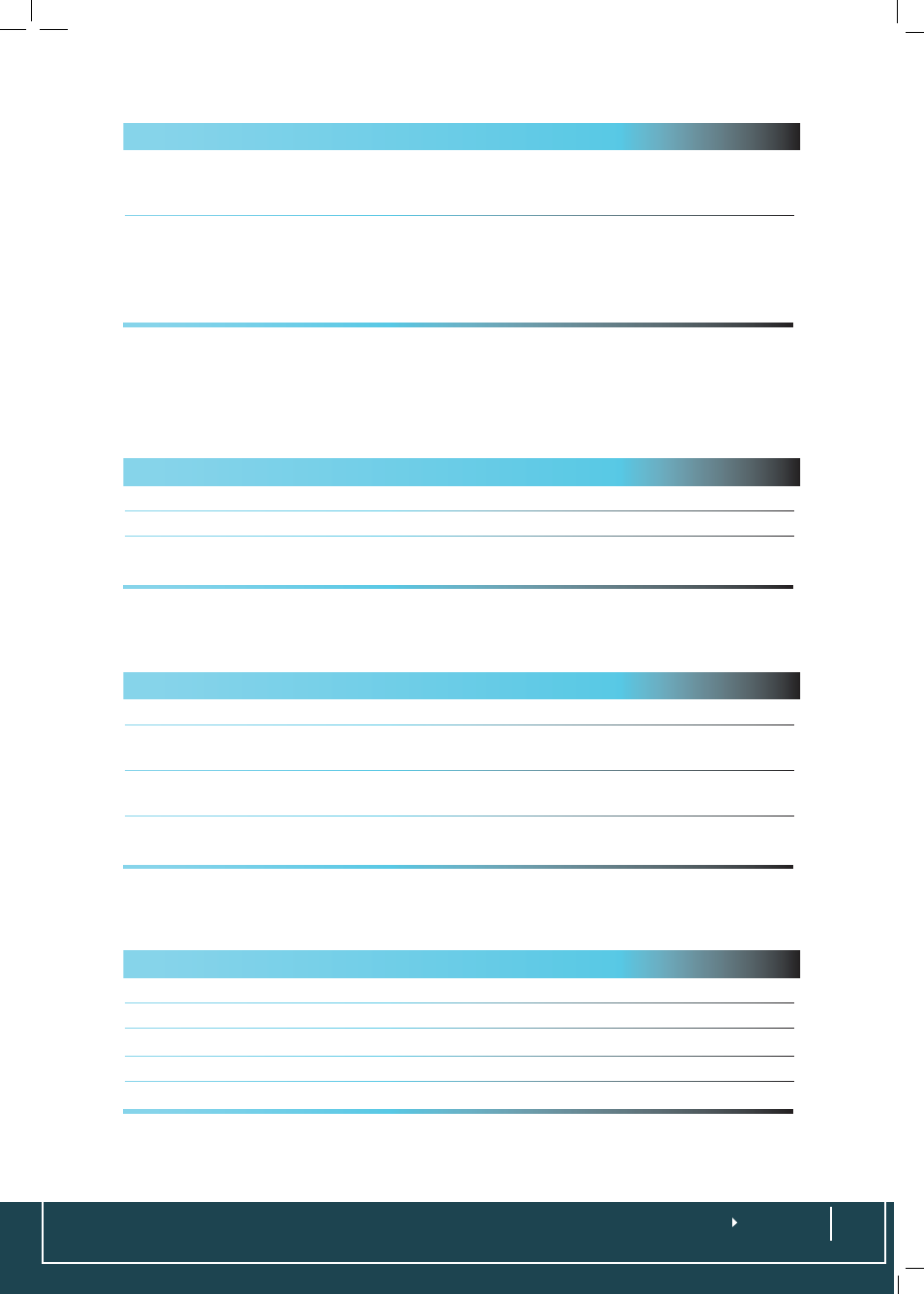
Column
Description
Month by Month Analysis
This report details out the work rate, tardiness, total work
time, OT
and short for workdays/rest day and off day for each em
ployee
monthly.
Gross Wages Report
This report is useful for companies that pay their employees by hour.
The report shows total work time and OT for different day types with
different pay rates for wages calculation. Determine the rate/hour >
user profile > Select User > Edit > Rate/hour > Insert value > Submit
to save settings
Reports Under Terminal Analysis Category
These reports record all verifications done at the terminal(s) and details of employ-
ees’ whereabouts during working hours are recorded.
Column
Description
Staff Movement Analysis
This report lists the details of attendance by user ID
Terminal Activity Report
This report details the transaction record of staff by terminal ID.
Terminal Transaction Listing
This report records all transaction data downloaded from every ter-
minal
Reports Under Duty Schedule Listing Category
Column
Description
Clocking Schedule
This is a checklist showing detailed settings of clocking schedules.
Duty Calendar
This is a checklist showing annual working calendar of a particular
working group
Weekly Staff Duty Roster
This is a checklist of weekly working calendar of a particular working
group
Monthly Staff Duty Roster
This is a checklist of monthly working calendar of a particular work-
ing group
Reports Under Table Listing Category
Column
Description
Name List
A list of all or selected employees’ names
Branch List
A list of all branch names
Department List
A list of all department names
Section List
A list of all section names
Remark List
A list of all remark names
For more detailed explanations on every report, please go to
www.fingertec.com/
timetec/report.pdf
