6 • setting up group duty roster, duty planner and, Company holidays & leaves, Understanding group duty roster – FingerTec TimeTec Web User Manual
Page 45: Type of shift in working calendar, Description of columns in duty roster
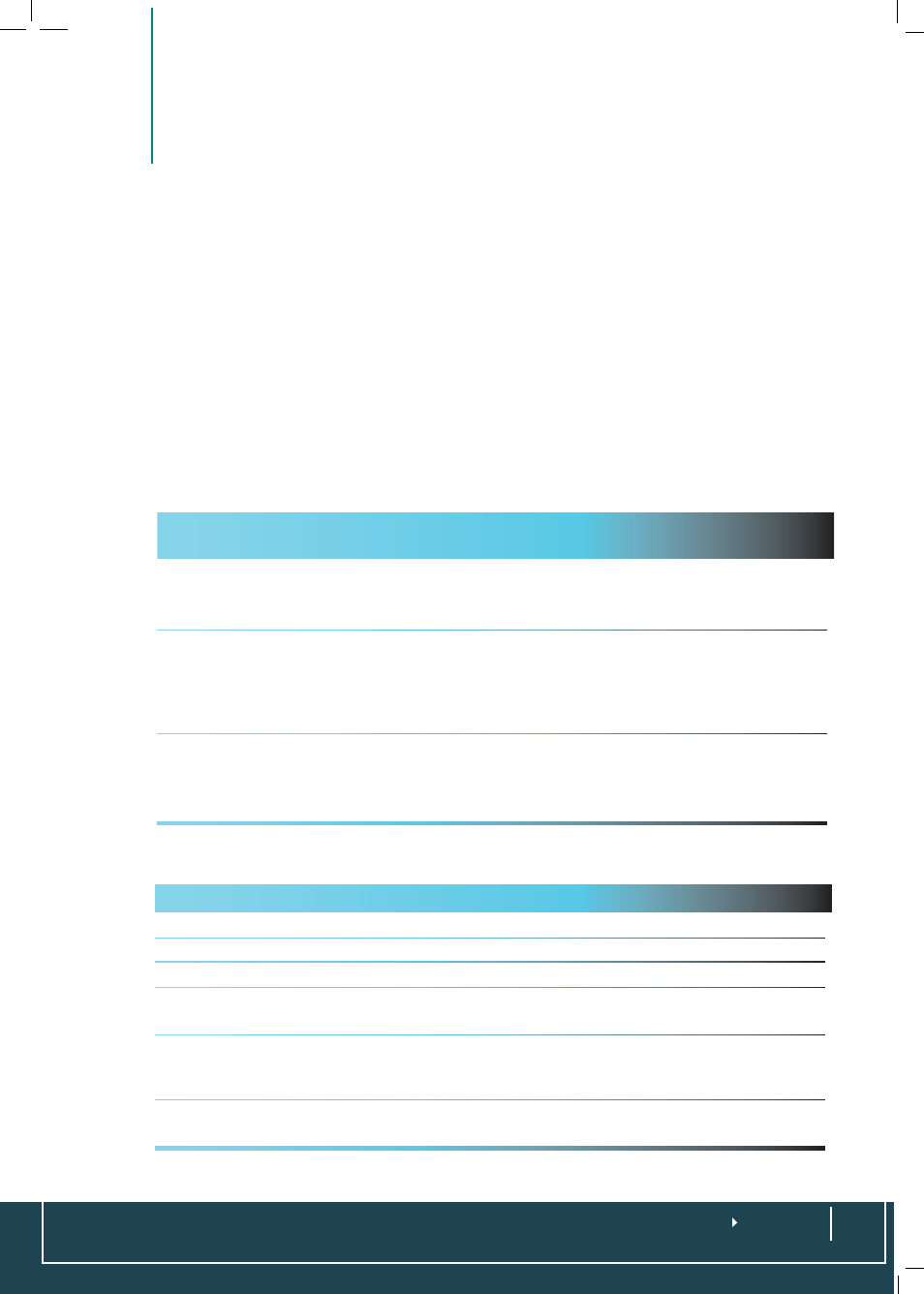
6•
Setting Up Group Duty Roster, Duty
Planner and Company Holidays & Leave
This chapter guides you on how to set up your company’s Duty Roster,
Duty Planner, Holidays and Leaves for the whole year of each staff.
Understanding Group Duty Roster
Group Duty Roster is an annual working calendar applicable to all employees of the
Company based on the clocking schedules that you have set up earlier in Clocking
Schedules, Chapter 6.
Type of Shift in Working Calendar
Type of Shift in
Description
Working Calendar
Multiple Working Shifts
Employees are allowed to continue working in another shift after he or
she has just finished with the recent shift. Maximum shifts allowed are
3 shifts daily.
Rotational Working Shift
Employees are provided with a preset working pattern for example:
1. 2 days of morning shift (Mondays and Tuesdays)
2. 2 days of evening shift (Wednesdays and Thursdays)
3. 2 days of overnight shift (Friday and Saturday)
4. 1 rest day (Sunday) and the cycle repeats.
Open Shifts
Employees are given options to be present in any of the 3 working
shifts as and when demanded by the Company. TimeTec will automati-
cally locate the attendance time, however the IN and OUT time of all
working shifts cannot overlap with one another.
Description of Columns in Duty Roster
Column Description
Duty Group
Reference number of Group Duty Roster from 1-999
Description
The name of Group Duty Roster
Roster
The type of clocking schedules; daily, weekly or flexi
Shift/Day
This column applies to multiple working shift showing how many working
shifts schedule per day
Overtime Only After
Enabling this option will prompt TimeTec to calculate overtime for this
Group only if their total working hours exceed a predefined limit for exam-
ple 40 hours a week or 200 hours per month
Group Duty Calendar
Showing yearly working calendar, allowing administrator to configure and
edit the information in the calendar.
