Setting shifts in daily schedules – FingerTec TimeTec Web User Manual
Page 43
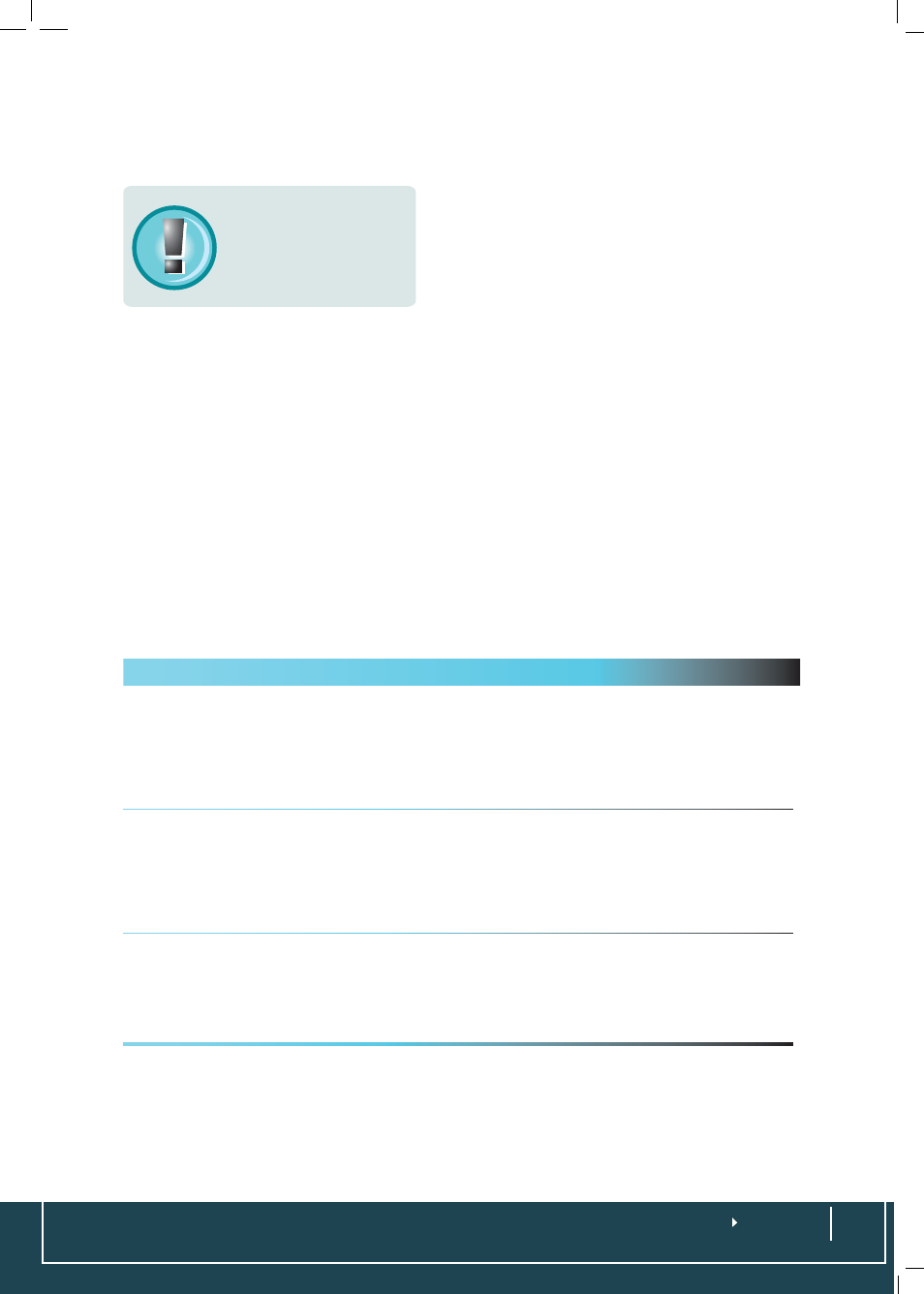
Setting Tolerance Time Before Shift Starts in
Daily Schedule
Insert a value in the box after “Quantity Min-
utes Before Shifts Start for Rotational Shift
Only” and that will be the time of tolerance
given for rotational working shift staff. Choose
Schedule
>
Clocking Schedule
>
Edit
>
Clock-
ing Range
:
For example:
Shift A clock IN time is at 8:00am and clock OUT time is at 5:00pm.
Shift B clock IN time is at 5:00pm and clock OUT time is at 12:00am.
Quantity Minutes Before Shifts Start for Rotational Shift Only is set at 10 minutes.
Therefore, if an employee for Shift A checks out at 5:10pm, the 10 mins will be calcu-
lated as overtime.
And if an employee for Shift B reports to work between 5:01 and 5:10pm, he will not
be considered late in attendance records.
Setting Shifts in Daily Schedules
Choose
Schedule > Clocking Schedule > Add New Daily Schedule > Edit
and config-
ure >
Submit
Shift Description
Day Shift
Morning Shift is from 8:00am to 4:00pm. Therefore,
IN:
8:00
Lunch Starts: 12:00
Lunch Ends: 13:00
Out:
16:00
* Configure the rest of the values accordingly.
Night Shift
Night Shift is from 4:00pm to 12:00am. Therefore,
IN:
16:00Dinner
Starts:
20:30
Dinner Ends: 21:30
Out:
00:00
* Configure the rest of the values accordingly.
Overnight Shift
Overnight Shift is from 12:00am to 8:00am. Therefore,
IN:
00:00
Lunch Starts: 04:00
Lunch Ends: 05:00Out: 8:00
* Configure the rest of the values accordingly.
After setting up these shifts, you need to setup Group Duty Roster in page 35 to de-
fine the working calendar where you could set multiple working shifts, rotational
working shifts and open shifts.
Note:
This option is available for
rotational shift working shift
only.
