Updating terminals information in timetec, Deleting terminal from timetec – FingerTec TimeTec Web User Manual
Page 19
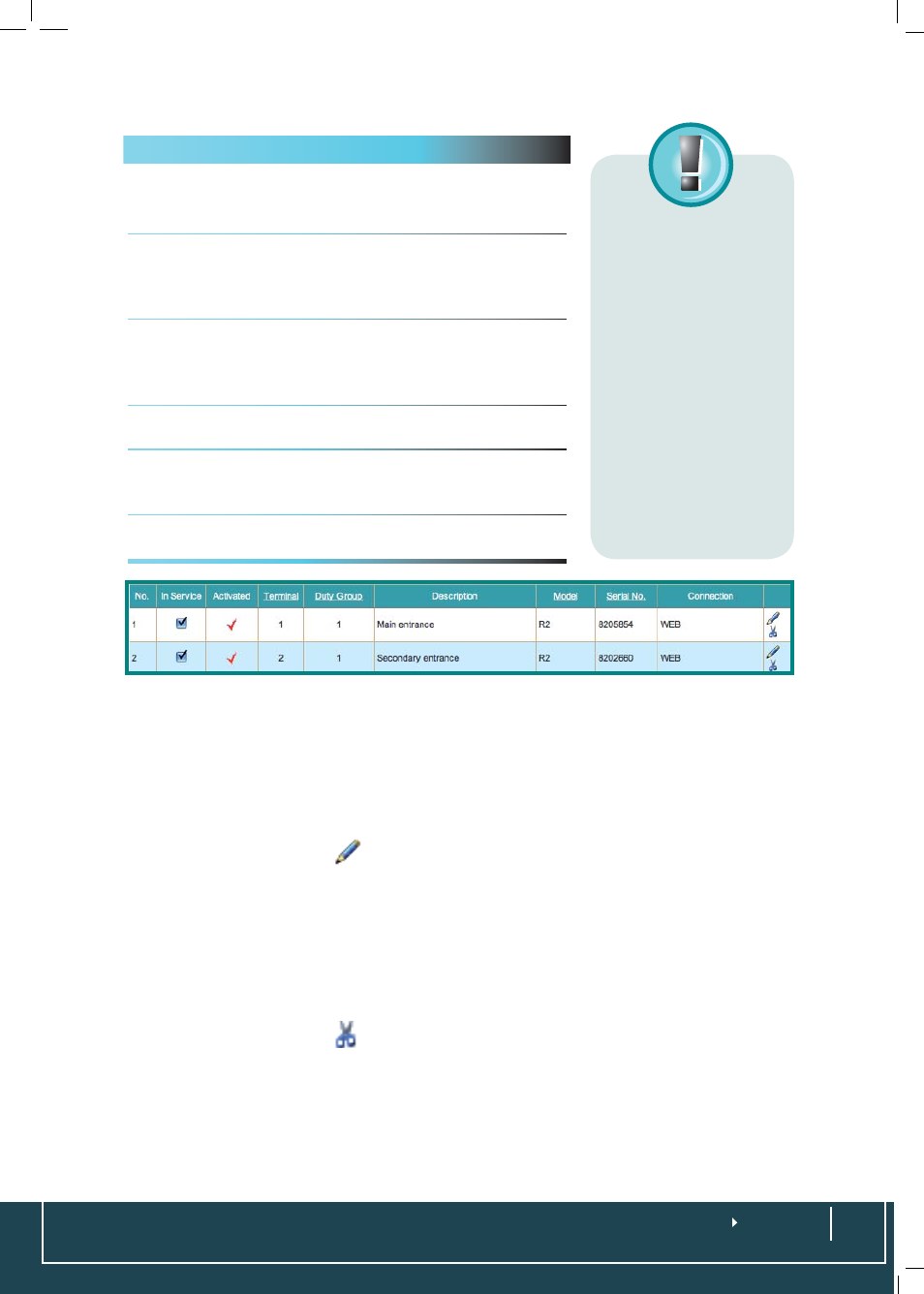
Note:
It is important to
make sure that all terminals
are loaded with Webster be-
fore you attempt to connect
the terminals to TimeTec.
Webster is an online web
based platform, similar to
an SDK, that is used to con-
solidate and centralize the
database for time and at-
tendance. With the Webster
platform, you can access raw
time attendance data any-
time and everywhere using
internet browser.
Field Description
Terminal ID
Identify terminals that are being connected
to TimeTec with a unique ID for example 110,
111, 112, etc.
Terminal Group
Define which group that a particular terminal
belongs to i.e Terminal 111 belongs to Group
1, normal hours workers., Terminal 110 is be-
ing used by Group 2 who has shifts.
Description
Describe the location of the terminal for easy
reference and identification for, example
main entrance, biology building entrance,
laboratory 1 entrance, etc.
Model
State the model of the terminal (e.g. AC100,
TA100, R2) for easier tracing and tracking.
Serial No
Each terminal comes with a unique serial
number; input the serial number of the termi-
nal here for identification.
Connect
Choose to connect the terminal via web to list
the terminals in TimeTec.
Updating Terminals Information in TimeTec
From time to time, you might want to update the terminal(s) information TimeTec
provides you with an option to update the information of every terminal that you
have added into TimeTec.
Choose
Device
> Click on
the right of a row and edit accordingly
Deleting Terminal from TimeTec
You can delete any terminal from the list of devices once the terminals are no longer
used for recording attendance or the company has made changes that affect any
listed terminals in TimeTec.
Choose
Device
> Click on
the far right of a row > Confirm the deletion.
You can add the terminal(s) back to TimeTec as and when necessary. Refer to
Chap-
ter 3, Page 11
for instructions.
