Sorting attendance sheet – FingerTec TimeTec Web User Manual
Page 50
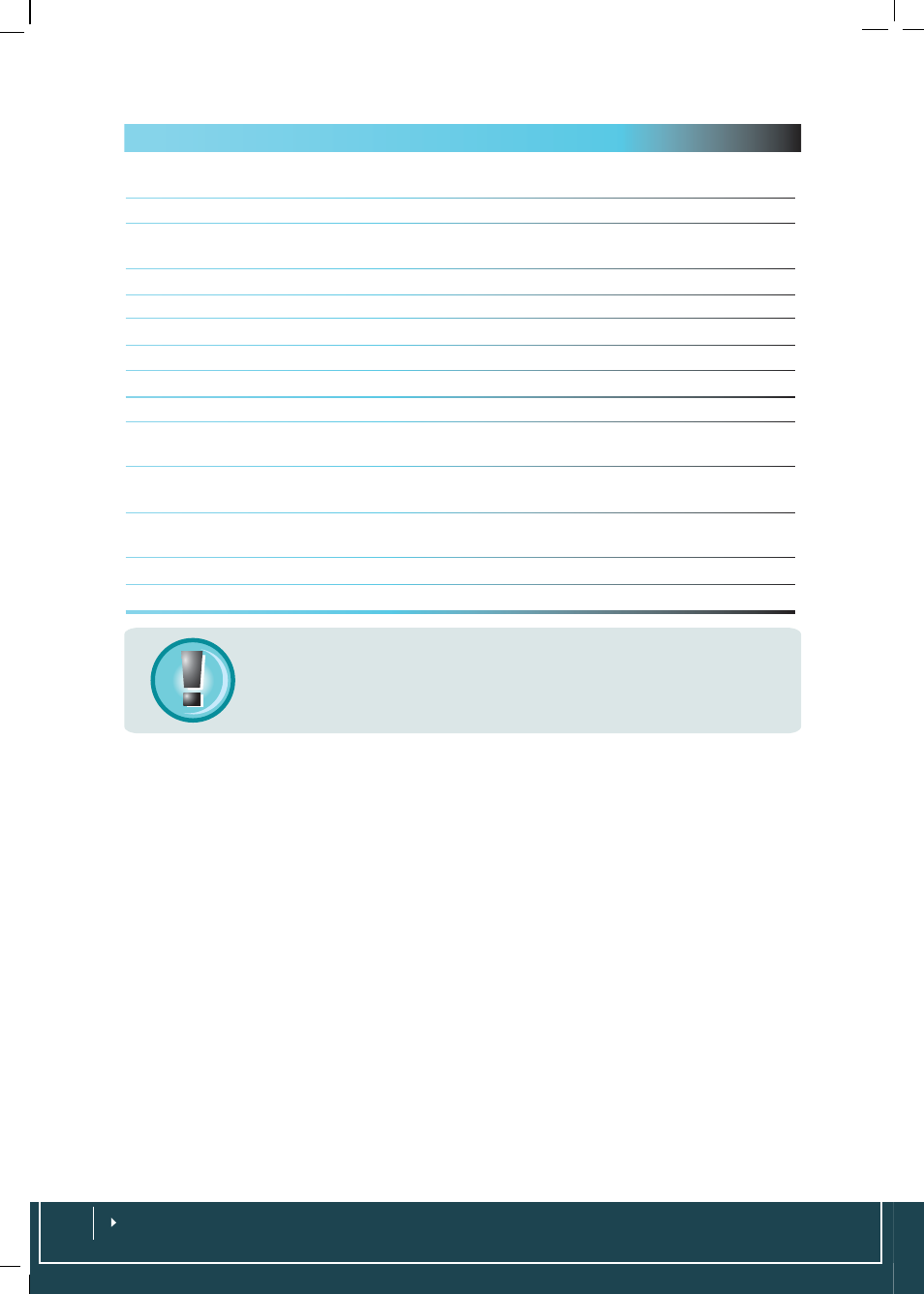
Column Description
PM Tea
The time stamp when user checks out for an afternoon tea and comes back to
work
Dinner
The time stamp when user checks out for a dinner and comes back to work
Supper
The time stamp when user checks out for an evening supper and comes back to
work
OUT
The time stamp when user checks out from the office
Overtime
The time stamp when user checks in and out for an overtime session
Work
Showing calculated work time for a day/shift
Overtime
Showing calculated overtime for a day/shift
Short
Showing short of time in a day/shift
Leave Type
Choose this option if the staff is taking leave that day.
Total Hour
This is only applicable when you checked the column “Overtime Only After”option
(Chapter 5), showing the number of total work hours for a specific period
Total Overtime
This is only applicable when you checked the column “Overtime Only After”option
(Chapter 5), showing the number of OT hours done during a specified period
Total Short
This is only applicable when you checked the column “Overtime Only After”option
(Chapter 5), showing the number of shortage work hours for a specified period
Leave Type
Showing the leave taken for a day/shift
Remark
Showing reasons or remark for the irregular attendance
Note:
Even though there are 7 pairs or 14 clocking columns in TimeTec, a company needs
not use all of them. TimeTec will sort the clocking times accordingly based on the rules and
settings done earlier in Chapter 6 and 7.
For example
, an employee work schedule just has 3 activities; check-IN and OUT,
lunch and tea break, and he needs only 6 clocking columns. Therefore, TimeTec will
abide by the settings and it will position the clocking times into their corresponding
columns and it will leave those irrelevant columns empty in Attendance Sheet.
Sorting Attendance Sheet
You can sort or selectively view the Attendance Sheet of employees according to
their Branch, Department, Section, Group, Schedule, Date or User ID. Click on Attend-
ance Sheet, move the curs
or to the table column header and select your choice.
There is also an option to view attendance data by their clocking situation e.g. Ab-
sent, On Leave, Late In, Early Out, Extended Break, Miss Punch, Overtime etc. Refer to
Chapter 9: Attendance Reports for descriptions.
The flexibility in sorting attendance sheet provides the administrator convenience to
check and analyze employee’s attendance data.
