Editing default day type, Confi guring leave type – FingerTec TimeTec Web User Manual
Page 35
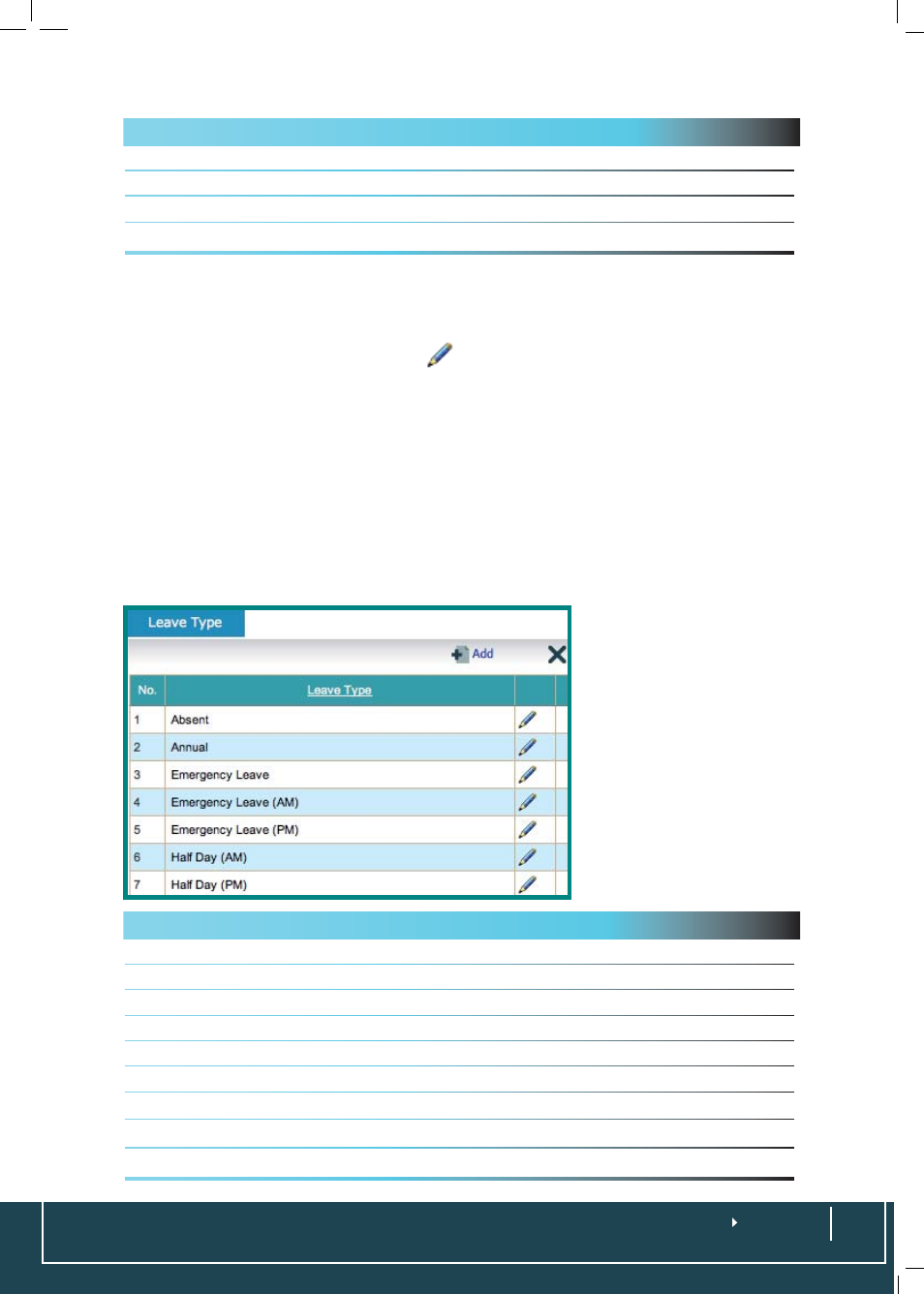
Default Day Type
Color
Description
Workday
Black
Workdays of the company
Holiday
Blue
Holidays of the company
Rest day
Red
Rest day of the company i.e. Saturday and Sunday
Offday
Gray
Offday of the company
Editing Default Day Type
You can change the day type for your company based on your preference. Choose
Configuration
>
Day Type
> Click on
> Write the day type you prefer in the field
given. For example: Workday to Weekday, or Rest day to Weekend. Click the disk icon
to save the changes.
Confi guring Work/Overtime/Diff erent Overtime
Work Wages
In each day type you have the option to determine the work wages to be paid for
example, during work days, the work wages is set at 100%, overtime wages at 150%
and the
different overtime wages at 100%. Weekends will apply different work wages
than the workdays in some countries.
Confi guring
Leave Type
TimeTec offers 9 default
leave types. Read the de-
scriptions in the table be-
low:
Default Leave Type
Description
Absent
Leave that is taken without any permissions from the company
Emergency
Leave that is taken due to emergency cases i.e. accident of family member
Hospital
Leave related to hospitalization i.e. warded
Marriage
Leave taken for marriage
Maternity
Leave due to child birth and confinement period
Paternity
Leave taken by fathers for his new born
Sick
Leave because not medically fit to work
Study
Leave to study for an exam
Annual
Default leave allocated to each staff per year
