FingerTec TimeTec Web User Manual
Page 17
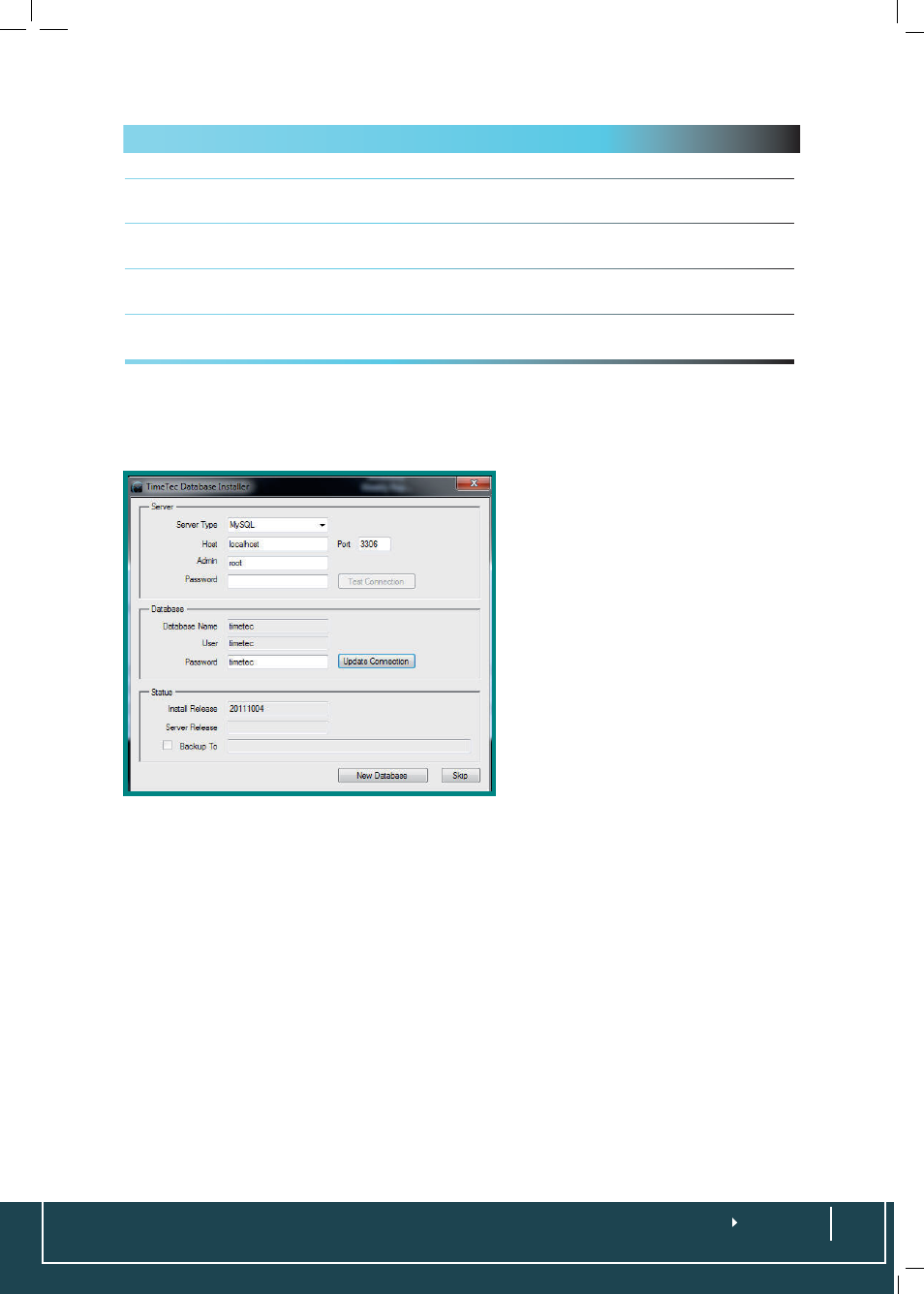
Field Description
Server Type
The type of database. The default is set to MySQL. Do not change this.
Host
The IP address of the server that the MySQL database is installed in. Insert “local-
host” if the MySQL database is installed in the same server as the TimeTec.
Admin
The login username to access the MySQL database. The default is “root” which can
be changed during the MySQL database installation process.
Password
The login password to access the MySQL database. The default is blank (nothing
insert) which can be changed during the MySQL database installation process.
Port
Port number of the server, to allow linkage to the MySQL database. The default is
3306. Do not change this.
Click
Test Connection
after configuring the settings. The section labeled “Database”
will be activated if the connection to the MySQL database is correctly established.
The second section requires you to
set the login details of the TimeTec
MySQL database. The Database
name and username is preset as
“timetec”. It is recommended that
you change the password from the
current default “timetec”.
Click
Update Connection
to save
the changes done.
Click
New Database
to create the
TimeTec My SQL database.
