Purging user information – FingerTec TimeTec Web User Manual
Page 26
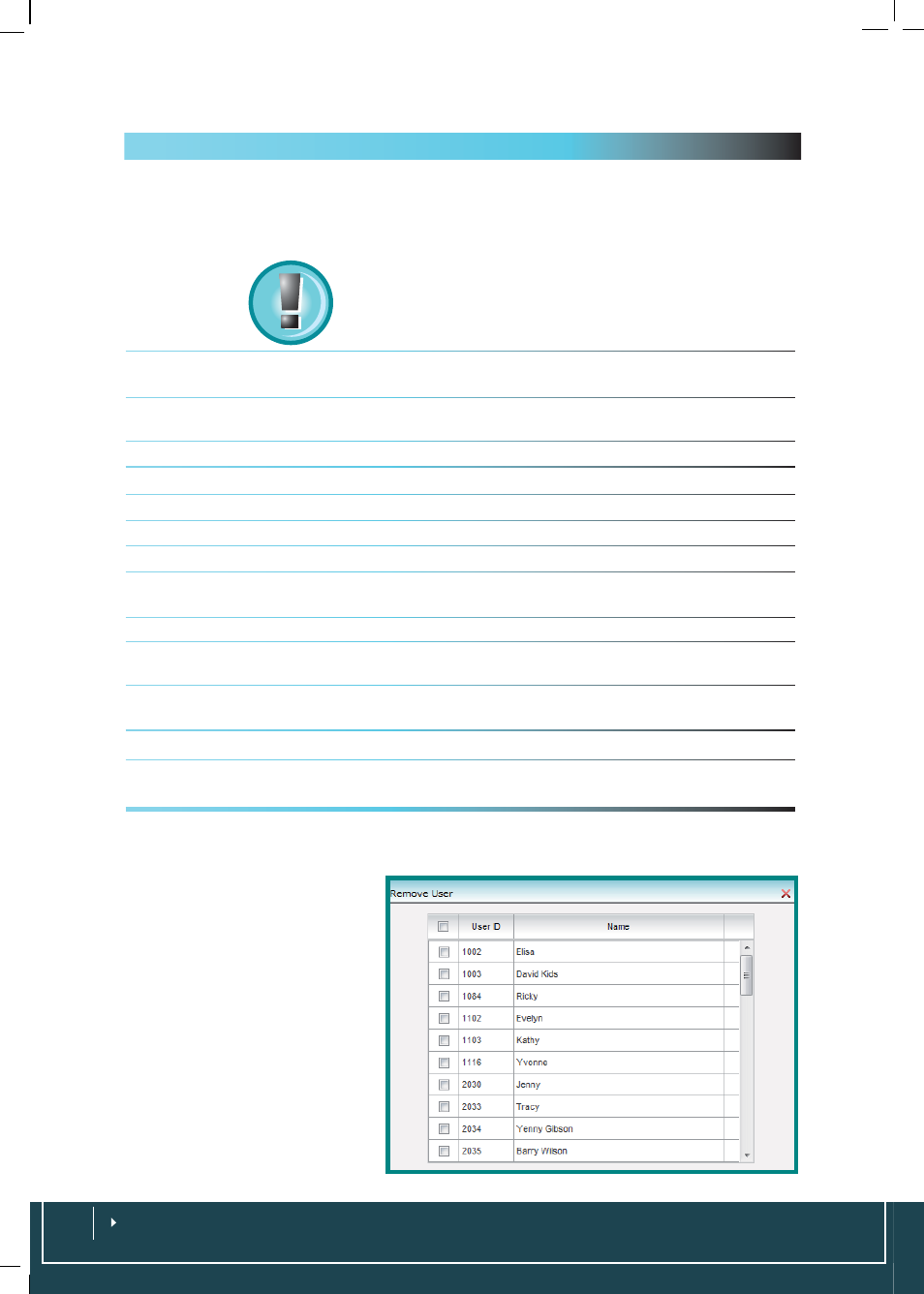
Field Description
User ID
Enter User ID - maximum of 9 digits. If the ID is less than 9 digits, prefix zeros will
be automatically added i.e. for ID 3061 will be 000003061. The User ID must be
similar to the ID used during enrollment at the terminal. Any mismatched of the
user ID could cause failure of data transfer, improper reporting and creation of
irrelevant new user to the system.
Note:
It is advisable to use the Enrollment Form to record detailed and
correct information during registration. Download the enrollment form
sample from
user.fingertec.com/user-guide.html
> User Enrolment Form.
Issued
Fill in the correct enrollment date in this field, failure to do so could cause the
system to produce errors in reports.
Expired
Enter the expiry date for particular users. This field is relevant for contract/tempo-
rary workers.
Name
Full name of user as printed on the identification card.
Address
Latest address of the user into this field for an updated record.
Corporate email address.
Phone
Current telephone number or mobile number.
Employee ID
Insert the employee ID.
Rate/Hour
This is applicable to temporary/contract workers who are working on an hourly
rate.
Social Security No:
Social Security is applicable only for the United States users.
ID No:
ID No refers to Identification Number issued by the government for identity card
or NRIC.
Group
Every user belongs to a dedicated group duty roster and the information must be
inserted correctly to avoid improper download of attendance data.
Branch
A company with multiple branches must select branch location for the user.
Department
Every branch with different departments could select the relevant department
for the user.
Purging User Information
A user could leave a com-
pany for various reasons and
once he/she left the com-
pany, the information should
be removed from the system.
Choose
User
>
User Profile
>
Purge
, select the user that you
wish to delete from TimeTec,
click
Purge
button. Please
make sure that the user is
carefully selected from the list
before you finalized the purg-
ing process.
