Understanding export details – FingerTec TCMS V2 User Manual
Page 81
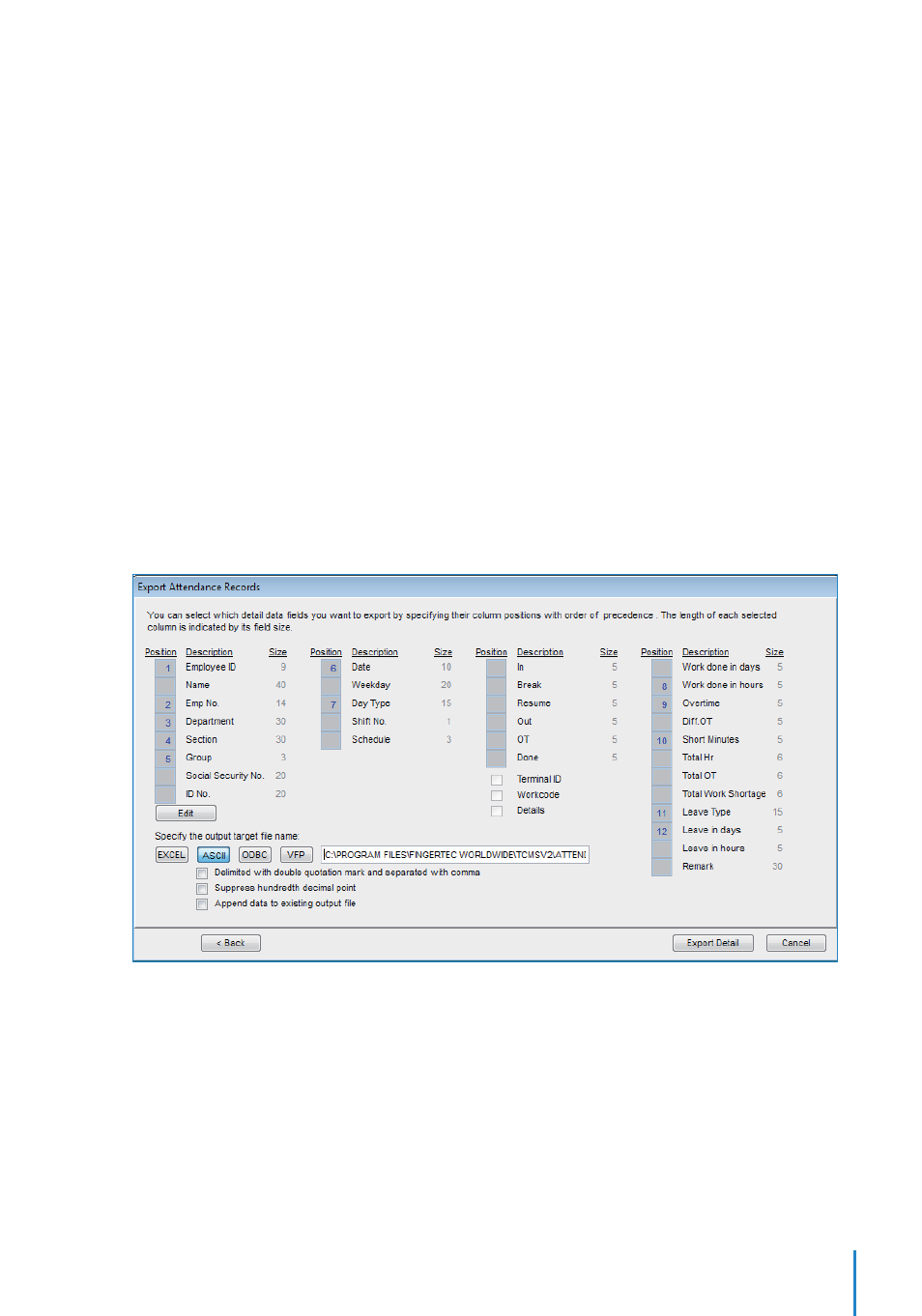
81
Exporting Attendance Data from TCMS V2 to Third
Party Software
The attendance data from the TCMS V2 can be exported to integrate with third party
software such as payroll software, Human Resource software and etc.
Note:
Payroll software compatible with the TCMS V2:
•
Malaysia - Founder DiGiPay, WinCom Payroll, UBS, Emas Software
•
Australia - MYOB, Unipay
•
America - BDB payroll service
The available export file formats are text (.txt), Microsoft Excel worksheet (.xls), ODBC man-
ager or VFP. There are two types of data export, Export Details and Export Summary.
Understanding Export Details
You can export attendance data from TCMS V2 to payroll software or HR systems integra-
tion. To perform this function, you need to understand the Export Details fields and the
requirements of the third party software. Select accordingly.
• In Attendance Sheet, click
Export
.
• Select specific employees or select
All
to choose all employees for data export.
• Define the date range of the attendance data.
• Click
Export Detail
.
• Define the sequence of the exported data according to the column’s position.
Caution:
If you are exporting the data to any third party software, please refer to the said software’s require-
ments to perform smooth integration.
• Define the length of each data field to fit the maximum characters for each column.
Caution:
If you are exporting the data to any third party software, please refer to the said software’s require-
ments.
