Sample of duty roster confi gurations, Setting normal working roster with 1 break only – FingerTec TCMS V2 User Manual
Page 38
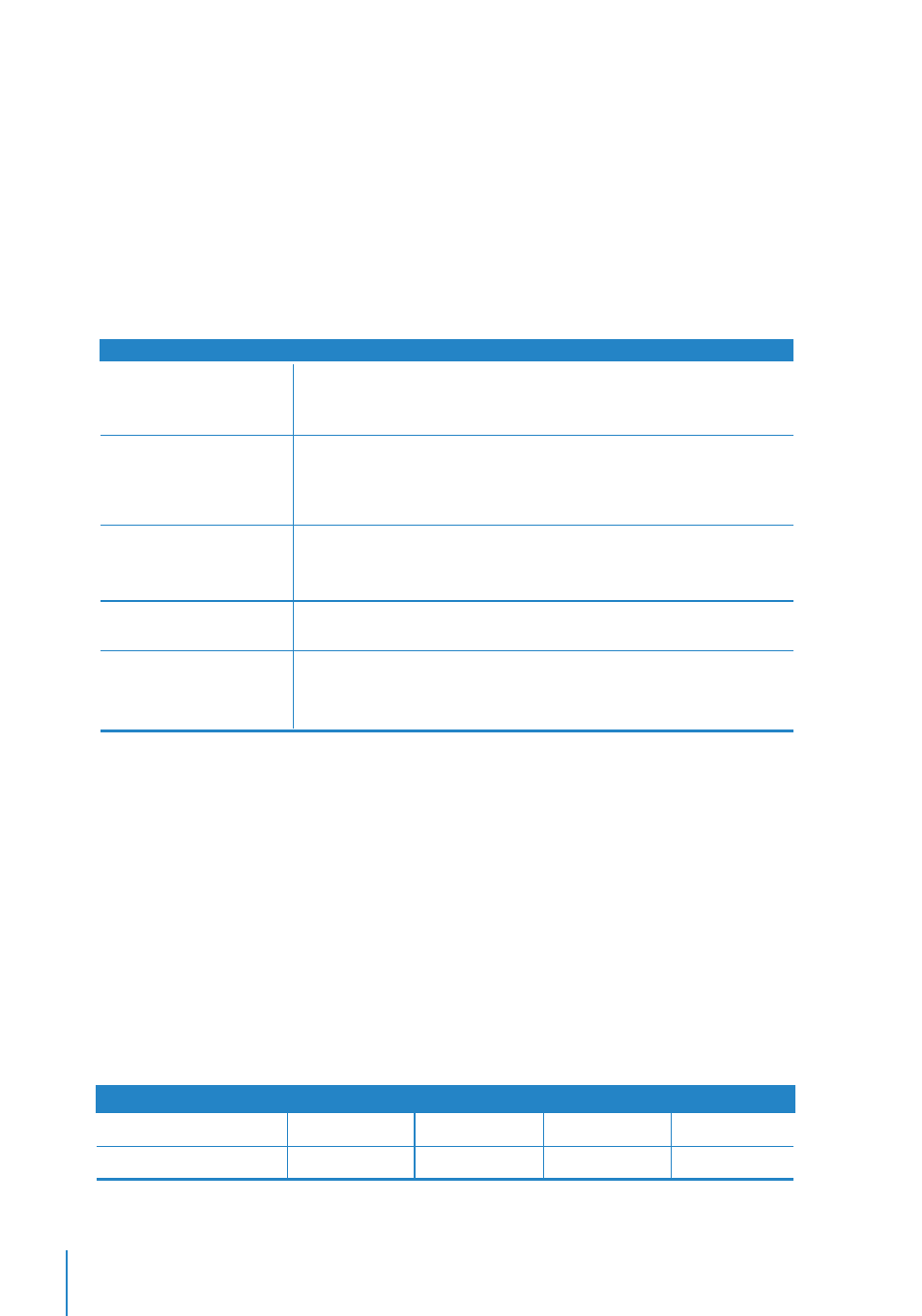
38
Overtime Rules
Overtime if total flexi-
work hour exceeds
work hour of
Differential overtime
if total flexi-work hour
exceeds work hour of
Minimum minutes to
work to claim OT
Maximum hours to
allow to claim OT
Overtime & double time
for restday work
Define the number of hour considered ‘normal’ working hour for
flexi-work for example 8 hours. If an employee exceeds that 8 hours,
the next hour and after are considered as overtime.
In some companies, their employees are given a different overtime
rate after a certain work period. Define how many hours the em-
ployee is required to work before he/she is entitled for different
overtime.
Sometimes a staff would work only for a few minutes and consid-
ered it as OT; define the minimum minutes required by the company
for a staff to work in order to qualify for an OT claim.
Put a limit to a number of hour a staff could claim for overtime and
the default maximum is 24 hours.
In some companies, employees are entitled for overtime and double
time if they work on a rest day. Tick the checker to enable the em-
ployee for the overtime & double time.
IN
BREAK
RESUME
OUT
Monday-Friday 9:00am
12:30pm
1:30pm
6:00pm
Saturday 10:00am
1:30pm
Note:
Specify the rules based on your company’s policy. Leave them blank if it’s not applicable to your environ-
ment.
5 • OVERTIME RULES
Overtime is to determine the rules for overtime in the flexi locking schedule you define
here. Learn about the rules in the table below.
Note:
The overtime rules set in the schedule will be applied to any group that is under this schedule. All rules and
calculations will refl ect in the attendance sheet of the staff involved in this clocking schedule.
SAVING CLOCKING SCHEDULE
When everything has been set and determined, click
Save
to make sure that the details
are kept in the system. Add schedule and edit again for more clocking schedule.
Sample of Duty Roster Confi gurations
Setting Normal Working Roster with 1 Break Only
Normal Working Roster – Most offices and factories use the normal working roster in
which the working hours are as shown in the table below:
