2 upload of the settings contained in the programs – EVCO EVCSR338J9 User Manual
Page 40
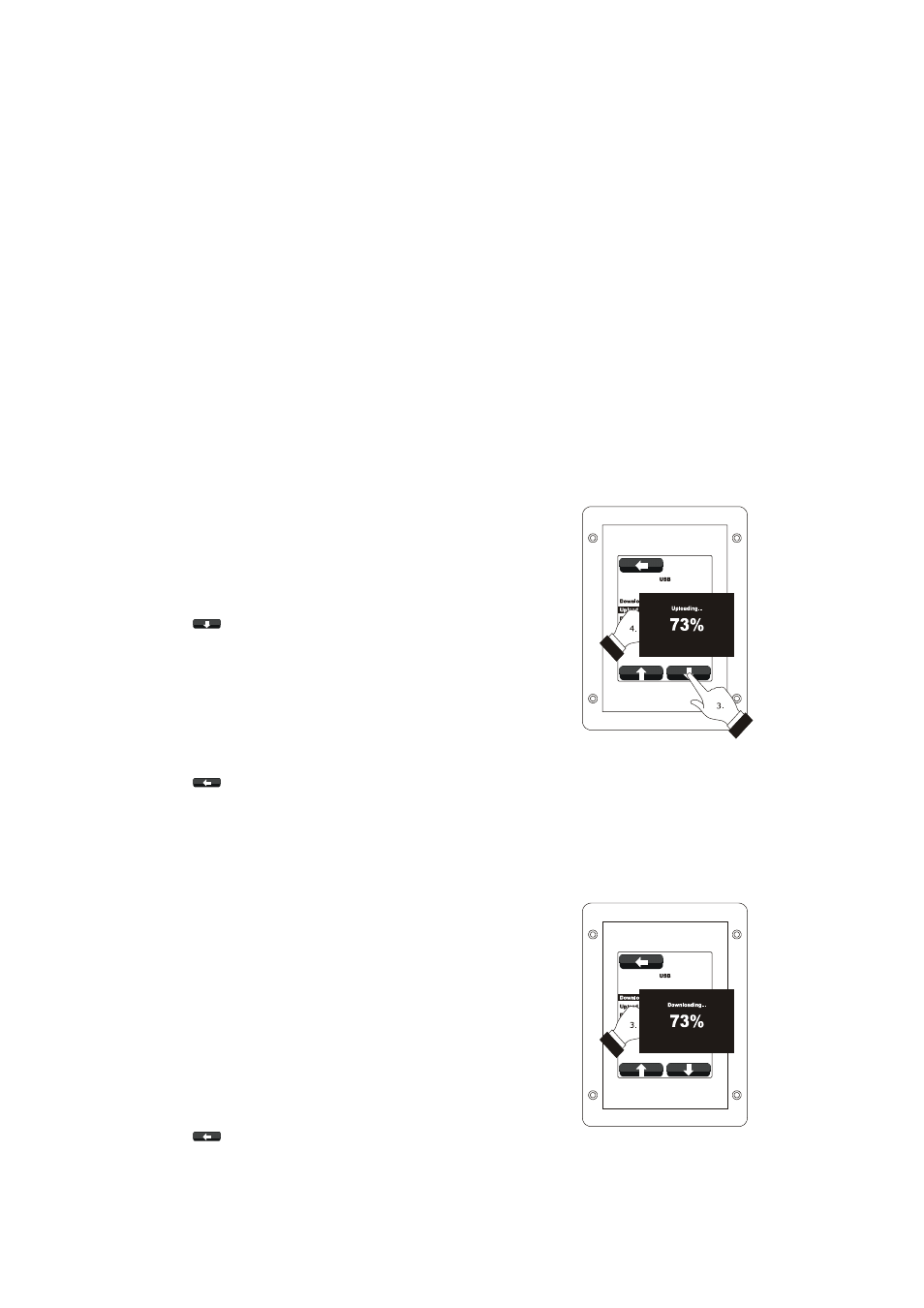
EVCO S.p.A.
Vcolor 338 S | Installer manual ver. 1.2 | Code 144VC338SE124
page 40 of 50
15
USE OF THE USB PORT
15.1
Preliminary information
Through the USB port it is possible to make the following
operations:
-
upload and download of the settings contained in
the recipes from the “My recipes” function and
from the “Special cycles” function work cycles
(hereinafter called “programs”)
-
upload and download of the settings contained in
the configuration parameters.
The operations are guaranteed with the use of the USB flash
drive EVUSB4096M.
The upload operations are allowed on condition that the
firmware of the device of origin is the same as that of the
device of destination.
15.2
Upload of the settings
contained in the programs
To make the upload of the settings contained in the programs,
operate as follows:
1.
Ensure that the device is switched off and that no
other procedure is in progress.
2.
Plug in a USB flash drive containing a proper text
document called “prog.txt” in the USB port of the
device and wait a few seconds.
3.
Touch
to select “Upload programs”.
4.
Touch the middle of the display: the upload of the
settings will be started.
5.
To the end of the upload remove the USB flash
drive from the USB port of the device.
Operate as follows to exit the procedure before the operation
is complete:
6.
Touch
before point 4.
15.3
Download of the settings
contained in the programs
To make the download of the settings contained in the
programs, operate as follows:
1.
Ensure that the device is switched off and that no
other procedure is in progress.
2.
Plug in a USB flash drive in the USB port of the
device and wait a few seconds.
3.
Touch the middle of the display: the download of
the settings will be started.
4.
To the end of the download remove the USB flash
drive from the USB port of the device.
Operate as follows to exit the procedure before the operation
is complete:
5.
Touch
before point 3.
Upload of the settings contained in the programs.
Download of the settings contained in the programs.
